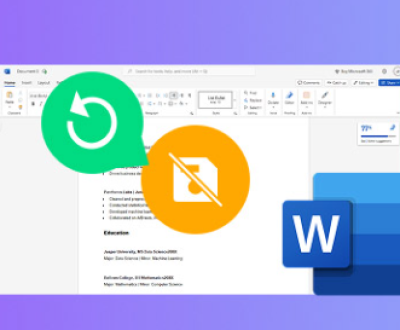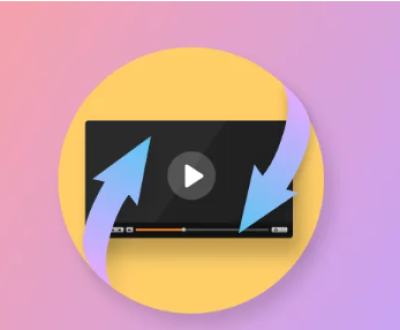Disk Drill is widely regarded as a legitimate data recovery software. It was developed by CleverFiles, a software company specializing in data recovery solutions for both Windows and macOS. While it has garnered popularity due to its ease of use, powerful features, and support for a variety of file systems and devices, like any software, its efficacy and safety can vary depending on the user’s needs, system setup, and expectations.
Overview of Disk Drill
Disk Drill is designed to recover lost files from a range of storage devices, including hard drives, SSDs, SD cards, and USB flash drives. The software is capable of recovering a wide variety of file formats, including photos, videos, audio files, documents, and more.
Our Panda Assistant is also a legitimate data recovery software, available for free download and trial, ensuring user security and privacy. It is an essential and commonly used tool for computers.

Key Features:
Deep Scan: Disk Drill scans your device thoroughly to find fragments of deleted or lost files that may not be detected through a standard scan.
Partition Recovery: It can recover entire partitions that have been lost due to corruption or accidental deletion.
Data Protection: Disk Drill includes features like Recovery Vault, which acts as a safeguard for important files by keeping track of deleted data, thus enhancing the chance of successful recovery.
Cross-platform Compatibility: Disk Drill works on both Windows and macOS, and it supports a wide array of file systems including FAT, exFAT, NTFS, HFS+, EXT4. and more.
User-friendly Interface: The software’s design is intuitive, which makes it easy for users of all technical skill levels to operate.
Legitimacy of Disk Drill
Company Background
Disk Drill is produced by CleverFiles, a reputable software company that has been in operation for many years. The company is transparent about its operations, providing regular updates and support for its products, which is a strong indicator of its legitimacy. Unlike some less reliable data recovery tools that make exaggerated claims or disappear after a few years, CleverFiles has sustained a presence in the market.
User Reviews and Reputation
Disk Drill has received largely positive reviews from users and professionals. Many appreciate its effectiveness in recovering a wide range of file types, from personal photos to important documents. Additionally, tech review sites often include Disk Drill in their top data recovery software lists, highlighting its comprehensive features and consistent performance.
However, like any tool, it is not without criticism. Some users report that while the software is good for smaller-scale recoveries, it struggles with heavily damaged or corrupted drives. These cases are often beyond the scope of consumer-grade software, and professional services may be required.
Certifications and Transparency
CleverFiles, the company behind Disk Drill, operates in full transparency. They regularly update their software, provide online documentation, and offer customer support to help users resolve any issues. Their commitment to security is evident through their clear privacy policies, which detail how they handle user data and protect personal information.
Disk Drill also adheres to industry standards in data recovery. It does not install any harmful software, and there have been no significant reports of security risks such as malware or spyware. Users can trust that the software operates legitimately, without posing risks to their systems.
How Disk Drill Works
The Recovery Process
Disk Drill offers two scanning modes: Quick Scan and Deep Scan. Depending on the type of data loss, users can choose between these options. For files that were recently deleted, a Quick Scan might suffice, as it finds the file entries that haven’t been overwritten yet. However, for more serious data loss situations, such as formatted drives or corrupted partitions, Deep Scan is a more thorough option.
Quick Scan:
Ideal for files that have been recently deleted or moved to the recycle bin.
It can recover files that have not been permanently erased or overwritten.
It is faster, usually taking a few minutes to complete.
Deep Scan:
Searches through the storage device to identify file fragments and reconstruct them.
Useful for formatted drives, damaged partitions, or files that have been deleted a long time ago.
It is slower and might take several hours depending on the drive’s size and condition.
Supported Devices
Disk Drill can recover data from a wide range of devices. This includes internal and external hard drives, SSDs, memory cards, USB drives, and even some iOS and Android devices. The software supports various file systems like NTFS, FAT, exFAT, HFS+, EXT, and more. This extensive compatibility makes Disk Drill suitable for recovering data across different operating systems and storage devices.
File Formats
Disk Drill supports over 400 file formats, including:
Images: JPEG, PNG, GIF, BMP, TIFF, RAW
Videos: MP4. MOV, AVI, MKV
Documents: DOC, DOCX, XLS, XLSX, PPT, PDF, TXT
Audio Files: MP3. WAV, AIFF, AAC
Archives: ZIP, RAR, TAR
This wide variety of supported file types is another strong point in Disk Drill’s favor, as it can recover just about any type of data that users might lose.
Pricing and Licensing
Disk Drill operates on a freemium model, which means you can download the software for free and scan your device to see if your lost files are recoverable. However, to actually recover the data, users need to upgrade to the Pro version.
Free Version: Allows you to scan and preview recoverable files. The free version can recover up to 500MB of data on Windows and offers data protection features like Recovery Vault and Guaranteed Recovery.
Pro Version: Costs around $89 for a lifetime license and allows unlimited recovery. It also includes features like priority customer support and access to advanced recovery algorithms.
Enterprise Version: Designed for businesses, this version supports multiple users and offers advanced management tools. It’s priced at $499 for a lifetime license.
While some may find the cost of the Pro version high, the price is in line with other professional data recovery tools. The free version offers a way to test the software before committing to the purchase, which can help users decide if it’s worth the investment.
Security and Privacy
Security is a crucial concern for any software, especially one that interacts with sensitive data. Disk Drill has consistently shown itself to be a safe and secure application.
Malware and Virus-Free
Several independent security companies have tested Disk Drill, and there are no reports of the software containing malware, viruses, or other harmful code. The installer is clean, and the program does not attempt to install any unwanted or third-party software. This is a good sign of its legitimacy and trustworthiness.
Privacy Concerns
Disk Drill does not access or store your personal data during the recovery process. The software scans the device locally and only recovers files to the location specified by the user. CleverFiles’ privacy policy is transparent about how they collect, use, and protect user data, which should alleviate concerns about potential data privacy violations.
Pros and Cons of Disk Drill
Pros
User-friendly interface: The software is intuitive and suitable for both beginners and experienced users.
Wide compatibility: Supports recovery from multiple types of devices and file systems.
Comprehensive features: Offers both basic and advanced recovery options.
Freemium model: Allows users to test the software and scan for free before purchasing.
Effective deep scanning: The Deep Scan feature can recover data from heavily damaged or corrupted drives.
Cons
Cost: The Pro version is priced higher than some competitors, though it offers a lifetime license.
Limited free recovery: Only 500MB of data can be recovered on the free version.
Recovery limitations: Like most consumer-level software, it may struggle with severely damaged drives or encrypted data.
Comparison with Competitors
When comparing Disk Drill to other data recovery tools like EaseUS Data Recovery Wizard, Recuva, and Stellar Data Recovery, it stands out for its user interface and advanced features. However, its pricing might deter users who are looking for a more budget-friendly solution.
EaseUS Data Recovery Wizard: Offers a similar range of features but has a less polished interface. Its pricing is comparable to Disk Drill’s, but it offers slightly better customer support options.
Recuva: A more affordable option with a free version that offers unlimited recovery. However, Recuva lacks the advanced scanning options and device support that Disk Drill provides.
Stellar Data Recovery: Another powerful competitor that offers a more extensive free version (1GB recovery). It also has a higher success rate with professional-grade recoveries, though it’s priced higher.
Yes, Disk Drill is a legitimate and reliable data recovery tool. It’s developed by CleverFiles, a well-established company with a reputation for creating effective and secure software. Disk Drill offers a wide range of features, supporting various file types, devices, and operating systems, making it a versatile option for users dealing with data loss. While its pricing may be steep for some, the software’s ease of use, advanced scanning algorithms, and data protection tools justify the cost for those who require a comprehensive solution. Whether you’re a casual user recovering deleted files or a professional needing deep recovery for corrupted partitions, Disk Drill is a solid choice.
With a freemium model that allows users to scan for free and a transparent privacy policy, it stands out as a trustworthy tool in the data recovery space. However, users with more severe data loss issues may still need to consider professional services, as no consumer-grade software can guarantee 100% recovery in all situations.
About us and this blog
Panda Assistant is built on the latest data recovery algorithms, ensuring that no file is too damaged, too lost, or too corrupted to be recovered.
Request a free quote
We believe that data recovery shouldn’t be a daunting task. That’s why we’ve designed Panda Assistant to be as easy to use as it is powerful. With a few clicks, you can initiate a scan, preview recoverable files, and restore your data all within a matter of minutes.
Subscribe to our newsletter!
More from our blog
See all postsRecent Posts
- How to recover lost files on sd card 2025-07-18
- How do i recover a lost document in word 2025-07-18
- How to recover lost files on windows 10 2025-07-18

 Try lt Free
Try lt Free Recovery success rate of up to
Recovery success rate of up to