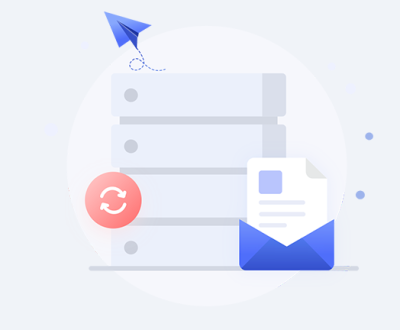Data recovery is a crucial field for rescuing lost, deleted, or inaccessible data from various types of storage media. The tools and techniques used for data recovery have evolved significantly over time, encompassing a range of software and hardware solutions.
1. Data Recovery Software
Data recovery software is a critical component in the recovery process, particularly for addressing issues like accidental deletion, formatting errors, or corruption. Here are some of the most prominent tools:
a. Recuva
Recuva is a popular free data recovery tool that is known for its simplicity and effectiveness. It is designed for Windows operating systems and can recover files from hard drives, memory cards, and other storage devices. Recuva offers a straightforward interface, making it accessible to users with varying levels of technical expertise. It provides options for deep scanning and file filtering to help users locate specific files.
b. EaseUS Data Recovery Wizard
EaseUS Data Recovery Wizard is a robust tool that supports recovery from a wide range of devices including hard drives, SSDs, USB drives, and memory cards. It is compatible with both Windows and macOS. The software features a user-friendly interface, making it easy to navigate through the recovery process. EaseUS offers both a free version with limited functionality and a paid version with advanced features such as deep scanning and support for more file types.

c. Disk Drill
Disk Drill is another versatile data recovery tool that supports a variety of file systems and storage devices. Available for both Windows and macOS, Disk Drill provides a range of recovery options including quick and deep scan modes. The software also includes additional utilities for disk management and data protection, such as data backup and disk health monitoring.
d. Wondershare Recoverit
Wondershare Recoverit is a comprehensive data recovery tool that supports over 1.000 file types and various storage devices. It offers features such as video repair, which is particularly useful for recovering corrupted video files. The software provides both a free version with basic recovery capabilities and a paid version with advanced features like higher recovery rates and technical support.
e. R-Studio
R-Studio is a professional-grade data recovery tool designed for advanced users and IT professionals. It supports a wide range of file systems and storage devices, including RAID arrays. R-Studio offers advanced recovery features such as network data recovery and the ability to create disk images for recovery purposes. Its complex interface is suited for users with technical expertise in data recovery.
f. TestDisk and PhotoRec
TestDisk and PhotoRec are open-source data recovery tools that work together to address different types of data loss. TestDisk is used for recovering lost partitions and making non-booting disks bootable again, while PhotoRec focuses on recovering files from damaged or corrupted media. Both tools are command-line based, which may be challenging for less technical users but offers powerful recovery options for those familiar with the command line.
2. Data Recovery Hardware
In cases of severe data damage or hardware failure, data recovery hardware tools are often employed to recover data. These tools are typically used by professional data recovery services and require specialized skills.
a. Disk Imager
Disk imagers are used to create a bit-by-bit copy of a damaged or failing drive. This process ensures that the original data is preserved and allows recovery efforts to be performed on the copy rather than the original drive, minimizing the risk of further damage. Disk imaging is crucial for recovering data from drives with physical damage or logical issues.
b. Data Recovery Forensic Tools
Forensic data recovery tools are designed for in-depth analysis and recovery of data, often used in legal investigations. These tools include specialized hardware and software for handling sensitive or encrypted data, and they provide detailed logging and reporting capabilities.
c. Clean Room Environments
When dealing with drives that have physical damage, such as head crashes or platter damage, data recovery professionals may use clean room environments to perform repairs. These controlled environments are free from dust and other contaminants that could further damage the drive during the repair process. The clean room allows technicians to replace damaged components and recover data directly from the platters.
d. RAID Recovery Tools
RAID (Redundant Array of Independent Disks) recovery tools are specialized hardware and software solutions designed to address issues with RAID arrays. RAID arrays can suffer from data loss due to disk failures, misconfigurations, or corruption. RAID recovery tools can rebuild arrays, reconstruct data, and recover information from complex RAID setups.
3. Data Recovery Techniques
In addition to the tools mentioned, several techniques are employed in the data recovery process:
a. File Carving
File carving is a technique used to recover files from a storage device by searching for file signatures and reconstructing files from fragmented or incomplete data. This method is useful for recovering deleted or damaged files when the file system metadata is unavailable.
b. Partition Recovery
Partition recovery involves restoring lost or damaged partitions on a storage device. This technique is used when partitions become inaccessible or are accidentally deleted. Tools like TestDisk are commonly used for partition recovery.
c. Logical vs. Physical Recovery
Data recovery can be categorized into logical and physical recovery. Logical recovery addresses issues related to file system corruption, accidental deletion, or software errors. Physical recovery deals with hardware failures, such as damaged platters or malfunctioning read/write heads. Both types of recovery may require different tools and techniques.
About us and this blog
Panda Assistant is built on the latest data recovery algorithms, ensuring that no file is too damaged, too lost, or too corrupted to be recovered.
Request a free quote
We believe that data recovery shouldn’t be a daunting task. That’s why we’ve designed Panda Assistant to be as easy to use as it is powerful. With a few clicks, you can initiate a scan, preview recoverable files, and restore your data all within a matter of minutes.
Subscribe to our newsletter!
More from our blog
See all postsRecent Posts
- How to recover data from formatted hard disk 2025-07-14
- How to recover files from hard disk 2025-07-14
- How to recover data from portable hard disk 2025-07-14

 Try lt Free
Try lt Free Recovery success rate of up to
Recovery success rate of up to