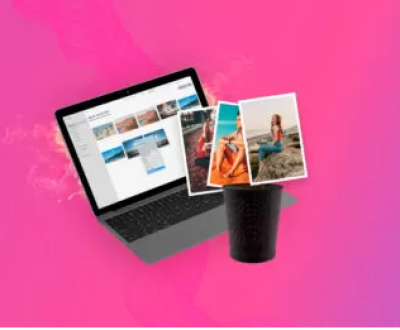Data recovery is an essential process for maintaining the integrity and availability of data in any computing environment. Within the context of VMware, data recovery refers to the procedures and tools used to recover lost, corrupted, or inaccessible data in a virtualized environment. VMware is one of the leading platforms for virtualization, enabling multiple virtual machines (VMs) to run on a single physical server.
VMware and Virtualization
What is VMware?
VMware is a subsidiary of Dell Technologies that specializes in cloud computing and virtualization technology. VMware’s products are widely used in enterprise environments to consolidate multiple operating systems on a single physical server, reducing hardware costs and improving resource utilization.
The Role of Virtualization
Virtualization involves creating a virtual version of something, such as a server, storage device, or network resource. VMware’s flagship product, VMware vSphere, allows organizations to create and manage virtual machines that run different operating systems and applications on the same physical hardware. This technology brings significant benefits, including cost savings, flexibility, and scalability. However, it also introduces new challenges, particularly in terms of data protection and recovery.

Common Data Loss Scenarios in VMware Environments
Data loss in VMware environments can occur due to various reasons, including:
Hardware Failures: Physical servers hosting VMs can experience hardware failures such as disk crashes, power outages, or network issues, leading to data loss or VM downtime.
Human Errors: Accidental deletion of VMs, misconfigurations, or incorrect updates can result in data loss.
Software Corruption: Corruption in the underlying hypervisor, VM file system, or application data can lead to inaccessible or corrupted VMs.
Malware Attacks: Ransomware or other types of malware can encrypt or destroy data within VMs, making recovery challenging.
Natural Disasters: Floods, earthquakes, or fires can physically damage the data center, leading to significant data loss.
Snapshots and Cloning Issues: Improper management of snapshots or VM clones can result in data inconsistencies or loss.
VMware Data Recovery Techniques
There are several techniques and best practices for recovering data in VMware environments. These include:
1. Backup and Restore
The most common approach to data recovery is regular backups. VMware environments can be backed up at various levels:
Full VM Backups: Capturing the entire VM, including its configuration, operating system, and data. This allows for complete restoration in case of failure.
Incremental and Differential Backups: These backups only save the changes made since the last backup, reducing storage requirements and backup time.
Application-Level Backups: Backing up specific applications within the VM, such as databases or email servers, to ensure data integrity at the application level.
VMware vSphere Data Protection (VDP): VMware’s built-in backup solution that integrates with vSphere environments, allowing for efficient backup and recovery of VMs.
2. Snapshots
VMware snapshots capture the state of a VM at a specific point in time. They are useful for short-term data recovery, such as rolling back to a previous state after a failed update. However, snapshots are not a substitute for regular backups, as they can consume significant storage and impact performance if not managed properly.
3. Disaster Recovery (DR) Solutions
Disaster recovery involves replicating data to a secondary site to ensure business continuity in case of a catastrophic event. VMware offers several DR solutions:
VMware Site Recovery Manager (SRM): An automation tool for orchestrating failover and recovery processes, allowing for seamless DR management.
VMware vSphere Replication: A replication solution that continuously replicates VM data to a secondary site, enabling quick recovery with minimal data loss.
4. Third-Party Data Recovery Tools
There are numerous third-party tools designed specifically for VMware data recovery. These tools often offer advanced features such as granular recovery, automated backups, and integration with cloud storage:
Veeam Backup & Replication: A popular solution that provides comprehensive data protection for VMware environments, including instant VM recovery, file-level recovery, and replication.
Commvault: A data protection and information management solution that offers backup, recovery, and disaster recovery capabilities for VMware environments.
Veritas NetBackup: An enterprise-level backup and recovery solution that supports VMware environments, offering features like global deduplication and automated recovery.
5. Data Recovery from Corrupted VMDK Files
The Virtual Machine Disk (VMDK) file is the primary storage format for VMware VMs. If a VMDK file becomes corrupted, it can lead to data loss. Recovery from a corrupted VMDK file involves:
Manual Repair: Attempting to repair the VMDK file using command-line tools like vmkfstools.
VMDK Recovery Tools: Specialized tools designed to recover data from corrupted or damaged VMDK files.
Best Practices for VMware Data Recovery
To ensure effective data recovery in VMware environments, it’s essential to follow best practices:
1. Regular Backups
Implement a robust backup strategy that includes full, incremental, and differential backups. Ensure backups are stored both on-site and off-site to protect against physical disasters.
2. Test Your Recovery Plan
Regularly test your backup and disaster recovery plans to ensure they work as expected. This includes verifying that backups are recoverable and that the recovery time objectives (RTO) and recovery point objectives (RPO) are met.
3. Monitor and Manage Snapshots
Avoid over-reliance on snapshots, as they can lead to storage bloat and performance issues. Regularly delete outdated snapshots and ensure they are not used as a primary backup solution.
4. Use DR Solutions
Implement a disaster recovery solution, such as VMware Site Recovery Manager or vSphere Replication, to ensure business continuity in case of a catastrophic event.
5. Keep Software Updated
Regularly update your VMware environment, including the hypervisor, VM tools, and backup software, to ensure compatibility and protect against security vulnerabilities.
6. Implement Security Measures
Protect your VMware environment from malware and unauthorized access by implementing security measures such as firewalls, antivirus software, and encryption.
7. Document Your Recovery Procedures
Maintain clear documentation of your data recovery procedures, including backup schedules, recovery steps, and contact information for key personnel.
Challenges in VMware Data Recovery
While VMware provides robust tools for data recovery, there are several challenges that organizations may face:
1. Complexity of Virtual Environments
Virtual environments can be complex, with multiple layers of abstraction, making it difficult to pinpoint the source of data loss or corruption.
2. Performance Impact
Backup and recovery processes can impact the performance of VMs, particularly in environments with high I/O workloads. Balancing data protection with performance is a critical challenge.
3. Storage Requirements
Virtual environments can generate large amounts of data, leading to significant storage requirements for backups. Efficient storage management is essential to prevent storage sprawl.
4. Recovery Time
Restoring a large number of VMs or a critical application can take time, potentially leading to extended downtime. Optimizing recovery processes to minimize downtime is crucial.
5. Cost
Implementing comprehensive data recovery solutions can be costly, particularly for small and medium-sized businesses. Organizations must balance the need for data protection with budget constraints.
Emerging Trends in VMware Data Recovery
As technology evolves, several emerging trends are shaping the future of data recovery in VMware environments:
1. Cloud-Based Backup and Recovery
Cloud-based solutions are becoming increasingly popular for VMware data recovery. These solutions offer scalable storage, automated backups, and easy access to data from anywhere. Integrating cloud backup with on-premises VMware environments provides a hybrid approach to data protection.
2. AI and Machine Learning
Artificial intelligence (AI) and machine learning (ML) are being used to enhance data recovery processes. These technologies can analyze patterns, predict potential failures, and automate recovery tasks, improving efficiency and reducing recovery times.
3. Containerization
As organizations adopt containerization technologies like Docker and Kubernetes, data recovery strategies are evolving to support these environments. VMware’s Tanzu portfolio, which integrates Kubernetes with vSphere, is an example of how virtualization and containerization are converging, requiring new approaches to data protection.
4. Ransomware Protection
With the increasing threat of ransomware, data recovery solutions are incorporating features to detect and mitigate ransomware attacks. These features include anomaly detection, immutable backups, and rapid recovery options to minimize the impact of ransomware.
About us and this blog
Panda Assistant is built on the latest data recovery algorithms, ensuring that no file is too damaged, too lost, or too corrupted to be recovered.
Request a free quote
We believe that data recovery shouldn’t be a daunting task. That’s why we’ve designed Panda Assistant to be as easy to use as it is powerful. With a few clicks, you can initiate a scan, preview recoverable files, and restore your data all within a matter of minutes.
Subscribe to our newsletter!
More from our blog
See all postsRecent Posts
- How to recover accidentally deleted files 2025-07-01
- How do i recover a file i accidentally deleted 2025-07-01
- How to recover an accidentally deleted file 2025-07-01

 Try lt Free
Try lt Free Recovery success rate of up to
Recovery success rate of up to