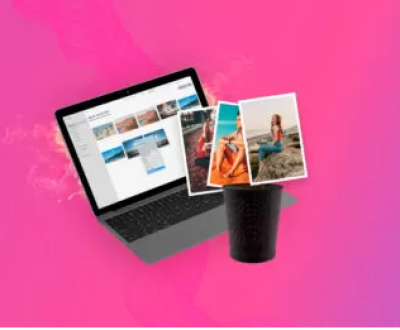Structured Query Language (SQL) databases are foundational to many applications, managing and storing vast amounts of data. Despite their robustness, SQL databases can face data corruption, accidental deletions, or other issues leading to data loss. SQL data recovery tools are specialized software designed to recover lost, corrupted, or inaccessible data from SQL databases.
Importance of SQL Data Recovery
SQL databases, such as Microsoft SQL Server, MySQL, Oracle, and PostgreSQL, are integral to many business operations. They manage everything from customer information and transaction records to operational data and analytics. When these databases face issues like corruption, data loss can significantly impact business continuity, leading to:
Operational Downtime: Inaccessibility of critical data can halt business processes.
Financial Losses: Data loss can lead to lost sales, penalties, and recovery costs.
Reputation Damage: Clients and customers may lose trust if their data is compromised.
Regulatory Consequences: Non-compliance with data protection regulations can result in legal penalties.

Common Causes of SQL Data Loss
Hardware Failures: Disk crashes, power surges, or hardware malfunctions.
Human Errors: Accidental deletion of data, incorrect updates, or overwriting.
Software Issues: Bugs, crashes, or malfunctions in the SQL server software.
Malicious Attacks: Hacking, ransomware, or other cyber-attacks.
Natural Disasters: Floods, fires, or other catastrophic events damaging hardware.
Functionality of SQL Data Recovery Tools
SQL data recovery tools are designed to address these issues, offering functionalities such as:
Database Scanning: Tools scan the database files to identify and analyze corruption or data loss.
Data Extraction: Extracting data from damaged or corrupted database files.
Repairing Corruption: Fixing corruption issues in database structures and tables.
Restoring Deleted Data: Recovering accidentally deleted records or tables.
Rebuilding Indexes: Reconstructing damaged indexes to restore database integrity.
Previewing Data: Allowing users to preview recoverable data before performing the recovery.
Selective Recovery: Enabling selective recovery of specific tables, records, or databases.
Types of SQL Data Recovery Tools
Native SQL Server Tools:
DBCC CHECKDB: Built-in SQL Server command to check database integrity and repair minor corruption.
SQL Server Management Studio (SSMS): Offers various utilities for backup and restore operations.
Third-Party Recovery Software:
Stellar Repair for MS SQL: Recovers data from corrupted SQL Server databases.
Kernel for SQL Database Recovery: Repairs corrupt MDF/NDF files and restores database objects.
ApexSQL Recover: Recovers deleted, truncated, or dropped data from SQL Server databases.
Open Source Tools:
MySQL Recovery Tool: Recovers MySQL databases from .ibd files.
pg_repack: Reorganizes PostgreSQL tables and recovers corrupted data.
Best Practices for SQL Data Recovery
Preventive Measures
Regular Backups: Implementing a robust backup strategy with regular, automated backups.
Backup Verification: Regularly testing backup integrity and restorability.
Redundant Storage: Using RAID configurations and redundant storage solutions.
Database Maintenance: Regularly performing database maintenance tasks like indexing, updating statistics, and checking integrity.
Monitoring and Alerts: Setting up monitoring tools and alerts for early detection of issues.
Recovery Strategies
Assessing the Situation: Understanding the nature and extent of data loss or corruption.
Choosing the Right Tool: Selecting a tool based on the specific SQL database (e.g., SQL Server, MySQL) and the type of issue.
Using Backups: Restoring from the most recent backup if available and intact.
Minimizing Downtime: Prioritizing critical data and services to minimize business impact.
Documenting the Process: Keeping detailed records of recovery steps for future reference and compliance.
Case Study: Recovering a Corrupted SQL Server Database
Scenario
A financial services company experienced a hardware failure, leading to the corruption of their SQL Server database. Critical customer transaction data became inaccessible, halting operations.
Steps Taken
Initial Assessment: IT team identified the corrupted database and the absence of a recent backup.
Selecting a Tool: Chose Stellar Repair for MS SQL based on its capabilities and reviews.
Database Scanning: Used the tool to scan the corrupted MDF file, identifying damaged tables and records.
Data Extraction: Extracted recoverable data, including customer transactions and account details.
Repairing Corruption: Repaired the damaged database structure and rebuilt indexes.
Data Validation: Validated the recovered data against older backups and application logs.
Restoration: Restored the repaired database to the server, resuming operations.
Outcome
The company successfully recovered 95% of the corrupted data, with minimal loss. Operations resumed within 24 hours, minimizing financial and reputational damage.
Future Trends in SQL Data Recovery
AI and Machine Learning: Using AI to predict and prevent data corruption and optimize recovery processes.
Cloud-Based Solutions: Leveraging cloud storage and recovery services for scalability and reliability.
Blockchain: Implementing blockchain for immutable, verifiable backups and data integrity.
Enhanced Security: Integrating advanced encryption and security measures to protect data during recovery.
Real-Time Recovery: Developing tools for real-time data recovery with minimal downtime.
SQL data recovery tools are indispensable for managing and recovering data from SQL databases. By understanding their functionalities, types, and best practices, businesses can effectively mitigate the risks of data loss and ensure continuity. Investing in reliable tools and adopting preventive measures can safeguard critical data, maintaining operational integrity and customer trust.
About us and this blog
Panda Assistant is built on the latest data recovery algorithms, ensuring that no file is too damaged, too lost, or too corrupted to be recovered.
Request a free quote
We believe that data recovery shouldn’t be a daunting task. That’s why we’ve designed Panda Assistant to be as easy to use as it is powerful. With a few clicks, you can initiate a scan, preview recoverable files, and restore your data all within a matter of minutes.
Subscribe to our newsletter!
More from our blog
See all postsRecent Posts
- How to restore deleted images 2025-06-30
- How to restore a deleted file on windows 2025-06-30
- is there any way to restore deleted photos 2025-06-30

 Try lt Free
Try lt Free Recovery success rate of up to
Recovery success rate of up to