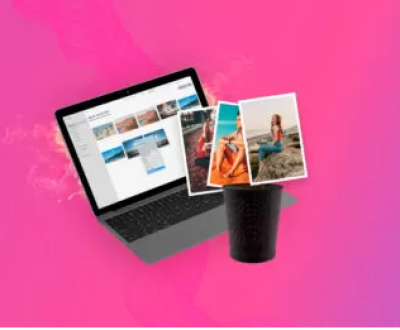MiniTool Power Data Recovery is a popular software solution designed to help users recover lost or deleted data from various types of storage media, including hard drives, SSDs, USB drives, and memory cards. Like any software, it has its strengths and weaknesses. Below is a detailed analysis of the pros and cons of MiniTool Power Data Recovery, aimed at providing a comprehensive understanding of its capabilities.
Pros of MiniTool Power Data Recovery
1. User-Friendly Interface
One of the most significant advantages of MiniTool Power Data Recovery is its user-friendly interface. The software is designed with a clean and intuitive layout that makes it accessible even to those with limited technical expertise. The step-by-step recovery process guides users through selecting the recovery mode, scanning the desired drive, and retrieving the lost data, which simplifies what can be a daunting task for non-technical users.
2. Versatile Recovery Options
MiniTool Power Data Recovery offers versatile recovery options that cater to different data loss scenarios. The software supports recovery from a wide range of file systems, including NTFS, FAT12. FAT16. FAT32. exFAT, HFS+, and more. It can recover data lost due to accidental deletion, formatting, virus attacks, system crashes, and partition loss. This versatility makes it a reliable tool for various data recovery needs.

3. Support for Various Storage Devices
The software is compatible with a wide array of storage devices, including internal and external hard drives, SSDs, USB flash drives, memory cards, CDs/DVDs, and other digital media. This broad compatibility ensures that users can recover data from almost any storage device they might use.
4. Free Edition Availability
MiniTool Power Data Recovery offers a free edition that allows users to recover up to 1 GB of data. This feature is particularly beneficial for users who need to recover only a small amount of data and want to try the software before committing to a paid version. The free edition provides access to most of the software’s core features, giving users a good sense of its capabilities.
5. Deep Scan Functionality
The deep scan functionality of MiniTool Power Data Recovery is one of its standout features. The deep scan thoroughly examines the storage device to locate and recover lost data that might not be found during a quick scan. This feature is especially useful when dealing with more severe data loss scenarios, such as formatted drives or corrupted partitions. The deep scan’s ability to recover fragmented files and lost partitions increases the chances of successful data recovery.
6. Preview Before Recovery
The software allows users to preview files before recovering them, which is a valuable feature for ensuring that the correct data is being recovered. This functionality is particularly useful for images, documents, and other file types where users need to confirm the content before restoration. It helps users avoid unnecessary recoveries and saves time.
7. High Recovery Rate
MiniTool Power Data Recovery is known for its high recovery rate. The software’s advanced algorithms are designed to locate and recover a wide variety of file types, even those that have been deleted or lost under complex circumstances. Many users have reported successful recoveries even in cases where other data recovery tools have failed, making it a dependable choice for difficult recovery situations.
8. Fast Scanning Speed
Compared to some other data recovery tools, MiniTool Power Data Recovery offers a relatively fast scanning speed. While the time taken for a scan can vary depending on the size of the drive and the severity of the data loss, the software is generally efficient in identifying and recovering lost files. The combination of quick scans and the option for deep scans provides flexibility based on the user’s time constraints and recovery needs.
9. Regular Updates and Active Support
MiniTool Software Ltd., the company behind Power Data Recovery, regularly updates the software to improve its performance, add new features, and ensure compatibility with the latest operating systems and storage devices. Additionally, the company offers active customer support through various channels, including email and online forums. The availability of a comprehensive user guide and tutorial videos also helps users troubleshoot issues on their own.
Cons of MiniTool Power Data Recovery
1. Limited Free Edition
While the free edition of MiniTool Power Data Recovery is a valuable offering, it is limited to recovering only 1 GB of data. For users who need to recover more than this amount, upgrading to a paid version is necessary. This limitation can be frustrating for those who are facing a significant data loss and are not willing to invest in the software without fully testing its capabilities.
2. High Cost of Paid Versions
The paid versions of MiniTool Power Data Recovery can be relatively expensive compared to other data recovery tools on the market. The software is available in Personal, Commercial, and Technician licenses, with prices varying based on the version and the number of devices it can be installed on. For individual users, the cost may seem steep, particularly if they only need to use the software once or for a small recovery task.
3. No Bootable Media Creation in Free Edition
One of the critical features missing from the free edition is the ability to create bootable media for recovering data from a non-bootable or crashed system. This feature is available only in the paid versions, which can be a significant drawback for users who encounter system crashes and need to recover data urgently. The lack of this feature in the free edition limits its usefulness in more severe data loss scenarios.
4. Limited File Preview Options
Although MiniTool Power Data Recovery offers a preview feature, it has limitations. The software may not support previewing all file types, particularly large or uncommon file formats. This limitation can make it difficult for users to confirm the integrity of certain files before recovery. In some cases, users might need to recover files blindly, hoping they are not corrupted or incomplete.
5. No Guarantee of Full Data Recovery
As with any data recovery software, MiniTool Power Data Recovery cannot guarantee 100% recovery of lost data. The success rate of data recovery depends on various factors, including the extent of the data loss, the condition of the storage device, and whether new data has overwritten the lost files. Users may experience partial recovery or find that some files are unrecoverable, particularly in cases of severe damage or corruption.
6. Slower Performance on Large Drives
While the software generally offers fast scanning speeds, its performance can slow down significantly when dealing with very large drives or heavily fragmented data. Deep scans on multi-terabyte drives can take several hours or even days to complete, depending on the complexity of the data loss situation. This slower performance can be a hindrance for users who need to recover data quickly.
7. Inconsistent Results Across Different Systems
Some users have reported inconsistent recovery results when using MiniTool Power Data Recovery on different systems. The software may perform well on one operating system or storage device but struggle on another, leading to varying degrees of success. These inconsistencies can be frustrating, especially for users who rely on the software for critical data recovery tasks across multiple devices.
8. Limited Advanced Features
Compared to some of its competitors, MiniTool Power Data Recovery lacks certain advanced features that might be valuable to power users or IT professionals. For instance, the software does not offer disk imaging, RAID recovery, or advanced file system repair tools, which are available in other high-end data recovery software. The absence of these features may make the software less appealing to users with more complex data recovery needs.
9. No Support for Mobile Devices
MiniTool Power Data Recovery does not support data recovery from mobile devices such as smartphones and tablets. As mobile devices become increasingly common as primary data storage tools, this limitation can be a significant drawback for users who need to recover lost data from their phones or tablets. This gap in functionality means that users will need to seek alternative solutions for mobile data recovery.
10. Requires Installation
Unlike some portable data recovery tools, MiniTool Power Data Recovery requires installation on a computer before use. This requirement can be problematic in situations where users need to recover data from a system that cannot boot or has limited available storage space. Additionally, installing software on a drive that has experienced data loss can potentially overwrite lost data, reducing the chances of a successful recovery.
MiniTool Power Data Recovery is a powerful and versatile tool for recovering lost or deleted data from a variety of storage devices. Its user-friendly interface, high recovery rate, and support for a wide range of file systems make it an appealing choice for both novice and experienced users. The availability of a free edition allows users to test the software before making a financial commitment, although the 1 GB recovery limit may be a constraint for larger recovery tasks.
About us and this blog
Panda Assistant is built on the latest data recovery algorithms, ensuring that no file is too damaged, too lost, or too corrupted to be recovered.
Request a free quote
We believe that data recovery shouldn’t be a daunting task. That’s why we’ve designed Panda Assistant to be as easy to use as it is powerful. With a few clicks, you can initiate a scan, preview recoverable files, and restore your data all within a matter of minutes.
Subscribe to our newsletter!
More from our blog
See all postsRecent Posts
- How to recover accidentally deleted files 2025-07-01
- How do i recover a file i accidentally deleted 2025-07-01
- How to recover an accidentally deleted file 2025-07-01

 Try lt Free
Try lt Free Recovery success rate of up to
Recovery success rate of up to