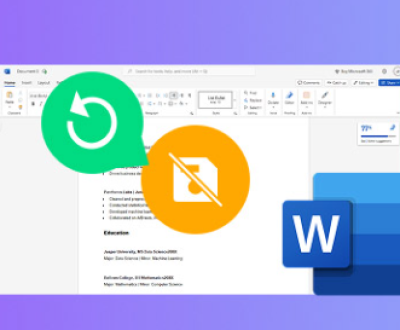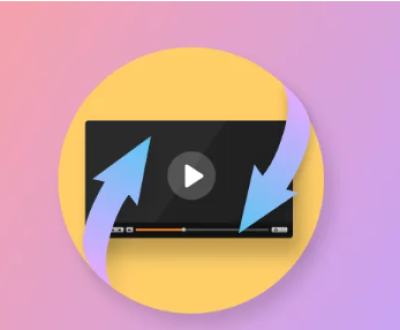In the digital age, the message “The file or directory is corrupted or unreadable” is a nightmare for many computer users. Whether it’s a crucial business document, a collection of cherished family photos, or an important system file, the inability to access data due to corruption can have far-reaching consequences.
Hardware Failures
Hard Drive Malfunctions: The most common cause of file corruption is a failing hard drive. Hard drives consist of spinning disks (platters) and read/write heads. Over time, the mechanical components can wear out. For example, the read/write heads may scrape against the platters, causing physical damage to the magnetic surface where data is stored. This can lead to sectors becoming unreadable, and if the affected sectors contain parts of files or directory information, the file or directory will be corrupted.

Memory Errors: Random Access Memory (RAM) is essential for a computer to operate. When there are issues with the RAM, such as faulty memory modules or electrical problems, data can be corrupted as it is being processed and stored. If a program is writing data to a file and a memory error occurs during that process, the file may end up being incomplete or corrupted.
Power Surges and Outages: Sudden power surges or outages can disrupt the normal operation of a computer. When a computer is in the middle of writing data to a file or updating a directory structure, the interruption can cause data to be written incorrectly or left in an inconsistent state. For instance, if a file is being saved and the power goes out, the file may be missing some of its final data, making it unreadable.
Software Issues
Virus and Malware Infections: Malicious software, such as viruses, worms, and ransomware, can target files and directories. Viruses can modify or delete files, while ransomware encrypts files, making them inaccessible. Some malware may also corrupt the file system metadata, which is crucial for organizing and accessing files and directories. For example, a virus may overwrite important directory entries, leading to the “corrupted or unreadable” error.
Software Bugs and Glitches: Bugs in operating systems, applications, or device drivers can cause file corruption. For instance, a bug in a word processing application may occur when saving a document, resulting in incorrect data being written to the file. Similarly, a malfunctioning device driver may interfere with the normal communication between the operating system and the storage device, leading to data corruption.
Improper Software Installation or Uninstallation: When installing or uninstalling software, if the process is interrupted or not completed correctly, it can affect the file system. For example, if an uninstaller fails to delete all the necessary files and registry entries, it may leave the system in an inconsistent state. This can potentially cause issues with other files and directories that rely on the proper functioning of the uninstalled software.
Human Error
Accidental Deletion or Modification: Users may accidentally delete important files or directories or modify them in a way that makes them unreadable. For example, a user may delete a critical system file while trying to free up disk space, or overwrite a file with incorrect data.
Incorrect File Operations: Performing incorrect file operations, such as moving a file while it is being accessed by another program, can lead to corruption. If a program has a lock on a file and another process tries to move or delete it, the file’s integrity can be compromised.
Consequences of File and Directory Corruption
Data Loss
The most obvious consequence of file corruption is the loss of important data. For businesses, this could mean the loss of customer records, financial data, or project files. In a personal context, it could mean losing family photos, videos, or important documents like tax returns. Losing data can have significant financial, emotional, and operational impacts.
System Instability
Corrupted system files can cause a computer to become unstable. The operating system may crash frequently, applications may fail to start or run properly, and the overall performance of the computer may degrade. This can lead to a loss of productivity as users spend time troubleshooting and trying to fix the issues.
Security Risks
In some cases, file corruption caused by malware can also pose security risks. If the malware has modified system files, it may have created backdoors or vulnerabilities that can be exploited by hackers. This can lead to the unauthorized access of sensitive information, such as passwords, credit card numbers, or personal data.
Solutions to File and Directory Corruption
Data Recovery
Using Data Recovery Software: There are many data recovery tools available in the market, both free and paid. These tools work by scanning the storage device for lost or corrupted files and attempting to recover them. For example, software like Recuva can be used to recover accidentally deleted files, while more advanced tools like EaseUS Data Recovery Wizard can handle more complex cases of file corruption.
Professional Data Recovery Services: In cases where the data loss is severe or the storage device is physically damaged, professional data recovery services may be required. These services have specialized equipment and expertise to recover data from damaged hard drives, SSDs, and other storage media. However, professional data recovery can be expensive.
File and System Repair
Operating System Tools: Most operating systems come with built-in tools for repairing file system errors. For example, in Windows, the “chkdsk” (Check Disk) utility can be used to scan and repair file system errors on a hard drive. In macOS, the “Disk Utility” can be used to verify and repair disk permissions and file system issues.
Reinstalling Software: If the file corruption is caused by a software bug or improper installation, reinstalling the affected software may fix the issue. Before reinstalling, it’s important to backup any important data associated with the software.
Prevention Strategies
Regular Data Backups: One of the most effective ways to prevent data loss due to file corruption is to perform regular backups. Backups can be stored on external hard drives, cloud storage services, or network-attached storage devices. By having a backup, users can restore their data in case of file corruption or other issues.
Using Antivirus and Anti-Malware Software: Installing and keeping up-to-date antivirus and anti-malware software can help prevent file corruption caused by malware. These programs can detect and remove viruses, worms, and other malicious software before they can cause damage to files and directories.
Maintaining Hardware: Regularly maintaining the computer hardware, such as cleaning the hard drive, checking the RAM for errors, and using a surge protector, can help prevent hardware-related file corruption.
The message “The file or directory is corrupted or unreadable” can be a frustrating and costly problem for computer users. However, by understanding the causes of file and directory corruption, the potential consequences, and the available solutions and prevention strategies, users can take steps to minimize the risk of data loss and system instability. Whether it’s through regular backups, using data recovery tools, or maintaining hardware and software, proactive measures can go a long way in ensuring the integrity and accessibility of digital data. As technology continues to evolve, it’s important for users to stay informed about the latest threats and solutions related to file and directory corruption to protect their valuable data in the digital world.
About us and this blog
Panda Assistant is built on the latest data recovery algorithms, ensuring that no file is too damaged, too lost, or too corrupted to be recovered.
Request a free quote
We believe that data recovery shouldn’t be a daunting task. That’s why we’ve designed Panda Assistant to be as easy to use as it is powerful. With a few clicks, you can initiate a scan, preview recoverable files, and restore your data all within a matter of minutes.
Subscribe to our newsletter!
More from our blog
See all postsRecent Posts
- How to recover lost files on sd card 2025-07-18
- How do i recover a lost document in word 2025-07-18
- How to recover lost files on windows 10 2025-07-18

 Try lt Free
Try lt Free Recovery success rate of up to
Recovery success rate of up to