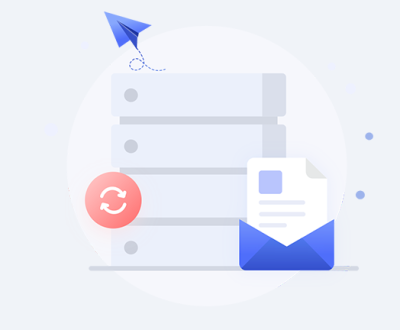Stellar Repair for Video is a powerful software tool designed to fix corrupt or damaged video files, allowing users to recover and repair videos that are otherwise unplayable. If you’ve purchased the software or received a trial version, the next step is activating it using your unique activation key.
What is Stellar Repair for Video?
Before diving into the activation process, it’s essential to understand what Stellar Repair for Video offers. Stellar Repair for Video can repair multiple video formats such as MP4. MOV, AVI, and more, restoring video files that are corrupted, broken, or won’t play due to file damage. The software also allows you to preview the repaired files before saving them, ensuring that the issue is resolved.

Acquiring Your Stellar Repair for Video Activation Key
To activate the software, you’ll first need to purchase a license. After purchasing, you will receive an activation key via email. Here’s how to acquire it:
Visit the Stellar Website: Head to the official Stellar website to make a purchase. You can select from different plans depending on the number of devices or features you require.
Check Your Email: After the purchase is complete, the activation key will be sent to the email address associated with your account.
Locate the Activation Key: The activation key is a unique alphanumeric code that you will use to activate the software. Keep this key in a secure location.
Installing Stellar Repair for Video
To begin the process, you must first install the software on your system. Here are the steps for installation:
Download the Installer: Once you have purchased Stellar Repair for Video, go to your email and download the installer.
Run the Installer: Double-click the installer file to begin the installation process. Follow the on-screen instructions to complete the installation.
Launch the Software: After installation, launch the Stellar Repair for Video application from your desktop or start menu.
Activating Stellar Repair for Video with Your Activation Key
Once the software is installed, you’re ready to activate it. Follow these steps:
Open Stellar Repair for Video: Launch the program, and you’ll be presented with a screen to activate your product.
Enter the Activation Key: Copy the activation key from your email or wherever you stored it. Paste it into the provided field within the software.
Click “Activate”: After entering the activation key, click the “Activate” button. The software will verify the key with the server.
Confirmation: If the key is valid, you will receive a confirmation message, and the software will be fully activated. You can now access all features of the program.
Troubleshooting Activation Issues
Sometimes, users may encounter issues while activating Stellar Repair for Video. Here’s how to resolve some common problems:
Invalid Activation Key:
Check for Typos: Double-check the activation key to ensure there are no mistakes when entering it.
Re-enter the Key: If you copied and pasted it, try typing the key manually to rule out any errors during copying.
Re-check Your Email: Ensure that the key in the email is the correct one, especially if you have more than one license.
Key Already Used:
Deactivate Previous Installations: If you’ve used the key on another device, deactivate it there before attempting to use it on a new machine.
Contact Support: If the key is still not working, reach out to Stellar’s support team for assistance.
Internet Connection Issues: The activation process requires an internet connection. Ensure that your connection is stable and that any firewalls or antivirus software are not blocking the connection to Stellar’s activation servers.
Compatibility Issues: Ensure that you’re using the correct version of the software compatible with your operating system. Stellar Repair for Video is available for both Windows and Mac, and each platform requires the corresponding version.
License Expired or Invalid: If you receive a message stating that your license is expired or invalid, check your subscription status in your Stellar account or the purchase confirmation email. You may need to renew your license or contact customer support for assistance.
Activating on Multiple Devices
Stellar Repair for Video typically allows activation on one or more devices, depending on the plan you purchased. Here’s what you need to know:
Single Device License: If you purchased a single-device license, you can only activate the software on one machine. To use it on another device, you’ll need to deactivate it on the first device and then enter the key on the new machine.
Multi-Device License: If you purchased a multi-device license, you can activate the software on multiple devices. Simply repeat the activation process on each device using the same activation key.
Transfer License: If you need to transfer the software to a new device, you can deactivate it on the old one. This is typically done from within the Stellar Repair for Video settings or by contacting customer support.
How to Repair Corrupted Video Files
After activation, you can start using Stellar Repair for Video to repair damaged video files. Follow these steps:
Add Corrupted Video Files: Click the “Add File” button to add your corrupted video files. You can add multiple files for batch repair.
Start Repairing: Once the files are added, click on the “Repair” button. The software will begin repairing the files. The repair process may take some time, depending on the size and extent of the damage.
Preview the Repaired Files: After the repair is complete, you can preview the repaired files to ensure the issue is fixed.
Save the Repaired Files: If you’re satisfied with the repaired files, click the “Save” button to store them in your preferred location.
About us and this blog
Panda Assistant is built on the latest data recovery algorithms, ensuring that no file is too damaged, too lost, or too corrupted to be recovered.
Request a free quote
We believe that data recovery shouldn’t be a daunting task. That’s why we’ve designed Panda Assistant to be as easy to use as it is powerful. With a few clicks, you can initiate a scan, preview recoverable files, and restore your data all within a matter of minutes.
Subscribe to our newsletter!
More from our blog
See all postsRecent Posts
- How to recover data from formatted hard disk 2025-07-14
- How to recover files from hard disk 2025-07-14
- How to recover data from portable hard disk 2025-07-14

 Try lt Free
Try lt Free Recovery success rate of up to
Recovery success rate of up to