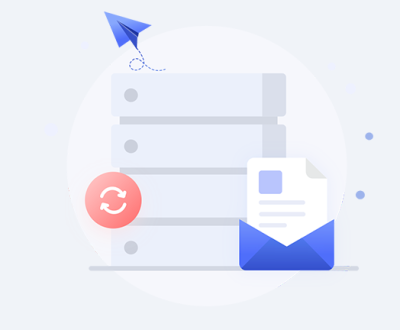Solid State Drives (SSDs) have become the preferred storage solution for many due to their speed, efficiency, and durability compared to traditional Hard Disk Drives (HDDs). However, despite their many advantages, SSDs are not immune to data loss. When an SSD fails, it can result in a loss of valuable data, and recovering that data can be a complex and often challenging process.
However, while SSDs are more resistant to physical damage, they come with their own set of challenges. For example, SSDs have a limited number of write and erase cycles, which can eventually lead to wear and tear. The process of reading and writing data on an SSD is managed through a controller that distributes data across the drive’s memory cells to avoid excessive wear on any single cell. This is referred to as wear leveling.

There are also various types of SSDs, including SATA, NVMe, and M.2. each with their own advantages and complexities. SATA SSDs are more common and offer slower speeds than NVMe and M.2 drives, which are faster and more efficient but can be more complex to recover data from.
Common Causes of SSD Data Loss
SSD data loss can occur for a variety of reasons, some of which are similar to those that cause data loss on HDDs. However, due to the unique technology of SSDs, there are some additional factors that can contribute to failure. Below are some common causes of SSD data loss:
Physical Damage
Although SSDs are more resistant to physical damage than HDDs, they are not invincible. Power surges, extreme temperatures, water exposure, or dropping the device can damage the drive, causing data loss. Unlike HDDs, which can suffer from mechanical failure (e.g., head crashes), SSDs are less likely to experience this type of damage, but they can still be affected by electrical shorts or other physical issues.
Controller Failure
The SSD controller is responsible for managing the data stored on the drive. If the controller fails, it can lead to data inaccessibility. This type of failure can happen due to wear and tear, manufacturing defects, or electrical issues.
Firmware Corruption
SSDs rely on firmware to manage the internal workings of the device. If the firmware becomes corrupted due to software issues, improper shutdowns, or bad updates, the SSD may become unresponsive or inaccessible. In some cases, firmware corruption can lead to the complete loss of data.
File System Corruption
File system corruption can occur on SSDs for the same reasons it can happen on HDDs: improper ejection, sudden power loss, malware, or software crashes. When this happens, the data stored on the SSD can become unreadable. File system corruption can also make it difficult to recover files, especially if the structure of the file system is damaged.
Bad Sectors
SSDs may develop bad sectors over time due to wear or other issues. These sectors are parts of the drive that are no longer usable, which can cause problems when trying to access or write data. If bad sectors form in critical areas, data may become lost or corrupted.
TRIM Command Issues
The TRIM command is an important feature of SSDs that helps manage space by marking blocks of data as unused, allowing the drive to overwrite them. However, if the TRIM command is not properly managed or there are issues with the operating system, it can result in the permanent deletion of files that would otherwise be recoverable.
Wear and Tear
SSDs have a limited lifespan due to the number of write/erase cycles each memory cell can endure. Once the SSD reaches the end of its lifespan, data corruption or failure can occur. However, modern SSDs are designed with wear leveling mechanisms to extend their lifespan and prevent premature failure.
Signs of SSD Failure
Recognizing the signs of SSD failure early can be crucial for attempting data recovery. Some of the common signs that your SSD may be failing include:
Frequent System Crashes or Freezing: If your computer is repeatedly crashing or freezing when accessing files stored on the SSD, it could be a sign of impending failure.
Slow Performance: If your SSD’s read/write speeds have significantly decreased, it may indicate that the drive is starting to wear out.
Missing Files or Folders: If files and folders stored on the SSD appear to be missing or are inaccessible, this could indicate file system corruption or controller failure.
Unusual Noises (for Hybrid Drives): Some hybrid drives combine SSD and HDD technology. If you hear unusual clicking or grinding noises, it could be a sign of a physical problem with the drive, although this is less common in purely SSD devices.
Error Messages: Error messages related to disk integrity or data corruption, such as “Drive not found” or “File system is damaged,” can indicate a problem with the SSD.
Methods of SSD Data Recovery
When data loss occurs on an SSD, recovery can be a challenging and often complex process. There are several methods of recovery, depending on the type of failure and the severity of the damage. Below are the common methods of SSD data recovery:
Software-Based Recovery
For Logical Failures: If the SSD has a logical failure, such as file system corruption or accidental deletion, software-based recovery tools may be effective. These tools work by scanning the drive for lost files and attempting to rebuild the file system. Popular data recovery software options include Panda Data Recovery, Recuva, EaseUS Data Recovery Wizard, and Disk Drill.
Limitations: Software-based recovery is most effective when the failure is not caused by physical damage to the drive. If the controller is damaged or there is a physical issue with the NAND chips, software recovery will not be effective.
Firmware Repair
If the SSD has suffered a firmware failure, repairing or updating the firmware may restore access to the drive. This process is complex and should only be performed by professionals, as incorrect updates or repairs can further damage the drive and make recovery impossible.
Controller Board Replacement
In cases where the SSD’s controller has failed, replacing the controller board can sometimes restore access to the data. This method is often used when the SSD has no physical damage but the controller is malfunctioning. This process requires specialized knowledge and equipment, and it may not always be successful.
Chip-Off Recovery
For severe cases where the NAND flash memory chips are damaged or the controller is completely unresponsive, chip-off recovery can be employed. This process involves removing the NAND chips from the SSD and reading them using specialized hardware. It is a highly technical process and should only be attempted by professionals. Chip-off recovery has a high success rate for severe SSD failures, but it is costly and time-consuming.
Data Recovery Services
If the above methods are unsuccessful or the damage is beyond repair, professional data recovery services may be required. Data recovery experts have the tools and expertise to handle even the most severe cases of SSD failure, including controller issues, firmware corruption, and chip-level damage. These services are expensive, but they offer the best chance of recovering your data.
Best Practices for Preventing SSD Data Loss
While SSD data recovery is possible, prevention is always the best approach. Below are some best practices for avoiding data loss on SSDs:
Regular Backups
Backing up your data regularly is the most effective way to prevent data loss. Use a reliable backup solution, such as cloud storage, an external hard drive, or a network-attached storage (NAS) device, to ensure that your important files are safe in case of SSD failure.
Monitor SSD Health
Many SSD manufacturers provide tools to monitor the health of the drive, including the number of write cycles remaining, temperature, and other important metrics. Regularly checking your SSD’s health can help you identify potential issues before they lead to failure.
Avoid TRIM Mismanagement
If you are recovering data from an SSD, avoid using the TRIM command until you have recovered your files. The TRIM command can permanently erase data, making recovery impossible.
Proper Ejection
Always properly eject your SSD from your computer or other devices to prevent file system corruption and data loss. Removing an SSD without properly ejecting it can cause damage to the file system and make data recovery more difficult.
Protect Against Power Surges
Power surges can cause significant damage to SSDs. Use surge protectors to shield your devices from electrical issues that could lead to data loss.
About us and this blog
Panda Assistant is built on the latest data recovery algorithms, ensuring that no file is too damaged, too lost, or too corrupted to be recovered.
Request a free quote
We believe that data recovery shouldn’t be a daunting task. That’s why we’ve designed Panda Assistant to be as easy to use as it is powerful. With a few clicks, you can initiate a scan, preview recoverable files, and restore your data all within a matter of minutes.
Subscribe to our newsletter!
More from our blog
See all postsRecent Posts
- How to recover data from formatted hard disk 2025-07-14
- How to recover files from hard disk 2025-07-14
- How to recover data from portable hard disk 2025-07-14

 Try lt Free
Try lt Free Recovery success rate of up to
Recovery success rate of up to