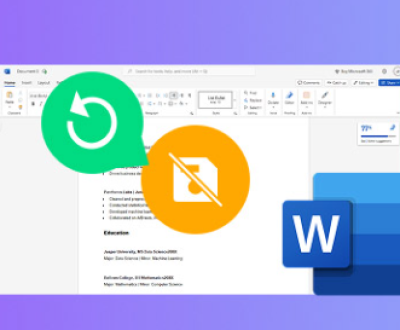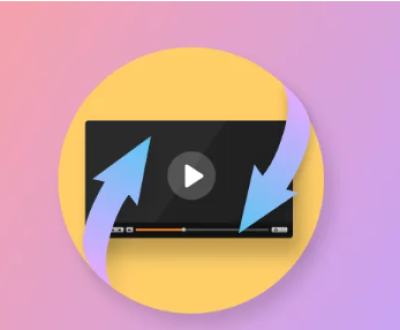In the digital age, the reliance on SD cards for data storage and transfer is ubiquitous, particularly in professional environments where high-resolution images and videos are frequently captured. Ricoh, a renowned name in imaging technology, produces a range of devices that utilize SD cards for storing valuable data.
Types of Data Loss
Accidental Deletion: Users may inadvertently delete files while managing their SD card’s content.
Formatting Errors: Formatting an SD card can lead to complete data loss if performed incorrectly or without backups.
Corruption: Corruption can occur due to improper ejection, power failures, or physical damage.
File System Errors: File system issues can prevent access to data even if the files are still present on the card.
Hardware Failures: Physical damage to the SD card or the Ricoh device can lead to data loss.
Steps for Data Recovery
1. Initial Assessment
Check for Physical Damage: Inspect the SD card for any visible signs of damage. If the card is physically damaged, professional repair services might be needed before data recovery.
Assess the Device: Ensure the Ricoh device is functioning correctly and that the issue is with the SD card and not the device itself.

2. Stop Using the SD Card
Avoid Writing New Data: Continued use of the SD card can overwrite existing data, reducing the chances of successful recovery. Immediately cease using the card once data loss is detected.
3. Use Data Recovery Software
Select Appropriate Software: Choose a data recovery software compatible with SD cards and capable of handling the file formats used by Ricoh devices. Popular options include Recuva, EaseUS Data Recovery Wizard, and Stellar Data Recovery.
Run a Scan: Follow the software’s instructions to perform a deep scan of the SD card. The software will attempt to locate and recover deleted or lost files.
4. Employ Professional Data Recovery Services
Consult Experts: If the software does not recover the necessary data or if the SD card is severely damaged, consider contacting a professional data recovery service. These services have advanced tools and expertise to handle complex recovery scenarios.
Best Practices for Preventing Data Loss
1. Regular Backups
Create Backup Copies: Regularly back up data stored on SD cards to other storage media or cloud services. This ensures that even in case of data loss, a recent backup is available.
2. Proper Handling
Avoid Physical Stress: Handle SD cards carefully to avoid physical damage. Ensure that they are properly inserted and ejected from devices.
Safeguard from Extreme Conditions: Keep SD cards away from extreme temperatures, moisture, and magnetic fields.
3. Use Reliable Devices
Choose Quality Cards: Use high-quality, reputable SD cards from trusted manufacturers to minimize the risk of data loss due to card failure.
Restoring data from SD cards used in Ricoh devices requires a methodical approach, beginning with a thorough assessment of the situation and followed by the appropriate use of data recovery tools or services. By understanding the causes of data loss, following best practices for data recovery, and implementing preventive measures, users can effectively manage and safeguard their valuable data.
About us and this blog
Panda Assistant is built on the latest data recovery algorithms, ensuring that no file is too damaged, too lost, or too corrupted to be recovered.
Request a free quote
We believe that data recovery shouldn’t be a daunting task. That’s why we’ve designed Panda Assistant to be as easy to use as it is powerful. With a few clicks, you can initiate a scan, preview recoverable files, and restore your data all within a matter of minutes.
Subscribe to our newsletter!
More from our blog
See all postsRecent Posts
- How to recover lost files on sd card 2025-07-18
- How do i recover a lost document in word 2025-07-18
- How to recover lost files on windows 10 2025-07-18

 Try lt Free
Try lt Free Recovery success rate of up to
Recovery success rate of up to