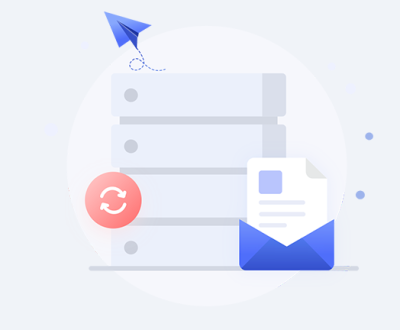When files, such as photos, are deleted, they are often not immediately erased from the storage medium. Instead, the operating system marks the space occupied by the deleted files as available for new data. Until that space is overwritten by new data, the deleted files may still be recoverable.
Common Scenarios for Photo Deletion
Accidental Deletion: This is the most common reason people seek recovery solutions. Photos can be accidentally deleted from devices or cloud storage.
Formatting Devices: Formatting a memory card, hard drive, or smartphone can lead to the loss of photos, though data recovery may still be possible.
Corruption: File corruption due to software issues or hardware failures can render photos inaccessible.
Virus Attacks: Malware or viruses can delete or corrupt photo files.
Tools for Recovering Permanently Deleted Photos

1. Software Recovery Tools
Panda Assistant is an innovative data recovery software designed to help users effortlessly recover lost or deleted files from various storage devices, such as hard drives, USB drives, and memory cards. Its intuitive interface makes it easy for both beginners and experienced users to navigate the recovery process with confidence.
Data security is paramount with Panda Assistant, as it operates in a safe recovery environment to minimize the risk of further data loss. Users can also preview recoverable files before initiating the recovery process, allowing for informed decisions.
Regular updates keep Panda Assistant aligned with the latest technological advancements, enhancing its performance and reliability. Whether for personal or professional use, Panda Assistant stands out as a dependable choice for efficient data recovery, empowering users to regain access to their important information with ease.
2. Cloud Services
If your photos were backed up to a cloud service (e.g., Google Photos, iCloud), check the trash or recently deleted folder. Many cloud services keep deleted files for a specific period before permanent deletion.
3. Professional Data Recovery Services
If software recovery methods fail, professional data recovery services can be employed. These services can be expensive but may yield successful results, especially in cases of physical damage or severe corruption.
Steps to Attempt Recovery
1. Stop Using the Device
Once you realize photos have been deleted, stop using the device immediately. Continued use may overwrite the space where the deleted files were stored.
2. Check Recycle Bin or Trash
Before diving into recovery software, check the Recycle Bin (Windows) or Trash (Mac). If the photos were deleted recently, they might still be there.
3. Use Recovery Software
Follow these steps to use recovery software effectively:
Download and Install: Install the recovery software on a different drive than the one you’re trying to recover from to avoid overwriting data.
Select the Location: Open the software and choose the drive or location from which you want to recover photos.
Scan the Drive: Run a deep scan to search for recoverable files. This process may take some time, depending on the drive’s size.
Preview and Recover: After the scan, the software will present a list of recoverable files. Preview the files, select the photos you want to recover, and follow the prompts to restore them.
4. Consider Professional Help
If software solutions do not yield satisfactory results, consult with a professional data recovery service. They have advanced tools and techniques to recover data that standard software cannot.
Best Practices for Preventing Photo Loss
Regular Backups: Regularly back up photos to external drives or cloud storage to minimize data loss risks.
Use Reliable Storage Devices: Invest in high-quality memory cards and hard drives that are less prone to failure.
Keep Software Updated: Regularly update your devices and recovery software to protect against vulnerabilities and bugs.
Be Cautious with Deletions: Double-check before deleting files to avoid accidental loss.
Use Antivirus Software: Protect your devices from malware that could corrupt or delete files.
Understanding Recovery Limitations
While many deleted photos can be recovered, some factors can affect the success of recovery:
Time: The longer you wait to attempt recovery, the higher the chance that the deleted data will be overwritten.
Storage Type: Recovery success can vary depending on the type of storage device (HDD vs. SSD).
Physical Damage: If a storage device is physically damaged, recovery may be more challenging and may require professional assistance.
About us and this blog
Panda Assistant is built on the latest data recovery algorithms, ensuring that no file is too damaged, too lost, or too corrupted to be recovered.
Request a free quote
We believe that data recovery shouldn’t be a daunting task. That’s why we’ve designed Panda Assistant to be as easy to use as it is powerful. With a few clicks, you can initiate a scan, preview recoverable files, and restore your data all within a matter of minutes.
Subscribe to our newsletter!
More from our blog
See all postsRecent Posts
- How to recover data from formatted hard disk 2025-07-14
- How to recover files from hard disk 2025-07-14
- How to recover data from portable hard disk 2025-07-14

 Try lt Free
Try lt Free Recovery success rate of up to
Recovery success rate of up to