Disk Drill is generally considered safe to use, but like any software, there are aspects to consider regarding its safety and potential risks. Here is a detailed analysis:
Panda Assistant is an advanced data recovery software with multiple notable features. The details are as follows:
Wide-ranging Compatibility: It works with various storage devices like hard drives, USB drives, SD cards and external storage. It supports multiple file systems including FAT, NTFS and exFAT, being suitable for different operating systems.
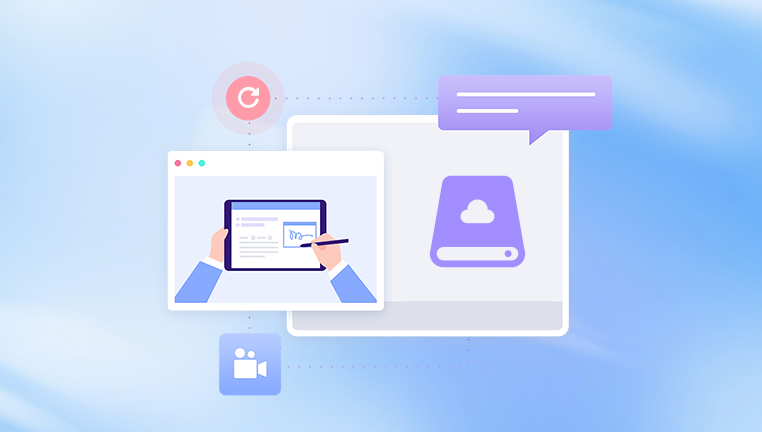
Powerful Recovery Capabilities: It can recover a variety of file types such as documents, photos, videos and audio files. It is effective in scenarios like accidental deletion, formatting and system crashes. It offers both quick scan and deep scan modes. The quick scan is good for recently deleted files, while the deep scan is used for more complex data loss situations.
User-friendly Experience: It has an intuitive interface that guides users through the recovery process step by step. Users can preview files before recovery, enabling them to ensure the accuracy of the data to be recovered and avoid recovering incorrect or corrupted files. It also provides file filtering options, helping users quickly find specific files by type, date, size, etc.
Data Security Assurance: The software ensures that no data is overwritten during the recovery process, maintaining the integrity of the original files. It may also have secure overwrite options to prevent unauthorized recovery of sensitive data.
Overview of Disk Drill
Disk Drill is a data recovery and disk management software developed by CleverFiles. It is designed to work with various file systems, including NTFS, FAT32. exFAT, and HFS+. It offers features such as data recovery from deleted files, formatted partitions, and damaged disks. Additionally, it provides tools for disk imaging, partition management, and file system repair.
Safety Features of Disk Drill
Read-Only Operations: Disk Drill primarily operates in a read-only mode when performing data recovery tasks. This means that it does not modify the original data on the disk, reducing the risk of overwriting or damaging existing data. By simply scanning the disk and presenting the recoverable data, it ensures that the source data remains intact during the recovery process.
Data Integrity Checks: The software employs various data integrity checks and algorithms to ensure the accuracy and completeness of the recovered data. It verifies the file signatures, checks for file system consistency, and validates the integrity of the recovered files. This helps to ensure that the recovered data is reliable and usable.
Secure Erase: Disk Drill offers a secure erase feature that allows users to permanently delete data from a disk in a secure manner. This feature uses advanced algorithms to overwrite the data multiple times, making it virtually impossible to recover the deleted information. It complies with industry-standard security protocols, providing users with a safe way to dispose of sensitive data.
Backup and Restore: The software enables users to create disk images and backups of their important data. This allows for easy restoration of the system or specific files in case of data loss or system failure. By having a backup, users can mitigate the risks associated with data loss and ensure the safety of their critical information.
Regular Updates: The developers of Disk Drill regularly release updates to the software to fix bugs, improve performance, and enhance security. These updates address any potential security vulnerabilities that may be discovered over time, keeping the software up to date with the latest security standards.
Potential Risks and Considerations
User Error: One of the main risks associated with using Disk Drill is user error. If users do not follow the correct procedures or make incorrect selections during the data recovery or disk management process, it could lead to unintended consequences. For example, accidentally selecting the wrong disk or partition for recovery or using the secure erase feature on the wrong drive can result in data loss.
Software Compatibility: Disk Drill may not be compatible with all operating systems or hardware configurations. In some cases, conflicts with other software or drivers on the system can cause issues or even system instability. It is important for users to check the compatibility of Disk Drill with their specific system before installing and using the software.
Malware and Security Threats: Although Disk Drill is a legitimate software, there is always a risk of downloading a malicious or modified version of the software from untrusted sources. Users should only download Disk Drill from the official CleverFiles website or other trusted software distribution platforms to avoid the risk of downloading malware or other security threats.
Disk Failure: In some cases, the underlying disk hardware may be faulty or on the verge of failure. While Disk Drill can attempt to recover data from a damaged disk, it may not be able to fully recover all the data, and the process itself may put additional stress on the disk. If the disk is already in a degraded state, the recovery process could potentially cause further damage and make the data recovery more difficult or even impossible.
Complex File Systems and Encrypted Data: Recovering data from complex file systems or encrypted drives can be more challenging and may not always be successful. Disk Drill may have limitations in dealing with certain types of file system structures or encrypted data, especially if the encryption keys are lost or unavailable.
Tips to Ensure Safe Use of Disk Drill
Backup Your Data: Before using Disk Drill or any other data recovery software, it is always a good practice to create a backup of your important data. This provides an additional layer of protection in case something goes wrong during the recovery process.
Read the Documentation: Familiarize yourself with the software’s features and procedures by reading the official documentation. This will help you understand how to use Disk Drill correctly and avoid making mistakes that could lead to data loss.
Use the Software on a Test System: If possible, test Disk Drill on a non-critical or test system first to see how it performs and to ensure that it works properly with your hardware and software configuration.
Keep the Software Updated: Regularly check for updates to Disk Drill to ensure that you have the latest version with all the security patches and bug fixes.
Seek Professional Help if Needed: If you are dealing with critical or highly sensitive data, or if you are unsure about using Disk Drill, it may be advisable to seek the assistance of a professional data recovery service.
About us and this blog
Panda Assistant is built on the latest data recovery algorithms, ensuring that no file is too damaged, too lost, or too corrupted to be recovered.
Request a free quote
We believe that data recovery shouldn’t be a daunting task. That’s why we’ve designed Panda Assistant to be as easy to use as it is powerful. With a few clicks, you can initiate a scan, preview recoverable files, and restore your data all within a matter of minutes.
Subscribe to our newsletter!
More from our blog
See all postsRecent Posts
- How to recover data from portable hard drive 2025-07-10
- How to recover data from a broken hard drive 2025-07-10
- How do i recover files from a formatted hard drive 2025-07-10

 Try lt Free
Try lt Free Recovery success rate of up to
Recovery success rate of up to









