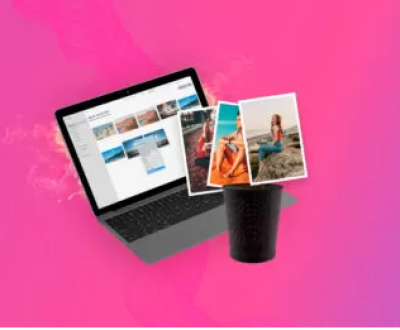Opening a QFX file can be a bit tricky if you’re not familiar with the format. QFX stands for Quicken Financial Exchange, and it’s primarily used for importing financial transactions into Quicken software.
QFX files are used by Quicken, a popular personal finance software developed by Intuit. They are typically used to import financial data from banks or other financial institutions into Quicken. This format is similar to OFX (Open Financial Exchange) files but is specifically tailored for Quicken’s needs.
How to Open QFX Files
1. Using Quicken Software
The primary method to open a QFX file is to use Quicken:
Install Quicken: Ensure you have Quicken installed on your computer. If you don’t, you can download it from the Quicken website and follow the installation instructions.
Open Quicken: Launch Quicken from your desktop or start menu.
Import the QFX File:
Go to the “File” menu and select “Import.”
Choose “Web Connect (.QFX)” or “QFX File.”
Navigate to the location of the QFX file on your computer and select it.
Click “Open” to begin the import process.
Follow the Prompts: Quicken will guide you through the process of importing the transactions from the QFX file. You might need to categorize transactions or verify details before completing the import.

2. Using Alternative Software
If you don’t have Quicken, you can use other financial software that supports QFX files. Some alternatives include:
Moneydance: A personal finance program that supports QFX files. You can import the file by going to “File” > “Import” and selecting the QFX file.
Banktivity: A financial management tool for Mac users that supports QFX files. Import it via “File” > “Import” and choose the QFX file.
3. Using Online Tools
There are also online tools and converters that can help you view or convert QFX files:
QFX2CSV Converter: This tool can convert QFX files into CSV format, which can be opened in spreadsheet programs like Microsoft Excel or Google Sheets.
OFX2QBO: If you need to convert QFX files to another format like QBO (QuickBooks Online), this tool can help.
To use these tools:
Upload the QFX file to the online tool.
Choose the desired output format (e.g., CSV, QBO).
Download the converted file and open it with the appropriate software.
4. Manual Viewing and Editing
If you need to view or edit the contents of a QFX file manually, you can use a text editor, although this method is less user-friendly and may require some technical knowledge:
Open with a Text Editor: Right-click on the QFX file and select “Open with” followed by a text editor like Notepad or TextEdit.
Review the File: The file will contain XML-formatted data. Look for tags and data structures related to financial transactions. While you can view the contents, editing or interpreting the data accurately may be challenging without financial software.
Troubleshooting QFX Files
If you encounter issues with opening or importing QFX files, consider the following troubleshooting steps:
Check File Integrity: Ensure the QFX file is not corrupted. Try downloading the file again from your financial institution if you suspect corruption.
Update Software: Make sure you have the latest version of Quicken or other financial software to ensure compatibility with the QFX file format.
Verify Compatibility: Confirm that the software or tool you are using supports the QFX file format. Some software might have limited support or specific requirements.
About us and this blog
Panda Assistant is built on the latest data recovery algorithms, ensuring that no file is too damaged, too lost, or too corrupted to be recovered.
Request a free quote
We believe that data recovery shouldn’t be a daunting task. That’s why we’ve designed Panda Assistant to be as easy to use as it is powerful. With a few clicks, you can initiate a scan, preview recoverable files, and restore your data all within a matter of minutes.
Subscribe to our newsletter!
More from our blog
See all postsRecent Posts
- How to restore deleted images 2025-06-30
- How to restore a deleted file on windows 2025-06-30
- is there any way to restore deleted photos 2025-06-30

 Try lt Free
Try lt Free Recovery success rate of up to
Recovery success rate of up to