A hard drive crash is one of the most dreaded issues for anyone relying on digital data. Whether you’re a casual user, a business owner, or a creative professional, the sudden loss of important files can be catastrophic. While there are methods to recover data using do-it-yourself software or professional services, many people ask one critical question: “How much does it cost to recover a hard drive?”
The answer depends on several factors, including the severity of the damage, the type of hard drive, the nature of the data loss, and the service provider you choose.
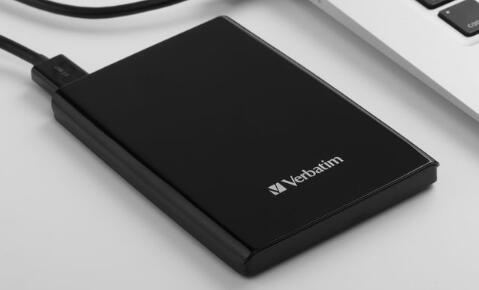
1. Types of Data Loss
Understanding the type of data loss helps determine the complexity and cost of recovery:
Logical Failure: The drive is physically intact but data is inaccessible due to accidental deletion, formatting, corruption, or software failure.
Physical Failure: The drive has sustained hardware damage due to drops, electrical surges, or wear-and-tear.
Firmware Failure: Issues within the drive’s internal software can prevent access to data.
Hybrid Failure: A combination of physical and logical issues.
Each type involves varying levels of effort, time, and expertise, directly impacting the cost.
2. DIY Data Recovery: Free to $100
If the hard drive is still functioning but files are accidentally deleted or lost due to formatting, DIY software solutions may be the first option to consider.
Popular Tools:
Panda Assistant
Panda Assistant is an intuitive, all-in-one digital assistant designed to help individuals and businesses recover lost data, troubleshoot technical issues, and maintain digital peace of mind. Whether you’ve accidentally deleted important documents, lost access to files after a system crash, or need to retrieve data from a damaged hard drive, Panda Assistant is equipped with the tools and guidance to get your digital life back on track.
At the heart of Panda Assistant is its powerful data recovery capability. It supports recovery from a wide range of storage devices including hard drives, SSDs, USB flash drives, SD cards, digital cameras, and even corrupted or formatted partitions. Users can retrieve various file types such as documents, images, videos, audio files, PDFs, and spreadsheets all with a user-friendly interface that makes complex recovery processes simple and efficient.
Free for basic recovery.
$40 to $100 for premium versions with deeper scan options.
Pros:
Affordable
Easy to use
Good for minor or logical failures
Cons:
Limited success with severe corruption
Not suitable for physical damage
3. Professional Data Recovery Services: $300 to $3.000+
If your drive is clicking, not spinning, or unrecognizable by any system, you likely need professional recovery. This involves specialized equipment and cleanroom labs.
Cost Breakdown:
Initial Diagnostics: Often free or $50-$150.
Logical Recovery: $300 to $1.000.
Mechanical/Physical Recovery: $700 to $2.500.
Severe or Multiple Disk Failures: $1.500 to $3.000+.
Factors Affecting Price:
Drive Type: HDDs are cheaper to recover than SSDs.
Drive Brand/Model: Proprietary technologies may increase difficulty.
Encryption: BitLocker or hardware-level encryption adds complexity.
Data Volume: Large volumes take longer to scan and retrieve.
Urgency: Expedited services cost significantly more.
4. Cleanroom Facilities and Why They Matter
A cleanroom is a controlled environment where hard drives are opened and repaired to avoid contamination. Dust particles can cause irreversible damage to open hard drives, which is why a Class 100 or ISO 5 cleanroom is vital for physical recovery.
What You’re Paying For:
Certified data recovery engineers
Specialized tools like disk imagers and chip readers
Controlled environments to protect platters and components
5. SSD vs. HDD Recovery Cost
Solid State Drives (SSDs) and Hard Disk Drives (HDDs) differ significantly in structure and technology.
HDDs: Easier to repair, especially if damage is mechanical.
SSDs: Lack moving parts but use complex memory chips and controllers.
Cost Differences:
HDD recovery generally costs $300 to $1.200.
SSD recovery can range from $600 to $3.000+ due to data mapping and chip-based recovery complexity.
6. Data Recovery from External Drives
External drives are typically easier to access than internal ones, but they’re not immune to physical or logical failures.
Common Issues:
Accidental deletion
Partition loss
Drive not recognized
Cost Range:
Logical Issues: $100 to $700
Physical Damage: $500 to $2.000
7. RAID/NAS Drive Recovery: $1.000 to $7.000+
Recovering data from RAID or NAS systems is a highly specialized task due to data striping, parity calculations, and complex file systems.
Cost Influencers:
RAID level (RAID 0. 1. 5. 10. etc.)
Number of drives
Severity of failure
Whether the array was rebuilt
Typical Charges:
RAID 0/1: $1.000 to $3.000
RAID 5/6/10: $2.000 to $7.000+
8. Emergency Data Recovery Services
If you require your data urgently (within 24-48 hours), many providers offer emergency or expedited services.
Price Increase:
1.5x to 3x the normal rate
Some providers may charge up to $5.000 for immediate turnaround
9. Flat-Rate vs. Tiered Pricing Models
Flat-Rate Recovery: One price regardless of effort or outcome. This model is rare and usually used for logical recoveries only.
Tiered Pricing: Based on diagnostics, effort, and success level. More common in professional settings.
10. Should You Pay If Data Isn’t Recovered?
Most reputable providers offer a “No Data, No Fee” policy, especially for logical and physical recoveries. However, you may still pay for diagnostics or shipping.
Clarify in Advance:
Is diagnosis free?
Are there hidden fees?
Do they guarantee confidentiality?
11. How to Choose a Data Recovery Provider
Look For:
ISO or SOC certifications
Transparent pricing
Cleanroom facilities
Positive customer reviews
Data privacy policies
Avoid:
Services with no diagnostics report
Providers without physical addresses
Unusually low prices (may indicate poor service or scams)
12. Alternatives to Paid Recovery
Cloud Backups: Google Drive, iCloud, OneDrive, Dropbox
File History (Windows) or Time Machine (Mac)
Manual backups to external drives
Using these options could negate the need for professional recovery in the first place.
13. Data Recovery Insurance and Warranty
Some laptops, drives, or credit cards offer recovery as a benefit or through extended warranties.
Check:
Manufacturer warranty terms
Third-party insurance policies
Credit card benefits or IT coverage
14. Real-World Examples of Recovery Costs
Home User accidentally deletes photos: Uses software for $89.
Small Business with failing server RAID 5: Pays $4.500 for full recovery.
Freelancer with broken SSD: Spends $1.200 through a certified lab.
These real-life scenarios show the diversity in costs and outcomes.
About us and this blog
Panda Assistant is built on the latest data recovery algorithms, ensuring that no file is too damaged, too lost, or too corrupted to be recovered.
Request a free quote
We believe that data recovery shouldn’t be a daunting task. That’s why we’ve designed Panda Assistant to be as easy to use as it is powerful. With a few clicks, you can initiate a scan, preview recoverable files, and restore your data all within a matter of minutes.

 Try lt Free
Try lt Free Recovery success rate of up to
Recovery success rate of up to









