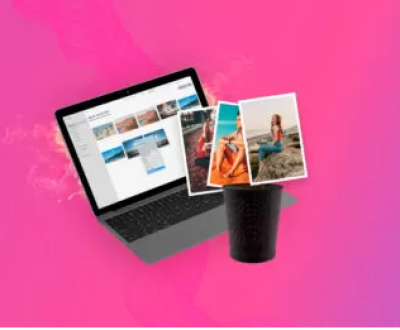Data recovery from a hard disk drive (HDD) can vary widely in terms of time required, depending on several factors.
1. Extent of Damage
The primary factor affecting recovery time is the extent of damage to the HDD. The recovery process can be categorized into several scenarios:
Logical Failures: These involve issues with the file system or data corruption but no physical damage to the drive. Recovery from logical failures typically takes less time, often ranging from a few hours to a couple of days. Data recovery software is commonly used in these cases to scan and recover lost or corrupted files.
Physical Failures: These occur when there is physical damage to the HDD components, such as the read/write heads, platters, or motor. Recovering data from a physically damaged HDD is more complex and can take significantly longer. This process often requires specialized equipment and cleanroom environments, and it might take from a few days to several weeks.

2. Type of Failure
Different types of failures affect the recovery time:
File System Corruption: If the HDD suffers from file system corruption, recovery tools can scan and repair the file system, which can take anywhere from a few hours to a couple of days depending on the size of the drive and the extent of corruption.
Deleted Files: Recovering deleted files involves scanning the drive for remnants of the deleted data. This process can take a few hours to a day, depending on the size of the drive and how much new data has been written over the deleted files.
Bad Sectors: Bad sectors can cause significant delays in recovery. The recovery process involves identifying and bypassing these sectors while attempting to recover data from the remaining healthy parts of the drive. This can take several days.
3. Drive Size and Data Volume
The size of the HDD and the volume of data it holds also impact recovery time. Larger drives with more data take longer to scan and recover. For example:
Small Drives (Up to 500GB): Recovery might take a few hours to a day.
Medium Drives (500GB to 2TB): Recovery could span from a day to several days.
Large Drives (2TB and above): Recovery time can extend from several days to weeks, especially if the drive is nearly full or has a significant amount of fragmented data.
4. Recovery Method
The method used for data recovery influences how long the process takes:
Software-Based Recovery: Using data recovery software is often quicker and can be done at home if the issue is not severe. The time required depends on the software’s efficiency and the extent of the damage.
Professional Recovery Services: When physical damage is involved, professional data recovery services are required. These services use specialized tools and techniques, which may include disassembling the drive in a cleanroom environment. This process is more time-consuming and expensive, often taking from a few days to several weeks.
5. Severity of the Problem
The specific problem with the HDD also plays a crucial role:
Minor Issues: Minor issues like accidental formatting or partition loss might be resolved relatively quickly using recovery software.
Severe Issues: Severe issues like multiple read/write head failures or platter damage require extensive work and more time.
6. Drive Health and Condition
The overall health of the HDD affects recovery time:
Newer Drives: Drives that are relatively new and have experienced minimal wear and tear may recover faster.
Older Drives: Older drives with wear and potential pre-existing issues might require more time for recovery due to increased likelihood of failure or additional complications.
7. Complexity of the File System
The complexity and type of the file system (e.g., NTFS, FAT32. exFAT) can influence recovery time. More complex file systems or those with custom configurations may require more time to analyze and recover data.
8. User Actions
User actions can also impact the recovery process:
Attempts to Fix the Drive: If the user has attempted to fix the drive or has used other recovery tools before contacting a professional, this can complicate and prolong the recovery process.
Additional Data Writing: Continued use of the drive after data loss can overwrite important data, making recovery more difficult and time-consuming.
The duration of HDD recovery is influenced by a multitude of factors including the type and extent of damage, the size and health of the drive, the recovery method employed, and the complexity of the file system. While software-based recovery can be relatively quick, professional services for physically damaged drives can be more time-consuming. Overall, the recovery process can range from a few hours to several weeks, depending on these variables.
About us and this blog
Panda Assistant is built on the latest data recovery algorithms, ensuring that no file is too damaged, too lost, or too corrupted to be recovered.
Request a free quote
We believe that data recovery shouldn’t be a daunting task. That’s why we’ve designed Panda Assistant to be as easy to use as it is powerful. With a few clicks, you can initiate a scan, preview recoverable files, and restore your data all within a matter of minutes.
Subscribe to our newsletter!
More from our blog
See all postsRecent Posts
- How to restore deleted images 2025-06-30
- How to restore a deleted file on windows 2025-06-30
- is there any way to restore deleted photos 2025-06-30

 Try lt Free
Try lt Free Recovery success rate of up to
Recovery success rate of up to