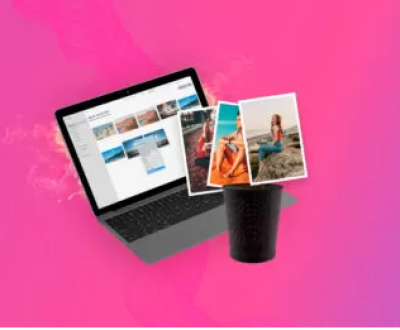A hard drive is the heart of your computer, storing everything from your operating system and applications to your personal data. However, hard drives are mechanical devices subject to wear and tear, and they can encounter issues like bad sectors, file system corruption, or mechanical failures. When problems arise, it can be devastating, especially if crucial data is at risk. This is where hard drive repair software comes in.
Hard drive repair software is designed to diagnose, fix, and recover data from damaged hard drives. Whether your computer is sluggish, files are inaccessible, or the system is repeatedly crashing, these tools can help. Many of these repair tools come with a variety of features, including the ability to scan for errors, fix corrupted files, and even recover lost data in cases of severe failure.

Chapter 1: Types of Hard Drive Issues
Bad Sectors: Understanding the impact of physical damage to your hard drive and how bad sectors can make your data inaccessible.
Corrupt File Systems: When the file system (e.g., NTFS, FAT32) becomes corrupted, it can cause issues like unrecognized partitions and system errors.
Software Errors and Fragmentation: Issues that arise due to operating system malfunctions or fragmented files.
Physical Failures: The limitations of software in addressing mechanical failure and when professional help is needed.
Common Signs Your Hard Drive is Failing: Learn how to identify symptoms that may indicate the need for hard drive repair software.
Chapter 2: How Hard Drive Repair Software Works
Scanning and Diagnosing: How repair software scans your hard drive for issues and identifies damaged sectors, bad blocks, and file system problems.
Data Recovery: A breakdown of how software attempts to recover lost or inaccessible data due to corruption or accidental deletion.
Repair Mechanisms: Explanation of the underlying techniques used by software to fix corrupted files, recover partitions, and reallocate bad sectors.
Limitations: When software cannot fully repair a drive and the importance of backing up data regularly.
Chapter 3: Top Hard Drive Repair Software
Panda Assistant is a powerful data recovery software designed to help users recover lost or deleted files from various storage devices, including hard drives, SSDs, USB drives, and SD cards. It offers a user friendly interface and a wide range of features aimed at making data recovery accessible to both novice and experienced users. Whether you’ve accidentally deleted important files, experienced system crashes, or faced file corruption, Panda Assistant offers the tools needed to recover data efficiently.
Another advantage of Panda Assistant is its ease of use. The intuitive interface guides users through the recovery process step-by-step, with simple options for scanning, selecting, and recovering lost files. Even those with little technical experience can quickly learn how to use the software and recover data from their devices.
Furthermore, Panda Assistant offers secure data erasure features, allowing users to safely wipe data from their devices to prevent unauthorized access. This is particularly important for individuals who are looking to sell or dispose of their old devices.
Chapter 4: How to Use Hard Drive Repair Software
Step-by-Step Process: A general guide on how to use hard drive repair software, from installation to scanning and repairing.
Running Diagnostics: The process of running scans to detect errors in your drive and analyzing the report for potential issues.
Repairing the Drive: How to fix common problems like file system corruption and bad sectors using the software tools available.
Data Recovery: Instructions on using the software to recover lost or deleted files.
Precautions During the Process: What to avoid when using repair software to ensure you don’t make the situation worse.
Chapter 5: Advanced Repair Techniques and When to Seek Professional Help
For Advanced Users: Tips for experts who want to go beyond basic repairs, including manual sector reallocation and deeper file system repairs.
When DIY Repair Isn’t Enough: Signs that indicate your hard drive may require professional repair or data recovery services.
Data Backup Solutions: Best practices for backing up data before attempting repairs and how regular backups can prevent the need for repairs.
Chapter 6: Preventive Measures to Extend Your Hard Drive’s Life
Regular Health Checks: Using repair software for routine health checks to detect issues early on.
Best Practices for File Management: How keeping your files organized and defragmenting your drive can reduce wear on the drive.
Physical Care of Your Hard Drive: Tips for maintaining the physical health of your hard drive, such as avoiding shock or excessive heat.
Understanding Wear and Tear: How regular use can affect hard drives and when you might need to replace older drives.
Backup and Redundancy: Setting up automated backups to avoid the catastrophic loss of data in case of failure.
About us and this blog
Panda Assistant is built on the latest data recovery algorithms, ensuring that no file is too damaged, too lost, or too corrupted to be recovered.
Request a free quote
We believe that data recovery shouldn’t be a daunting task. That’s why we’ve designed Panda Assistant to be as easy to use as it is powerful. With a few clicks, you can initiate a scan, preview recoverable files, and restore your data all within a matter of minutes.
Subscribe to our newsletter!
More from our blog
See all postsRecent Posts
- How to restore deleted images 2025-06-30
- How to restore a deleted file on windows 2025-06-30
- is there any way to restore deleted photos 2025-06-30

 Try lt Free
Try lt Free Recovery success rate of up to
Recovery success rate of up to