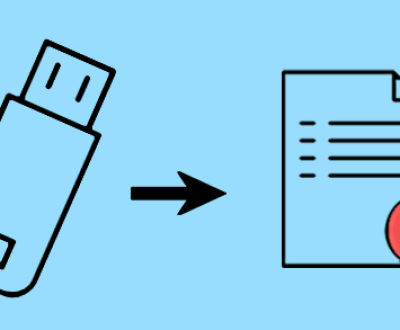Head Crash: This is one of the most severe mechanical failures. The read/write heads of a hard drive are designed to float just above the surface of the platters at a very close distance. If the heads come into contact with the platters, a head crash occurs. This can be caused by physical shock, such as dropping the hard drive, or by a malfunction within the drive’s mechanics. A head crash can result in damage to the platters, making data recovery extremely challenging.
Motor Failure: The motor in a hard drive is responsible for spinning the platters at a high speed. If the motor fails, the platters will not spin, and the drive will not be able to access the data. Motor failures can be due to electrical problems, wear and tear over time, or physical damage to the motor components.
Bearing Failure: The bearings support the spindle that holds the platters in place. When the bearings fail, the spindle may become misaligned, causing the platters to vibrate or even stop spinning. This can lead to data loss as the read/write heads may not be able to accurately access the data on the platters.

Electrical Failures
Power Surge Damage: A sudden power surge, such as during a lightning strike or a problem with the electrical grid, can damage the electronic components of a hard drive. This can result in the drive not powering on or being unable to communicate with the computer.
Controller Board Failure: The controller board is the brain of the hard drive, managing the communication between the drive and the computer. If the controller board fails, the drive may not be recognized by the computer, and data access will be impossible. Controller board failures can be caused by electrical issues, overheating, or manufacturing defects.
Logical Failures
File System Corruption: The file system is the structure that organizes the data on a hard drive. If the file system becomes corrupted, the computer may not be able to access the files or may display error messages. File system corruption can be caused by improper shutdowns, malware infections, or software conflicts.
Partition Table Damage: The partition table is a critical part of the hard drive that defines the boundaries of the partitions on the drive. If the partition table is damaged, the computer may not be able to recognize the partitions or access the data stored on them. Partition table damage can occur due to accidental deletion, disk errors, or improper partitioning operations.
Accidental Deletion or Formatting: Users may accidentally delete important files or format a hard drive, resulting in the loss of data. While some data may be recoverable in these cases, it is important to stop using the drive immediately to prevent overwriting the deleted data.
The Hard Drive Recovery Process
The hard drive recovery process varies depending on the type of failure and the extent of the damage. Here is a general overview of the steps involved in hard drive recovery:
Assessment
The first step in the recovery process is to assess the hard drive to determine the cause of the failure. This may involve connecting the drive to specialized diagnostic equipment to read the drive’s error messages and analyze its internal components. In some cases, a physical inspection of the drive may also be necessary to identify any visible signs of damage.
Data Imaging
Once the cause of the failure has been determined, the next step is to create a data image of the hard drive. A data image is an exact copy of the data on the drive, including the file system and all the files. This is done using specialized software that can read the data from the drive even if it is not accessible through normal means. Creating a data image is important because it allows the recovery technician to work on a copy of the data rather than the original drive, reducing the risk of further damage.
Data Extraction
After the data image has been created, the recovery technician will attempt to extract the data from the image. This may involve repairing the file system, recovering deleted files, or reconstructing damaged partitions. The technician will use a variety of tools and techniques to recover as much data as possible, depending on the nature of the failure.
Data Verification
Once the data has been extracted, it is important to verify its integrity. This involves checking the files for errors, ensuring that all the data has been recovered, and verifying that the files can be opened and used without any issues. If any errors are found, the recovery technician may need to repeat the data extraction process or use additional techniques to recover the missing or damaged data.
Data Restoration
Finally, the recovered data is restored to a new storage device, such as a new hard drive or an external storage device. The user can then access the data and use it as needed.
The Importance of Professional Hard Drive Recovery Services
While there are some DIY data recovery tools available, it is highly recommended to use professional hard drive recovery services for several reasons:
Expertise and Experience
Professional recovery technicians have the knowledge and experience to handle a wide range of hard drive failures. They are trained to use specialized equipment and techniques to recover data from damaged drives, and they have dealt with many different types of failures in the past. This expertise allows them to recover data more effectively and efficiently than a DIY approach.
Specialized Equipment
Data recovery requires specialized equipment that is not available to the average user. Professional recovery labs have access to advanced diagnostic tools, cleanroom facilities (for handling mechanical failures), and software that can recover data from even the most damaged drives. Using the wrong equipment or techniques can further damage the drive and make data recovery impossible.
Data Security
Professional recovery services take data security seriously. They have strict security protocols in place to protect the privacy and confidentiality of the data they recover. This includes using secure storage facilities, encrypting the data during the recovery process, and ensuring that only authorized personnel have access to the data.
Higher Success Rate
Professional recovery services have a higher success rate in recovering data from damaged drives. They have the resources and expertise to handle complex failures and can often recover data that would be impossible to recover using DIY methods. This is especially important for businesses that rely on their data to operate and for individuals who have valuable personal data stored on their hard drives.
Top Hard Drive Recovery Providers in San Diego
There are several hard drive recovery providers in San Diego that offer high-quality services. Here are some of the top providers:
Panda Assistant
Panda Assistant Data Recovery offers a user – friendly interface, making it accessible even to those with limited technical knowledge. It has a wide range of capabilities. For instance, it can effectively retrieve accidentally deleted files from various storage devices such as hard drives, USB flash drives, and memory cards.
The software uses advanced scanning algorithms. It first conducts a quick scan to identify the most common types of lost files. If more in – depth recovery is needed, a comprehensive scan can be initiated. This thorough scan delves deep into the storage device, looking for fragments of deleted or corrupted data.
When it comes to hard drive failures, Panda Assistant can often salvage data from drives with logical errors, like file system corruption. It can reconstruct damaged file systems and recover the associated files.
Moreover, it supports the recovery of different file types. Whether it’s important documents in Word, Excel, or PDF formats, cherished photos in JPEG or PNG, or crucial video files, Panda Assistant Data Recovery has the ability to retrieve them.
Secure Data Recovery Services
Secure Data Recovery Services is a leading data recovery company with a state-of-the-art lab in San Diego. They offer a wide range of data recovery services for all types of hard drives, including mechanical, electrical, and logical failures. Their technicians are highly trained and experienced, and they use the latest equipment and techniques to recover data. They also offer a free evaluation of the hard drive and a no-data, no-charge policy, which means that customers only pay if the data is successfully recovered.
ACE Data Recovery
ACE Data Recovery has been providing data recovery services for over 35 years and has a reputation for excellence. They have a lab in San Diego and offer a variety of data recovery services, including hard drive recovery, RAID recovery, and SSD recovery. Their technicians are certified and have experience working with all major brands of hard drives. They also offer a 100% satisfaction guarantee and a free initial consultation.
DataTech Labs
DataTech Labs is a local data recovery company in San Diego that specializes in hard drive recovery. They offer a fast and reliable service, with a high success rate in recovering data from damaged drives. Their technicians are experienced and use the latest technology to recover data. They also offer a free estimate and a no-obligation evaluation of the hard drive.
DriveSavers
DriveSavers is a well-known data recovery company that has a presence in San Diego. They offer a comprehensive range of data recovery services for all types of storage devices, including hard drives, SSDs, and RAID arrays. Their technicians are highly skilled and use advanced techniques to recover data. They also offer a secure data recovery process and a satisfaction guarantee.
About us and this blog
Panda Assistant is built on the latest data recovery algorithms, ensuring that no file is too damaged, too lost, or too corrupted to be recovered.
Request a free quote
We believe that data recovery shouldn’t be a daunting task. That’s why we’ve designed Panda Assistant to be as easy to use as it is powerful. With a few clicks, you can initiate a scan, preview recoverable files, and restore your data all within a matter of minutes.
Subscribe to our newsletter!
More from our blog
See all postsRecent Posts
- How to recover deleted word document 2025-07-09
- How to recover deleted photos on sd memory card 2025-07-09
- How to recover completely deleted files 2025-07-09

 Try lt Free
Try lt Free Recovery success rate of up to
Recovery success rate of up to