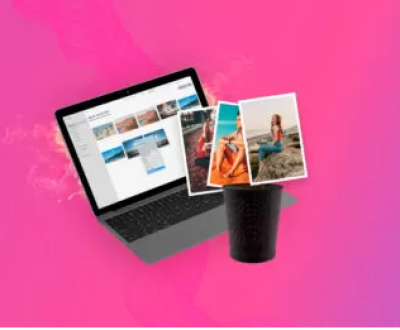These small, portable storage devices offer convenience and flexibility, allowing users to store and transfer large amounts of data, such as photos, videos, documents, and music. However, like any other storage device, memory cards are not immune to data loss. Whether it’s due to accidental deletion, formatting, corruption, or physical damage, losing important data from a memory card can be a frustrating and stressful experience.
Fortunately, there are several free memory card recovery programs available that can help users retrieve lost data from their memory cards. These programs use advanced algorithms and techniques to scan the memory card for deleted or lost files and attempt to recover them.

How Memory Card Recovery Programs Work
Memory card recovery programs work by scanning the memory card for deleted or lost files and attempting to recover them. When a file is deleted from a memory card, it is not immediately erased from the storage medium. Instead, the space occupied by the file is marked as available for new data to be written over. As long as the space is not overwritten, the deleted file can be recovered using a memory card recovery program.
Memory card recovery programs use a variety of techniques to scan the memory card for deleted or lost files. One common technique is to search for file headers and footers, which are unique identifiers that mark the beginning and end of a file. Another technique is to search for file signatures, which are patterns of bytes that are specific to certain file types. By searching for these identifiers and signatures, memory card recovery programs can identify deleted or lost files and attempt to recover them.
Once a deleted or lost file is identified, the memory card recovery program will attempt to recover it by copying the file data from the memory card to a new location on the computer. In some cases, the file may be recovered in its entirety, while in other cases, only a portion of the file may be recovered. The success of the recovery process depends on several factors, including the type of file, the amount of time that has elapsed since the file was deleted, and the condition of the memory card.
Types of Data That Can Be Recovered
Memory card recovery programs can recover a wide range of data types, including photos, videos, documents, music, and more. The specific types of data that can be recovered depend on the capabilities of the memory card recovery program and the condition of the memory card.
One of the most common types of data that can be recovered from a memory card is photos. Memory cards are often used to store photos taken with digital cameras, smartphones, and other devices. If a photo is accidentally deleted or lost, a memory card recovery program can often recover it. Some memory card recovery programs are specifically designed for photo recovery and can recover a wide range of photo formats, including JPEG, PNG, RAW, and more.
Another common type of data that can be recovered from a memory card is videos. Memory cards are also used to store videos taken with digital cameras, smartphones, and other devices. If a video is accidentally deleted or lost, a memory card recovery program can often recover it. Some memory card recovery programs are specifically designed for video recovery and can recover a wide range of video formats, including MP4. AVI, MOV, and more.
In addition to photos and videos, memory card recovery programs can also recover other types of data, such as documents, music, and more. If a document is accidentally deleted or lost from a memory card, a memory card recovery program can often recover it. Some memory card recovery programs are specifically designed for document recovery and can recover a wide range of document formats, including PDF, Word, Excel, PowerPoint, and more.
Best Free Memory Card Recovery Programs
Panda Assistant Data recovery software is a powerful and user-friendly tool for data recovery.
Powerful Functionality: It can recover lost, deleted, or corrupted files from various storage devices like hard drives, USB drives, SD cards and external storage. It supports multiple file systems including FAT, NTFS and exFAT, and is capable of recovering a wide range of file types such as documents, photos, videos and audio files.
User-friendly Interface: With an intuitive design, it guides users through the recovery process step by step. Both tech-savvy professionals and ordinary users can easily navigate the software to recover their lost files.
Diverse Scanning Modes: It provides a quick scan function for recently deleted files and a deep scan mode for more serious data corruption or damage situations. This enables users to select an appropriate scan mode according to their specific needs, thus increasing the success rate of recovery.
Preview and Secure Recovery: Users are allowed to preview recoverable files before recovery to ensure the accuracy of the recovered data. Additionally, the software attaches great importance to data security, guaranteeing the safety and integrity of recovered files.
Tips for Using Memory Card Recovery Programs
When using a memory card recovery program, there are several tips that users should keep in mind to increase the chances of a successful recovery. These tips include:
Stop using the memory card immediately: Once you realize that you have lost data from your memory card, stop using the memory card immediately. Continuing to use the memory card can increase the chances of the deleted or lost files being overwritten, which can make it more difficult or impossible to recover the files.
Connect the memory card to a computer: To use a memory card recovery program, you will need to connect the memory card to a computer. You can do this by using a memory card reader or by connecting the device that the memory card is inserted in to the computer.
Choose the right memory card recovery program: There are several free memory card recovery programs available, but not all of them are created equal. When choosing a memory card recovery program, make sure to choose a program that is compatible with your memory card and the type of data that you want to recover.
Follow the instructions carefully: When using a memory card recovery program, make sure to follow the instructions carefully. Each memory card recovery program is different, and the instructions may vary depending on the program that you are using.
Be patient: Memory card recovery can be a time-consuming process, especially if you are recovering a large number of files or if the memory card is damaged. Be patient and allow the memory card recovery program to complete the scan and recovery process.
About us and this blog
Panda Assistant is built on the latest data recovery algorithms, ensuring that no file is too damaged, too lost, or too corrupted to be recovered.
Request a free quote
We believe that data recovery shouldn’t be a daunting task. That’s why we’ve designed Panda Assistant to be as easy to use as it is powerful. With a few clicks, you can initiate a scan, preview recoverable files, and restore your data all within a matter of minutes.
Subscribe to our newsletter!
More from our blog
See all postsRecent Posts
- How to recover accidentally deleted files 2025-07-01
- How do i recover a file i accidentally deleted 2025-07-01
- How to recover an accidentally deleted file 2025-07-01

 Try lt Free
Try lt Free Recovery success rate of up to
Recovery success rate of up to