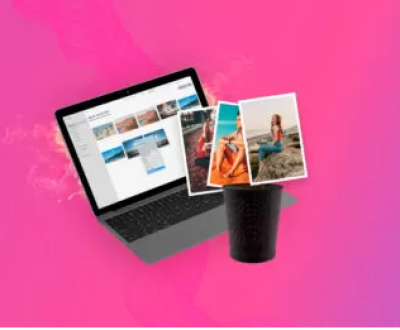What is Disk Formatting?
Disk formatting is the process of preparing a data storage device, such as a hard disk drive (HDD), solid-state drive (SSD), optical disc (like CD, DVD, or Blu-ray), or a USB flash drive, to store data in a specific file system format. It involves creating a new file system structure on the disk, which includes setting up directories, file allocation tables, and other metadata that the operating system needs to manage and access the data on the disk.
Types of Formatting
High-Level Formatting: This is the most common type of formatting that users perform. It creates a file system on the disk, such as NTFS (New Technology File System) on Windows, or EXT4 (Fourth Extended File System) on Linux. High-level formatting erases all the user data on the disk and prepares it to store new data in a way that is understandable by the operating system.

Low-Level Formatting: This is a more fundamental and less commonly used type of formatting. It is usually done at the manufacturing level to initialize the physical disk surface, define the disk’s tracks and sectors, and set up the basic data storage structure. Low-level formatting can also be used to repair damaged disks or to completely wipe all data from a disk, including data that may be inaccessible or corrupted.
How Formatting Erases Data
File System Overwrite: During high-level formatting, the file system structure is rewritten. The operating system marks all the sectors on the disk as available for new data storage. This effectively erases the pointers and metadata that previously identified the location and organization of the files on the disk. As a result, the operating system can no longer access the original data in its previous form.
Data Deallocation: The file allocation table or similar data structures that keep track of where files are stored on the disk are cleared or rewritten. This means that the information about which blocks of the disk belong to which files is lost. Without this information, the data appears to be erased because the operating system doesn’t know where to find it.
Sector Marking: In some cases, the formatting process may also mark all the sectors on the disk as unused. This is a way of telling the operating system that there is no valid data in those sectors and that they are available for writing new data. When new data is written to the disk, it will overwrite the existing data in those sectors.
Reasons for Data Erasure During Formatting
Preparing for New Data: The primary reason for formatting a disk is to prepare it to store new data. By erasing the existing data, the disk is made clean and ready to accept and organize new files and folders according to the newly created file system.
File System Corruption: If a file system becomes corrupted due to software errors, power outages, or other issues, formatting can be a way to fix the problem. Erasing the existing data and creating a new file system can often resolve issues related to file access, disk errors, and system instability caused by a corrupted file system.
System Installation: When installing a new operating system, formatting the disk is often a necessary step. This ensures that the new operating system can be installed cleanly and that there are no conflicts or remnants of the previous system or data that could cause problems.
Data Security and Privacy: Formatting is sometimes used to erase sensitive or confidential data from a disk. For example, when selling or donating a computer or storage device, formatting the disk helps to ensure that the previous user’s data cannot be easily accessed by others.
Exceptions and Considerations
Quick Format vs. Full Format: Many operating systems offer two options for formatting: quick format and full format. A quick format only erases the file system metadata and marks the disk as empty, but it does not actually overwrite the data on the disk. This means that the data may still be recoverable using specialized data recovery tools. A full format, on the other hand, typically writes zeros or other patterns to every sector of the disk, effectively overwriting the existing data and making it much more difficult to recover.
Data Recovery Possibilities: Even after a full format, it is sometimes possible to recover some or all of the data on a disk. This is because the process of overwriting data is not always perfect, and there may be remnants of the original data that can be retrieved using advanced data recovery techniques. For example, if the disk has bad sectors or if the overwriting process was interrupted, some data may remain intact.
Solid-State Drives (SSDs): Formatting an SSD is a bit different from formatting an HDD. SSDs use a technology called TRIM, which allows the operating system to inform the SSD which blocks of data are no longer in use and can be erased. When an SSD is formatted, the TRIM command is often used to quickly mark the data as deleted and make the blocks available for new data. However, due to the way SSDs manage data and wear leveling algorithms, the actual erasure of data may not be as straightforward as with an HDD, and data recovery from an SSD after formatting can be more complex.
Security Implications of Formatting
Inadequate Protection: As mentioned earlier, a simple format, especially a quick format, does not provide sufficient security for sensitive data. An attacker with access to the disk and the right tools can often recover a significant amount of the deleted data. This is a major concern for businesses and individuals who handle confidential information.
Secure Erasure Methods: For greater security, there are specialized tools and techniques available for securely erasing data from a disk. These include using software that performs multiple passes of overwriting the disk with random data or using military-grade erasure standards. Some operating systems also offer built-in features for secure deletion or formatting, such as the “srm” command in Linux or the “BitLocker” feature in Windows, which can be used to encrypt and then erase the data on a disk more securely.
Best Practices for Formatting and Data Management
Backup Data: Before formatting a disk, it is always essential to back up any important data to an external storage device, cloud storage, or another location. This ensures that the data can be restored after the formatting process is complete.
Understand the Formatting Options: Users should be aware of the differences between quick format and full format and choose the appropriate option based on their needs. If data security is a concern, a full format or a more secure erasure method should be used.
Use Secure Formatting Tools: For sensitive data, it is recommended to use specialized secure formatting tools that comply with industry standards and best practices. These tools can provide a higher level of data protection and ensure that the data is truly erased.
Verify Data Erasure: After formatting, it can be a good practice to use data recovery tools to check if any data can still be recovered. This can help to ensure that the formatting and data erasure process was successful.
About us and this blog
Panda Assistant is built on the latest data recovery algorithms, ensuring that no file is too damaged, too lost, or too corrupted to be recovered.
Request a free quote
We believe that data recovery shouldn’t be a daunting task. That’s why we’ve designed Panda Assistant to be as easy to use as it is powerful. With a few clicks, you can initiate a scan, preview recoverable files, and restore your data all within a matter of minutes.
Subscribe to our newsletter!
More from our blog
See all postsRecent Posts
- How to recover accidentally deleted files 2025-07-01
- How do i recover a file i accidentally deleted 2025-07-01
- How to recover an accidentally deleted file 2025-07-01

 Try lt Free
Try lt Free Recovery success rate of up to
Recovery success rate of up to