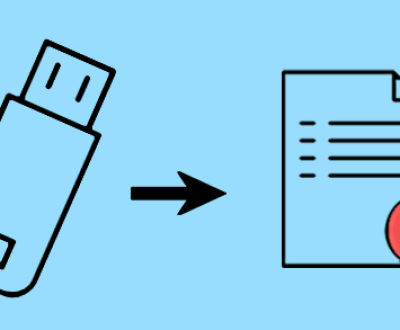Thankfully, data recovery and photo recovery apps have emerged as a crucial solution to retrieve lost or accidentally deleted files. This article delves deep into the world of these apps, exploring their features, working mechanisms, popular options available, and considerations for users.
The Significance of Data and Photo Recovery
Data loss can occur due to various reasons. Accidental deletion is one of the most common scenarios. A simple slip of the finger while cleaning up storage space on a smartphone or computer can lead to the removal of essential files. Malware attacks, system crashes, and hardware failures are other culprits. For instance, a sudden hard drive failure can render all the data stored on it inaccessible. In the case of photos, they often hold sentimental value, documenting life events like weddings, birthdays, and vacations. Losing them can be emotionally distressing. Professional photographers, too, rely heavily on photo recovery apps in case of memory card errors or accidental formatting.

How Do Data and Photo Recovery Apps Work?
These apps typically operate on the principle of scanning storage devices. When a file is deleted, it’s not immediately erased from the physical storage. Instead, the space it occupied is marked as available for reuse. The recovery app scans through these marked areas, looking for file signatures and fragments. File signatures are unique patterns that identify different file types, such as JPEG for photos or DOCX for Word documents. By recognizing these signatures, the app can piece together fragmented files and attempt to reconstruct them. For example, if a photo was partially overwritten but still had its header intact, the app could use the header information to recover the remaining data.
Some advanced apps also have algorithms that can predict the original location of files based on the file system’s metadata. They understand how files are typically organized and use this knowledge to search for lost data more efficiently. Additionally, they may offer deep scanning options that penetrate hidden or protected areas of the storage, increasing the chances of recovery.
Key Features to Look for in a Data Recovery App
Compatibility: It should support a wide range of storage devices, including internal hard drives, external hard drives, USB flash drives, memory cards, and smartphones. Different file systems like NTFS, FAT32. exFAT, and APFS should also be covered. For example, a user with a Mac using APFS and an external NTFS drive for backups needs an app that can handle both.
Recovery Success Rate: Look for apps that boast a high percentage of successful recoveries. User reviews and independent tests can give an indication of how effective an app is in retrieving various file types. Some apps specialize in recovering specific types like photos or emails, while others offer a more comprehensive approach.
Ease of Use: A simple and intuitive interface is crucial. The app should guide users through the recovery process step by step, even for those with minimal technical knowledge. Clear instructions on how to select the drive to scan, preview recoverable files, and initiate the recovery process make it user-friendly.
Preview Option: Before actually recovering a file, being able to preview it ensures that the correct data is being retrieved. This is especially important for photos and videos, as visual confirmation helps avoid recovering incorrect or corrupted files.
Security and Privacy: The app should handle recovered data securely, without any risk of data leakage. It should also comply with privacy regulations, especially if it’s dealing with sensitive personal or business information.
Popular Data and Photo Recovery Apps in the Market
Panda Assistant is an advanced data recovery software designed to help users recover lost, deleted, or corrupted files from various storage devices, including hard drives, USB drives, SD cards, and external storage. It’s particularly useful for individuals who have experienced data loss due to accidental deletion, formatting, or system crashes. The tool is easy to use, with a straightforward interface that caters to both novice and experienced users.
One of the standout features of Panda Assistant is its powerful scanning capability, which can detect and recover a wide range of file types, including documents, photos, videos, and audio files. Whether files were lost due to a system error, a virus attack, or hardware malfunction, Panda Assistant scans deeply into the storage device to locate any recoverable data. It supports multiple file systems such as FAT, NTFS, and exFAT, making it versatile across different operating systems and storage mediums.
Additionally, Panda Assistant offers multiple recovery modes. The quick scan function is ideal for situations where files were recently deleted, while the deep scan mode digs deeper into the storage device, increasing the chances of recovery from more severe cases of corruption or damage. Once the scanning process is complete, users can preview the files before recovery, ensuring they retrieve the correct data.
Considerations When Using Data and Photo Recovery Apps
Act Quickly: The sooner you attempt recovery after data loss, the higher the chances of success. As time passes, the likelihood of the deleted space being overwritten by new data increases, reducing the recoverability of the lost files.
Backup Regularly: While recovery apps are useful, they are not a substitute for regular backups. Backing up data to an external hard drive, cloud storage, or a network-attached storage (NAS) device ensures that you have a copy of your important files in case of catastrophic loss.
Read the Fine Print: Some free apps may have limitations, such as restricted file sizes for recovery or a cap on the number of recoveries. Paid apps may offer more comprehensive features, but make sure to understand the pricing model and any additional costs, like upgrades or support.
Be Cautious of False Promises: Avoid apps that claim 100% recovery rates in all scenarios. Data recovery is a complex process, and there are no guarantees. Look for apps with a proven track record and reliable user reviews.
About us and this blog
Panda Assistant is built on the latest data recovery algorithms, ensuring that no file is too damaged, too lost, or too corrupted to be recovered.
Request a free quote
We believe that data recovery shouldn’t be a daunting task. That’s why we’ve designed Panda Assistant to be as easy to use as it is powerful. With a few clicks, you can initiate a scan, preview recoverable files, and restore your data all within a matter of minutes.
Subscribe to our newsletter!
More from our blog
See all postsRecent Posts
- How to recover deleted word document 2025-07-09
- How to recover deleted photos on sd memory card 2025-07-09
- How to recover completely deleted files 2025-07-09

 Try lt Free
Try lt Free Recovery success rate of up to
Recovery success rate of up to