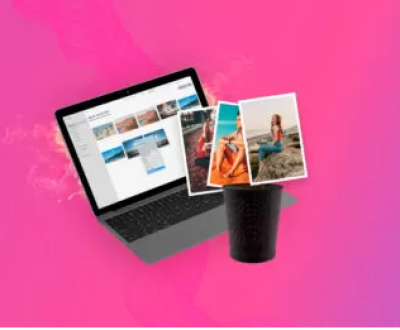Data is one of the most valuable assets for any organization. In the modern digital landscape, the integrity, availability, and confidentiality of data are paramount. Cybersecurity threats such as ransomware, malware, and other forms of cyberattacks pose significant risks to data. To mitigate these risks, organizations must implement comprehensive data backup and recovery strategies.
Importance of Data Backup and Recovery
1. Mitigating Data Loss
Data loss can occur due to various reasons including hardware failures, human errors, software issues, and cyberattacks. A robust backup strategy ensures that organizations can recover their data and resume normal operations even after an incident. Without backups, data loss can lead to significant financial losses, legal issues, and damage to an organization’s reputation.
2. Ensuring Business Continuity
Business continuity refers to the ability of an organization to maintain essential functions during and after a disruptive event. Effective data backup and recovery strategies are critical for business continuity. They ensure that organizations can quickly restore operations and minimize downtime, which is crucial for maintaining customer trust and operational efficiency.

3. Compliance and Legal Requirements
Many industries have regulatory requirements for data protection and retention. Organizations must comply with standards such as GDPR, HIPAA, and SOX, which mandate specific backup and recovery practices. Failure to comply can result in legal penalties and regulatory fines.
Types of Data Backup
1. Full Backup
A full backup involves copying all the data from the source to the backup storage. While this method provides the most comprehensive backup, it can be time-consuming and require significant storage space. Full backups are typically performed periodically, with incremental or differential backups used in between.
2. Incremental Backup
Incremental backups involve copying only the data that has changed since the last backup. This method is more efficient in terms of storage space and backup time compared to full backups. However, restoring data from incremental backups can be more complex as it requires the last full backup and all subsequent incremental backups.
3. Differential Backup
Differential backups copy data that has changed since the last full backup. This method strikes a balance between full and incremental backups, offering a simpler restore process than incremental backups while still being more storage-efficient than full backups.
4. Mirror Backup
Mirror backups create an exact copy of the source data. Unlike other types of backups, mirror backups do not involve any compression or deduplication, ensuring that the backup is an exact replica of the source data. This can be beneficial for quick restoration but may require significant storage space.
Backup Storage Options
1. On-Premises Storage
On-premises storage refers to backup solutions that are physically located within an organization’s facilities. This includes external hard drives, network-attached storage (NAS), and tape drives. On-premises storage provides quick access to backups but may be vulnerable to physical damage, theft, or loss during disasters.
2. Cloud Storage
Cloud storage involves backing up data to remote servers managed by third-party providers. Cloud-based solutions offer scalability, offsite storage, and ease of access. However, organizations must ensure that their cloud providers meet security standards and comply with regulatory requirements.
3. Hybrid Storage
Hybrid storage combines on-premises and cloud storage solutions. This approach provides the benefits of both on-premises and cloud storage, allowing for quick local restores and the safety of offsite backups. Hybrid solutions can offer more flexibility and redundancy but may involve complex management and integration.
Best Practices for Data Backup and Recovery
1. Regular Backups
Conducting regular backups is crucial for minimizing data loss. Organizations should establish a backup schedule that aligns with their data change rate and recovery needs. Regular backups ensure that data is up-to-date and reduces the risk of significant data loss during an incident.
2. Test Backups
Testing backups is essential to ensure that they are functional and can be restored successfully. Organizations should perform regular restore tests to verify the integrity of backup data and identify any issues before a real disaster occurs.
3. Encryption
Encrypting backup data is vital for protecting it from unauthorized access. Encryption ensures that even if backup data is compromised, it remains unreadable without the proper decryption keys. This is especially important for sensitive or confidential information.
4. Access Controls
Implementing strict access controls for backup systems is crucial for preventing unauthorized access and potential tampering. Only authorized personnel should have access to backup data and systems, and access should be monitored and logged.
5. Disaster Recovery Plan
A comprehensive disaster recovery plan (DRP) outlines the procedures for responding to data loss and restoring operations. The DRP should include details on backup procedures, restoration processes, and roles and responsibilities. Regularly updating and testing the DRP is essential for maintaining its effectiveness.
6. Versioning
Maintaining multiple versions of backup data can be beneficial for recovering from various types of incidents, such as data corruption or accidental deletions. Versioning allows organizations to restore data from a point in time before the issue occurred.
Data Backup and Recovery in the Context of Cybersecurity
1. Ransomware Protection
Ransomware attacks encrypt an organization’s data and demand a ransom for decryption. Regular backups are crucial for mitigating the impact of ransomware, as they allow organizations to restore data from a point before the attack. Implementing offline or immutable backups can further protect against ransomware by preventing attackers from encrypting backup data.
2. Incident Response
Data backup and recovery play a key role in incident response. When a cybersecurity incident occurs, having a well-defined backup and recovery plan ensures that organizations can quickly restore affected systems and minimize disruption. Effective incident response requires coordination between IT, security teams, and backup administrators.
3. Data Integrity and Authentication
Ensuring the integrity of backup data is crucial for reliable recovery. Organizations should implement mechanisms to verify the authenticity and integrity of backup data, such as checksums or hash functions. This helps detect any unauthorized changes or corruption.
4. Security Awareness and Training
Educating employees about data protection and backup procedures is an essential aspect of cybersecurity. Training staff on best practices for data handling, backup procedures, and recognizing phishing attempts can help prevent incidents that may lead to data loss.
About us and this blog
Panda Assistant is built on the latest data recovery algorithms, ensuring that no file is too damaged, too lost, or too corrupted to be recovered.
Request a free quote
We believe that data recovery shouldn’t be a daunting task. That’s why we’ve designed Panda Assistant to be as easy to use as it is powerful. With a few clicks, you can initiate a scan, preview recoverable files, and restore your data all within a matter of minutes.
Subscribe to our newsletter!
More from our blog
See all postsRecent Posts
- How to recover accidentally deleted files 2025-07-01
- How do i recover a file i accidentally deleted 2025-07-01
- How to recover an accidentally deleted file 2025-07-01

 Try lt Free
Try lt Free Recovery success rate of up to
Recovery success rate of up to