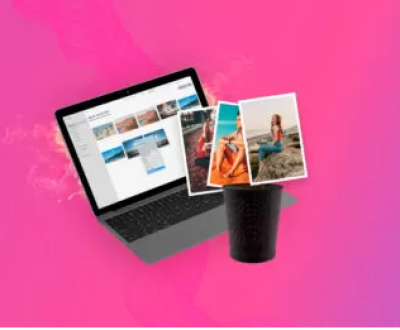An often-overlooked feature in many dash cams is the automatic SD card formatting function. This feature is crucial for maintaining the reliability and efficiency of your dash cam’s recording capabilities. In this guide, we’ll explore why automatic SD card formatting is important, how it works, and what to look for when choosing a dash cam with this feature.
Dash Cam Functionality
A dash cam, or dashboard camera, is a device mounted on a vehicle’s dashboard or windshield that records the view through the front (and sometimes rear) of the vehicle. Dash cams serve several purposes:
Evidence Collection: In case of an accident or other incidents, the dash cam provides a clear and unbiased record of the event.
Insurance Claims: The footage can be used to support or dispute insurance claims.
Monitoring Driving Behavior: For fleet operators or parents monitoring young drivers, dash cams can provide insights into driving habits.

The Role of SD Cards in Dash Cams
Dash cams use SD (Secure Digital) cards as storage media to save recorded video footage. The SD card’s capacity determines how much footage can be stored before overwriting occurs. Over time, as the dash cam records new footage, old files are overwritten to ensure continuous recording. This process is known as loop recording.
The Importance of Automatic SD Card Formatting
SD cards are designed to be written to and rewritten multiple times. However, the process of continually recording and overwriting files can lead to file fragmentation, which may result in performance degradation over time. This is where automatic SD card formatting comes into play:
Prevents File Corruption: Regular formatting helps prevent file corruption that can occur due to fragmented data.
Ensures Smooth Operation: Automatic formatting helps maintain the SD card’s performance, ensuring that the dash cam operates smoothly without issues related to corrupted files or fragmented storage.
Extends SD Card Lifespan: By periodically formatting the SD card, the lifespan of the card can be extended, reducing the need for frequent replacements.
How Automatic SD Card Formatting Works
Automatic SD card formatting is a feature that allows the dash cam to periodically format the SD card without requiring manual intervention. Here’s a basic overview of how this feature operates:
Scheduled Formatting: The dash cam is programmed to format the SD card at regular intervals, such as every few days or weeks. This scheduling helps ensure that the card remains in optimal condition.
Trigger-Based Formatting: Some dash cams format the SD card when certain conditions are met, such as when the card reaches a specific capacity or when a particular amount of time has passed since the last format.
User Configuration: In some models, users can configure the automatic formatting settings according to their preferences, including the frequency of formatting.
Choosing a Dash Cam with Automatic SD Card Formatting
When selecting a dash cam with automatic SD card formatting, consider the following factors:
Compatibility: Ensure that the dash cam is compatible with the SD card you plan to use. Most dash cams support standard SD cards, but it’s important to check the manufacturer’s specifications.
Capacity: Choose a dash cam that supports SD cards with sufficient capacity for your recording needs. Higher capacity cards can store more footage before overwriting occurs.
Formatting Options: Look for a dash cam that offers flexible formatting options. Some models allow you to adjust the formatting frequency or set specific triggers for formatting.
Ease of Use: The automatic formatting feature should be easy to set up and manage. User-friendly interfaces and clear instructions are important for a hassle-free experience.
Reliability: Opt for a reputable brand known for producing reliable dash cams. Reviews and ratings can provide insights into the performance and reliability of the dash cam and its features.
Top Dash Cams with Automatic SD Card Formatting
Here are some popular dash cams that include automatic SD card formatting:
BlackVue DR900X-2CH: This high-end dash cam offers excellent video quality and features automatic SD card formatting. It also includes cloud connectivity for remote access to footage.
Thinkware F800 Pro: Known for its advanced driver assistance features, the Thinkware F800 Pro includes automatic SD card formatting and a range of other useful functions.
Garmin Dash Cam 66W: This compact dash cam provides high-resolution video recording and automatic SD card formatting. Its wide-angle lens and user-friendly interface make it a popular choice.
Vantrue N4: The Vantrue N4 is a three-channel dash cam with a comprehensive set of features, including automatic SD card formatting. It provides front, rear, and interior coverage for enhanced security.
Nextbase 522GW: This dash cam offers excellent video quality and a range of smart features, including automatic SD card formatting. It also supports emergency SOS and Alexa voice control.
Automatic SD card formatting is an essential feature for maintaining the performance and reliability of your dash cam. By understanding how this feature works and what to look for when choosing a dash cam, you can ensure that your recording device remains effective and dependable over time. Consider your needs, preferences, and budget when selecting a dash cam, and opt for a model with automatic SD card formatting to keep your footage secure and your dash cam running smoothly.
About us and this blog
Panda Assistant is built on the latest data recovery algorithms, ensuring that no file is too damaged, too lost, or too corrupted to be recovered.
Request a free quote
We believe that data recovery shouldn’t be a daunting task. That’s why we’ve designed Panda Assistant to be as easy to use as it is powerful. With a few clicks, you can initiate a scan, preview recoverable files, and restore your data all within a matter of minutes.
Subscribe to our newsletter!
More from our blog
See all postsRecent Posts
- How to restore deleted images 2025-06-30
- How to restore a deleted file on windows 2025-06-30
- is there any way to restore deleted photos 2025-06-30

 Try lt Free
Try lt Free Recovery success rate of up to
Recovery success rate of up to