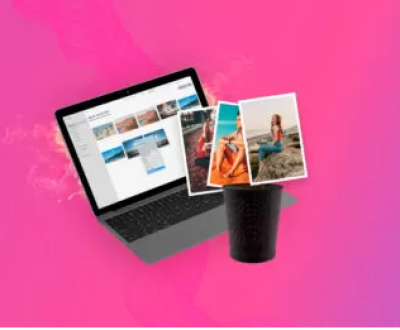It sounds like you’re dealing with a frustrating issue where part of the pictures on your SD card are missing. This could be due to a variety of reasons such as file corruption, bad sectors, or improper ejection of the card.
1. Issue
Before jumping into troubleshooting, it’s important to understand the underlying causes of missing photo parts on your SD card. Typically, this issue occurs when data isn’t properly written to the SD card, either because of:
Corrupted files: This may happen if the camera or device was abruptly turned off while saving photos or if the SD card itself is physically damaged.

Bad sectors on the SD card: Bad sectors can lead to incomplete or missing parts of images, especially if the data was written to a faulty sector.
Improper card ejection: If the card is removed from the device without going through the proper ejection process, files can be left incomplete or corrupt.
File system corruption: A damaged file system can result in inaccessible or incomplete files on the SD card.
File fragmentation: When files are fragmented across different areas of the card, it may result in parts of the file being missing or not displaying correctly.
2. How SD Cards Store Photos
SD cards store images in a specific format, usually JPEG or RAW, and break the images down into files. When a photo is saved, it’s written in sequential blocks of data across the card. If there’s a disruption during the save process—whether through power loss, improper ejection, or physical damage—it can cause some of the image data to be lost or corrupted. This is why you may only see part of the picture or see a black or distorted area within an image.
3. What You Can Do to Recover Missing Photo Parts
If you’re experiencing missing parts of photos on your SD card, follow these steps to attempt recovery.
Step 1: Don’t Use the SD Card
The first rule of thumb when dealing with corrupted or incomplete files is to stop using the SD card immediately. Continuing to use the card can overwrite the missing data, making it more difficult, if not impossible, to recover.
Step 2: Try Viewing the Photos on Another Device
Sometimes, the issue may not be with the SD card, but with the device you’re using to view the images. Try inserting the card into another device (camera, computer, smartphone, etc.) to check if the problem persists. If the photos are still incomplete, the issue is likely with the card or the image files themselves.
Step 3: Use Data Recovery Software
Panda Assistant also provides an advanced scanning algorithm that can recover data from formatted drives, corrupted devices, and other challenging recovery scenarios. Whether you’re dealing with a damaged external hard drive, an SD card that won’t mount, or a USB drive that has become unreadable, Panda Assistant helps you recover your files quickly and efficiently.
Additionally, Panda Assistant ensures a high success rate by offering features like previewing recoverable files before restoring them, so you can confirm that the files you’re recovering are intact. The software also allows for deep scans that can detect even hard-to-find files.
In summary, Panda Assistant is an essential tool for anyone in need of reliable, efficient, and easy-to-use data recovery software. With its robust features and straightforward design, it’s a great solution for recovering lost or deleted data from a variety of devices.
Step 4: Repair Corrupted Photos
In some cases, recovery software may not be able to restore the entire file if it’s severely corrupted. However, there are programs available that specialize in repairing corrupted image files.
Using Photo Repair Tools:
Stellar Photo Repair: This tool can help fix corrupt image files by reconstructing missing data and repairing any errors within the image.
JPEG Repair Toolkit: This is another option specifically designed to fix JPEG file corruption.
These programs work by analyzing the file’s structure and attempting to reconstruct the image based on the available data. While this process may not always be perfect, it can help recover portions of the photo that are still intact.
4. How to Prevent Photo Corruption in the Future
Once you’ve recovered your photos, it’s time to think about preventing future corruption. Here are a few proactive steps you can take to protect your SD card and photos:
1. Properly Eject the SD Card
Always safely eject the SD card from your camera or computer before removing it. Most devices have a software option for ejecting external storage. This ensures that all data has been fully written and saved.
2. Avoid Using the Card in Multiple Devices
If possible, avoid using the SD card in multiple devices (such as cameras, smartphones, and computers). Switching between devices can sometimes lead to file system inconsistencies, which can corrupt files.
3. Backup Your Photos Regularly
This is one of the most important practices you can adopt. Regular backups ensure that even if something happens to the SD card, your data is safe. Use an external hard drive, cloud storage, or a dedicated photo management system to keep your photos secure.
4. Format the SD Card Periodically
Instead of just deleting photos off your SD card, format it regularly. This can help keep the file system in good shape and prevent fragmentation, which can lead to corruption.
5. Avoid Removing the Card During Use
Never remove the SD card while it’s in use—whether it’s being written to, read from, or transferring files. This can cause incomplete writes or corruption.
5. When to Consider Replacing the SD Card
If you’re consistently encountering issues with corrupted or missing parts of photos, it may be time to consider replacing your SD card. While data recovery tools can help in many cases, if the SD card is physically damaged or has developed bad sectors, recovery may become impossible.
Before you dispose of the card, however, try to recover all important data and back it up. If the SD card shows physical wear (like cracks or scratches), it’s a sign that it may be nearing the end of its lifespan.
Having parts of your photos missing can be a frustrating experience, but it’s not always the end of the road for your images. By taking the right steps such as using data recovery software, repairing corrupted photos, and implementing preventative measures—you can often recover your images or at least restore a portion of them.
Remember, the key to long-term success is to back up your data regularly and take care of your SD card. By doing so, you’ll avoid most of the issues that lead to missing parts of photos in the future.
About us and this blog
Panda Assistant is built on the latest data recovery algorithms, ensuring that no file is too damaged, too lost, or too corrupted to be recovered.
Request a free quote
We believe that data recovery shouldn’t be a daunting task. That’s why we’ve designed Panda Assistant to be as easy to use as it is powerful. With a few clicks, you can initiate a scan, preview recoverable files, and restore your data all within a matter of minutes.
Subscribe to our newsletter!
More from our blog
See all postsRecent Posts
- How to recover accidentally deleted files 2025-07-01
- How do i recover a file i accidentally deleted 2025-07-01
- How to recover an accidentally deleted file 2025-07-01

 Try lt Free
Try lt Free Recovery success rate of up to
Recovery success rate of up to