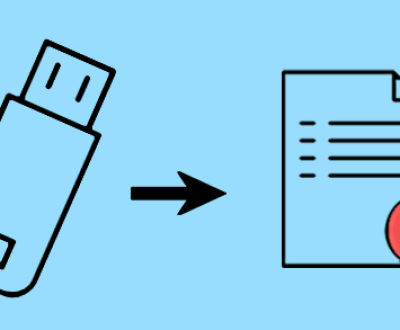Yes, you can delete ZIP files after extracting their contents, and this is generally a good practice to free up disk space, especially if you no longer need the compressed archive. Here’s a more detailed explanation on the subject:
Their widespread use is attributed to their ability to bundle multiple files into a single compressed archive, reducing storage space and simplifying file transfer. However, once the contents of a ZIP file have been extracted, questions often arise about whether the original ZIP file can be safely deleted. This question touches upon aspects of data management, disk space optimization, and workflow efficiency.

ZIP files are a type of compressed archive format that uses lossless compression to reduce the size of files. This format is particularly useful for packaging multiple files and folders into one single file, making it easier to store and share. The ZIP file format can include various compression methods, with DEFLATE being the most common.
When a ZIP file is created, the original files are compressed into a single file, which is smaller in size compared to the combined size of the uncompressed files. This compression is designed to reduce the amount of data needed for storage or transmission, making it a practical choice for both personal and professional use.
Extraction of ZIP Files
Extracting a ZIP file involves decompressing it to access the files contained within. This process can be performed using built-in tools in most operating systems or third-party software. When you extract a ZIP file, the files are decompressed and placed into a specified directory, making them accessible for use.
Deleting ZIP Files After Extraction
Once the files have been extracted from a ZIP archive, the ZIP file itself is no longer necessary for accessing the contents. At this point, the decision to delete the ZIP file hinges on several factors:
Disk Space Management: ZIP files can be large, especially if they contain a significant amount of data. Deleting the ZIP file after extraction can free up valuable disk space, which is particularly beneficial if you work with limited storage capacity or manage numerous large files.
Organizational Efficiency: Keeping ZIP files after extraction can lead to clutter, making it harder to manage and locate files. Deleting the ZIP file helps maintain a more organized file system and can streamline your workflow.
Data Redundancy: If you have already extracted the files and verified their integrity, keeping the ZIP file might be redundant. Deleting it can help reduce unnecessary data redundancy.
Backup Considerations: If you are concerned about data loss, consider whether you have a backup of the extracted files. If the extracted files are backed up or stored in a safe location, the ZIP file’s presence becomes less critical.
Best Practices for Deleting ZIP Files
Verify Extraction: Before deleting a ZIP file, ensure that the extraction process was completed successfully and that the files are intact and accessible.
Backup Important Files: If the contents of the ZIP file are critical, ensure that they are backed up before deleting the ZIP file.
Use Disk Cleanup Tools: Utilize built-in disk cleanup tools or third-party software to identify and remove unnecessary files, including ZIP files, to optimize disk space.
Consider File Retention Policies: In professional environments, adhere to organizational file retention policies that dictate how long certain types of files should be kept.
About us and this blog
Panda Assistant is built on the latest data recovery algorithms, ensuring that no file is too damaged, too lost, or too corrupted to be recovered.
Request a free quote
We believe that data recovery shouldn’t be a daunting task. That’s why we’ve designed Panda Assistant to be as easy to use as it is powerful. With a few clicks, you can initiate a scan, preview recoverable files, and restore your data all within a matter of minutes.
Subscribe to our newsletter!
More from our blog
See all postsRecent Posts
- How to recover deleted pictures on sd card 2025-07-08
- How to recover deleted images from memory card 2025-07-08
- How to recover deleted files from usb drive 2025-07-08

 Try lt Free
Try lt Free Recovery success rate of up to
Recovery success rate of up to