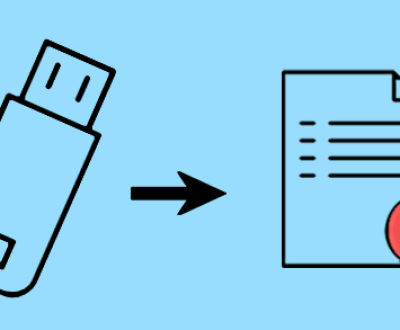BIN files are binary files that store data in a non-text format. In the context of soundtracks, BIN files often contain audio data extracted from video games, optical discs (CD/DVD), or other multimedia sources. These files may be accompanied by CUE files, which describe the structure and order of the audio tracks.
When a BIN soundtrack file becomes corrupted or unreadable, it can lead to issues like missing audio, static noise, or complete failure to play. Repairing these files involves diagnosing the source of corruption and applying appropriate recovery methods.

Common Causes of BIN File Corruption
Incomplete Downloads: Interrupted downloads can result in corrupted BIN files.
File Transfer Errors: Errors during file transfer or copying can cause data corruption.
Media Degradation: Physical deterioration of CDs or DVDs can lead to damaged BIN files.
Software Malfunctions: Errors during extraction or creation of BIN files may cause defects.
Virus Attacks: Malware can corrupt or damage BIN files.
Tools for BIN File Repair
ISOBuster: Extracts data from damaged or corrupted optical media.
CDMage: Repairs errors in BIN and CUE files.
PowerISO: Converts and repairs BIN files.
Daemon Tools: Mounts BIN files for better access and extraction.
Audacity: Useful for opening and restoring audio data from BIN files.
Step-by-Step Guide to Repair BIN Soundtrack Files
1. Verify the Integrity of the BIN File
Check the file size against the expected size.
Ensure the CUE file is properly formatted and corresponds to the BIN file.
2. Use ISOBuster to Extract and Repair
Download and install ISOBuster.
Open ISOBuster and select the BIN file.
Right-click and choose “Extract RAW but Convert to WAV” for audio tracks.
Save the extracted audio files and check for corruption.
3. Repair Using CDMage
Install and open CDMage.
Select “File” > “Open” and load the BIN file.
Choose the appropriate format (e.g., “M2/2352” for audio).
Run a “Scan for Corruption” and fix any detected errors.
4. Convert and Repair with PowerISO
Launch PowerISO and open the BIN file.
Use the “Convert” option to change the BIN file to ISO or WAV.
Inspect the converted file for audio integrity.
5. Mount with Daemon Tools
Open Daemon Tools and create a virtual drive.
Mount the BIN file and play the audio directly.
Extract audio tracks using specialized tools if necessary.
6. Extract and Repair Audio with Audacity
Open Audacity and import the BIN file.
Use the “Find Clipping” feature to detect corrupted sections.
Manually repair by removing noise and restoring audio.
Manual Repair Techniques
1. Correct CUE File Errors
Ensure all track indexes match the BIN file structure.
Use a text editor to review and fix syntax errors.
Example CUE File Structure:
FILE “soundtrack.bin” BINARY
TRACK 01 AUDIO
INDEX 01 00:00:00
2. Hex Editing for Advanced Repair
Use a hex editor like HxD to open and inspect the BIN file.
Identify and fix data corruption by comparing with a known good file.
Preventing Future BIN File Corruption
Verify Downloads: Use checksums (MD5/SHA-1) to verify file integrity.
Backup Regularly: Keep multiple copies of critical BIN files.
Use Reliable Software: Ensure your tools are up-to-date.
Protect from Malware: Use antivirus software to guard against corruption.
Repairing BIN soundtrack files requires patience and the right tools. Whether using ISOBuster for extraction, CDMage for error correction, or Audacity for audio repair, a methodical approach increases the likelihood of successful recovery. Regular backups and verification of files can prevent future corruption and loss of valuable data.
About us and this blog
Panda Assistant is built on the latest data recovery algorithms, ensuring that no file is too damaged, too lost, or too corrupted to be recovered.
Request a free quote
We believe that data recovery shouldn’t be a daunting task. That’s why we’ve designed Panda Assistant to be as easy to use as it is powerful. With a few clicks, you can initiate a scan, preview recoverable files, and restore your data all within a matter of minutes.
Subscribe to our newsletter!
More from our blog
See all postsRecent Posts
- How to recover deleted word document 2025-07-09
- How to recover deleted photos on sd memory card 2025-07-09
- How to recover completely deleted files 2025-07-09

 Try lt Free
Try lt Free Recovery success rate of up to
Recovery success rate of up to