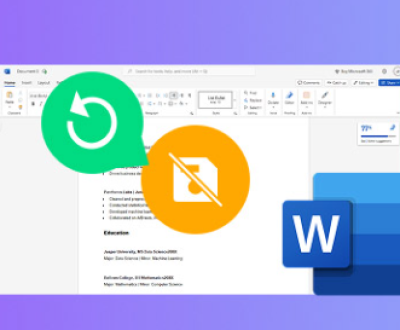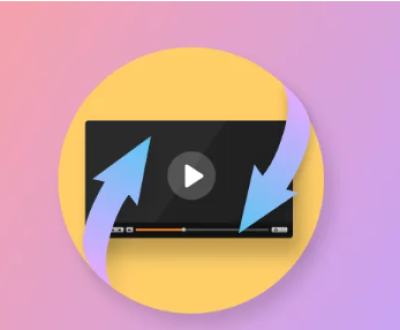The evolution of communication technologies has revolutionized how we handle, share, and protect our sensitive data. As businesses and individuals increasingly rely on digital channels to exchange vital information, understanding the best practices for sending important documents is essential. Whether you are a professional transmitting confidential contracts, a student submitting academic papers, or an individual sending personal records, the method you choose to deliver these documents can have significant implications for their security and integrity.
The art of document transfer is no longer just about sending a file from point A to point B; it involves a complex interplay of technology, security measures, and compliance with legal standards. The right approach ensures that your documents arrive intact, are accessible only to authorized recipients, and adhere to relevant regulations. This comprehensive guide explores the best ways to send important documents, combining traditional methods with cutting-edge digital solutions to provide a robust framework for secure and efficient document transfer.

1. Choosing the Right Method for Document Transfer
When selecting a method for sending important documents, consider factors such as security, convenience, and the nature of the document itself. Here are the primary options:
Email with Encryption: Email remains one of the most common methods for sending documents. To enhance security, use encrypted email services or add encryption to your attachments. Tools like Microsoft Outlook and Gmail offer built-in encryption options, but for added security, consider using third-party encryption software such as ProtonMail or Tutanota.
Cloud Storage Services: Platforms like Google Drive, Dropbox, and OneDrive offer a convenient way to share documents. These services often include built-in sharing options with customizable permissions, such as view-only or edit access. For sensitive documents, ensure you use strong passwords and enable two-factor authentication (2FA).
Secure File Transfer Protocols: For highly sensitive documents, secure file transfer protocols (SFTP) provide a more secure method than traditional email. SFTP encrypts both the command and data channels, ensuring that documents are securely transmitted over the internet.
Encrypted USB Drives: If physical delivery is preferred, encrypted USB drives offer a secure alternative. These drives use hardware encryption to protect data, and many come with additional security features like password protection or biometric authentication.
Certified Mail and Couriers: For legal or highly confidential documents, certified mail or specialized courier services provide a tangible proof of delivery. These services often include tracking and require a signature upon receipt, adding an extra layer of security and verification.
2. Best Practices for Document Security
Regardless of the method chosen, implementing best practices is crucial for maintaining document security:
Use Strong Passwords: Protect digital documents with strong, unique passwords. Avoid using easily guessable passwords and consider employing a password manager to generate and store complex passwords securely.
Encrypt Documents: Encrypting documents before sending them adds an extra layer of protection. Tools like Adobe Acrobat and WinRAR offer encryption features that allow you to secure files with a password.
Verify Recipients: Ensure that documents are sent only to verified and authorized recipients. Double-check email addresses, phone numbers, and other contact details to avoid accidental or malicious disclosures.
Track and Confirm Delivery: Use services that offer delivery tracking and confirmation features. This ensures that you can verify that the recipient has received the document and provides evidence of delivery if needed.
Regularly Update Security Measures: Stay informed about the latest security threats and update your security measures accordingly. This includes applying patches and updates to software, using updated encryption methods, and reviewing security protocols regularly.
3. Compliance and Legal Considerations
When sending important documents, it is essential to comply with legal and regulatory requirements:
Understand Data Protection Laws: Familiarize yourself with data protection laws relevant to your location and the recipient’s location. Regulations such as the General Data Protection Regulation (GDPR) in Europe and the California Consumer Privacy Act (CCPA) in the United States set standards for data handling and privacy.
Secure Electronic Signatures: For documents requiring signatures, use electronic signature services that comply with legal standards. Services like DocuSign and Adobe Sign provide secure and legally binding electronic signatures.
Maintain Records: Keep detailed records of document transfers, including timestamps, recipient information, and delivery confirmations. This documentation can be crucial for auditing and legal purposes.
4. Emerging Technologies and Future Trends
As technology continues to advance, new methods and tools for document transfer are emerging:
Blockchain Technology: Blockchain technology offers a decentralized approach to document security and verification. By creating immutable records of transactions, blockchain can provide an additional layer of transparency and trust for document transfers.
Artificial Intelligence: AI-driven tools are improving document management and security. AI can help detect potential security threats, automate encryption, and streamline the document transfer process.
Biometric Authentication: The integration of biometric authentication, such as fingerprint or facial recognition, provides an added layer of security for accessing and transferring sensitive documents.
Sending important documents securely and efficiently requires careful consideration of the methods and best practices involved. By choosing the right transfer method, implementing robust security measures, adhering to legal requirements, and staying abreast of emerging technologies, you can ensure that your documents are protected and delivered in a manner that meets your needs and expectations. As the digital landscape continues to evolve, staying informed and adaptable will be key to mastering the art of document transfer.
About us and this blog
Panda Assistant is built on the latest data recovery algorithms, ensuring that no file is too damaged, too lost, or too corrupted to be recovered.
Request a free quote
We believe that data recovery shouldn’t be a daunting task. That’s why we’ve designed Panda Assistant to be as easy to use as it is powerful. With a few clicks, you can initiate a scan, preview recoverable files, and restore your data all within a matter of minutes.
Subscribe to our newsletter!
More from our blog
See all postsRecent Posts
- How to recover lost files on sd card 2025-07-18
- How do i recover a lost document in word 2025-07-18
- How to recover lost files on windows 10 2025-07-18

 Try lt Free
Try lt Free Recovery success rate of up to
Recovery success rate of up to