Choosing the best USB flash drive for DJs involves considering several factors, including speed, durability, capacity, and reliability. A DJ’s USB flash drive needs to handle large files, such as high-quality audio tracks, and withstand the rigors of frequent use.
Key Considerations for DJs
Speed:
Read/Write Speed: For DJs, the read and write speeds of a USB flash drive are crucial. Faster speeds ensure quick file transfers and smooth playback without glitches. Look for drives with high read/write speeds, typically measured in megabytes per second (MB/s). Drives with USB 3.0 or USB 3.1/3.2 support are preferable as they offer significantly higher speeds compared to USB 2.0.
Capacity:
Storage Size: DJs often carry large libraries of music, so ample storage space is essential. A flash drive with at least 64GB is a good starting point, but 128GB or higher is recommended for extensive collections. Having enough space also allows for future expansion of your music library.
Durability:
Build Quality: Flash drives used by DJs should be rugged and able to withstand physical stress. Choose drives with a robust build, preferably with metal casings or those designed to be water and shock-resistant. DJs often travel, so durability is a key factor.
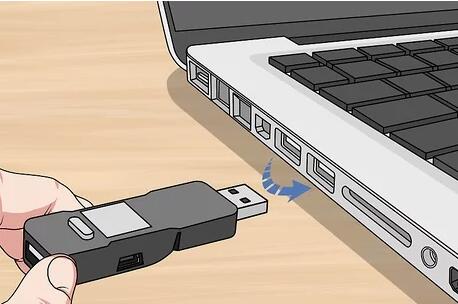
Compatibility:
File System: Ensure that the flash drive is formatted in a file system compatible with your DJ equipment. Many DJ controllers and CDJs use FAT32. but newer models might support exFAT. Check your equipment’s specifications to ensure compatibility.
Brand Reliability:
Reputation and Reviews: Opt for reputable brands known for reliability and performance. Brands like SanDisk, Kingston, Samsung, and Corsair have strong reputations in the flash drive market.
Top USB Flash Drives for DJs
SanDisk Extreme Pro USB 3.2 Solid State Flash Drive:
Capacity: 64GB, 128GB, 256GB
Speed: Up to 420MB/s read, 380MB/s write
Features: High performance, durable metal casing, secure storage with SanDisk SecureAccess software.
Why It’s Great: Excellent read/write speeds make file transfers quick and efficient, and the sturdy design ensures it can handle the demands of DJing.
Kingston DataTraveler HyperX Savage:
Capacity: 64GB, 128GB, 256GB
Speed: Up to 350MB/s read, 300MB/s write
Features: High-performance USB 3.1 interface, rugged design, stylish appearance.
Why It’s Great: The combination of high speed and durability makes it a solid choice for DJs who need reliable performance.
Samsung BAR Plus:
Capacity: 32GB, 64GB, 128GB, 256GB
Speed: Up to 300MB/s read
Features: Sleek metal design, water-resistant, shockproof.
Why It’s Great: Offers a balance of speed and durability with a compact and stylish design, ideal for DJs on the go.
Corsair Flash Voyager GTX:
Capacity: 128GB, 256GB, 512GB
Speed: Up to 440MB/s read, 440MB/s write
Features: USB 3.1 interface, high speed, rugged build.
Why It’s Great: Exceptional speed and a durable build make it well-suited for high-demand DJ environments.
Lexar JumpDrive P20:
Capacity: 32GB, 64GB, 128GB
Speed: Up to 400MB/s read
Features: USB 3.0 interface, sleek design, decent performance.
Why It’s Great: Good performance at a reasonable price, suitable for DJs who need reliable but cost-effective storage.
Tips for Using USB Flash Drives for DJing
Organize Your Music:
Use folders and clear naming conventions to keep your music library organized. This will make it easier to find tracks during performances.
Regular Backups:
Always keep backups of your music library in case of drive failure. Regularly update your backups to avoid losing valuable content.
Test Before Gigs:
Test your USB flash drive with your DJ equipment before live performances to ensure compatibility and avoid any surprises.
Keep Drives Clean:
Periodically clean the USB connector and keep the drive in a protective case to avoid damage from dust and debris.
Update Firmware:
Keep your DJ equipment’s firmware updated to ensure compatibility with the latest USB flash drive technology.
Selecting the best USB flash drive for DJing involves balancing speed, capacity, durability, and reliability. SanDisk Extreme Pro, Kingston DataTraveler HyperX Savage, Samsung BAR Plus, Corsair Flash Voyager GTX, and Lexar JumpDrive P20 are all excellent choices, each with its unique advantages. By considering your specific needs and preferences, you can choose a flash drive that will support your DJing career and ensure smooth, hassle-free performances.
About us and this blog
Panda Assistant is built on the latest data recovery algorithms, ensuring that no file is too damaged, too lost, or too corrupted to be recovered.
Request a free quote
We believe that data recovery shouldn’t be a daunting task. That’s why we’ve designed Panda Assistant to be as easy to use as it is powerful. With a few clicks, you can initiate a scan, preview recoverable files, and restore your data all within a matter of minutes.
Subscribe to our newsletter!
More from our blog
See all postsRecent Posts
- Retrieve files from usb 2025-07-04
- How to retrieve overwritten excel file 2025-07-04
- How to retrieve lost files on sd card 2025-07-04

 Try lt Free
Try lt Free Recovery success rate of up to
Recovery success rate of up to









