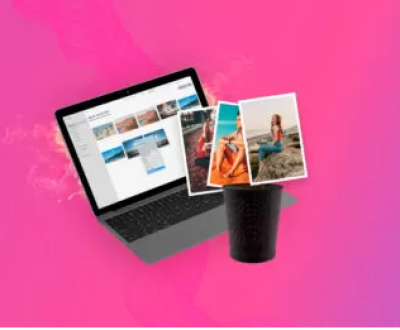Losing precious pictures from an SD card can be a distressing experience. Whether it’s due to accidental deletion, formatting, card corruption, or other unforeseen circumstances, having reliable software to recover those lost images is crucial. In this extensive guide, we will explore the best software options available for recovering pictures from an SD card, their features, how they work, and their pros and cons.
SD Card Data Loss
Accidental Deletion: One of the most common reasons for picture loss is accidental deletion. Users might mistakenly delete photos while quickly browsing through their SD card contents on a camera or a computer.
Formatting: Formatting an SD card without proper backup can lead to the loss of all data, including pictures. This could happen when trying to fix a perceived issue with the card or when setting up a new device.

Card Corruption: Physical damage to the SD card, such as water damage, exposure to extreme temperatures, or electrical faults, can cause the card to become corrupted. Software or firmware glitches can also lead to corruption, making the pictures inaccessible.
Criteria for Selecting the Best Recovery Software
Recovery Rate: The most important factor is the software’s ability to successfully recover a high percentage of lost pictures. A good recovery rate indicates the effectiveness of the software’s algorithms in scanning and retrieving data.
File Format Support: The software should support a wide range of image file formats such as JPEG, PNG, RAW (for different camera models like CR2 for Canon, NEF for Nikon), and TIFF.
Ease of Use: It should have an intuitive user interface that allows both novice and experienced users to operate it with ease. The recovery process should be straightforward, with clear instructions and progress indicators.
Safety: The software must be safe to use and not cause further damage to the SD card or the existing data. It should also be free from malware and other security threats.
Speed: A quick scanning and recovery process is desirable, especially when dealing with large SD cards containing a significant number of pictures.
Top Software for Recovering Pictures from SD Cards
1. Panda Assistant
Panda Assistant is a cutting-edge data recovery software designed to help users recover lost, deleted, or inaccessible files from various storage devices. Whether files were accidentally deleted, lost due to system crashes, or corrupted beyond access, Panda Assistant offers a comprehensive solution to retrieve those files safely and effectively. The software is ideal for home users, professionals, and businesses, providing a quick and efficient way to restore important data without the need for specialized technical knowledge.
Key Features of Panda Assistant
One of the main attractions of Panda Assistant is its ability to recover a wide range of file types, including documents, photos, videos, audio files, and more. The software supports many file formats, such as .docx, .pdf, .jpg, .png, .mp4. and .mp3. making it versatile for both personal and business use. Whether you’ve accidentally deleted a work document, lost precious photos, or need to recover videos from a failed hard drive, Panda Assistant has you covered.
The software can recover files from various storage media, such as hard drives (internal and external), SSDs, USB flash drives, SD cards, and even RAID arrays. This flexibility makes it ideal for use in different scenarios, from restoring files on your computer to recovering data from cameras, smartphones, or other portable devices.
2. Recuva
Features
Effective Recovery: Recuva is known for its ability to recover a wide range of lost data, including pictures. It can handle accidental deletions, formatted SD cards, and even some cases of mild card corruption.
File Format Compatibility: Supports a diverse set of image file formats such as JPEG, PNG, TIFF, and RAW formats for various camera models.
Deep Scan Option: In addition to a quick scan, Recuva offers a deep scan option. The quick scan is useful for recently deleted files, while the deep scan can penetrate deeper into the SD card’s storage to find more thoroughly erased or damaged files. The deep scan, however, takes longer but can often yield better results for more complex data loss scenarios.
Portability: Recuva has a portable version that can be run directly from a USB drive. This is convenient for users who need to recover data from an SD card on different computers without having to install the software on each machine.
How it Works
Recuva scans the SD card’s file system and storage space. It looks for file headers and footers, which are the unique identifiers of different file formats. By identifying these markers, it can locate and reconstruct the lost pictures. For formatted cards, it tries to reverse – engineer the file system layout to find the pictures that were present before formatting.
Pros
Free to use for personal use.
The deep scan option provides more comprehensive recovery for difficult cases.
Portable version offers flexibility.
Cons
The user interface can be a bit overwhelming for novice users, especially when using the deep scan option and dealing with advanced settings.
3. Disk Drill
Features
Powerful Data Recovery: Disk Drill has a high – performance data recovery engine. It can recover pictures from various data loss scenarios including accidental deletion, formatting, and partition loss. It also has a feature called “Recovery Vault” which can protect your files in advance by keeping a record of file metadata and locations, making recovery easier if something goes wrong.
Wide File Format Support: Supports a vast array of image file formats such as JPEG, PNG, RAW formats for different camera manufacturers, and more.
Sleek User Interface: The software has a modern and easy – to – use interface. The recovery process is presented in a step – by – step manner. Users can easily select the SD card, start the scan, and view the recoverable pictures in a preview pane. The preview pane allows users to zoom in and out of pictures to better assess their quality and content before recovery.
Data Protection and Backup: In addition to recovery, Disk Drill offers features to protect your data. It can create backups of your SD card data, which can be useful in case of future data loss incidents.
How it Works
Disk Drill uses a combination of techniques. It scans the SD card’s file system to identify lost or deleted files based on their file signatures. For RAW recovery, it analyzes the data at a lower level, looking for patterns and structures that match the characteristics of different RAW image formats. In the case of the Recovery Vault, it uses the pre – stored metadata to quickly locate and recover the pictures.
Pros
Strong data recovery capabilities.
User – friendly interface with useful preview and zoom features.
Offers data protection and backup options.
Cons
The free version has limited functionality and restricts the amount of data that can be recovered.
4. PhotoRec
Features
Open – Source and Free: PhotoRec is an open – source data recovery software, which means it’s free to use and can be modified by the community. It is a command – line – based tool, which might seem intimidating to some users, but it offers powerful recovery capabilities.
Wide – Ranging Recovery: Can recover pictures from a variety of storage media including SD cards, hard drives, USB drives, etc. It is effective in recovering pictures lost due to accidental deletion, formatting, and even more severe cases of data loss such as file system corruption.
File Format Support: Supports a comprehensive range of image file formats including JPEG, PNG, RAW formats from different camera manufacturers, and many others.
How it Works
PhotoRec works by ignoring the file system and directly scanning the raw data on the SD card. It searches for specific patterns and signatures of different image file formats. Once it identifies these patterns, it reconstructs the pictures and saves them to a specified location.
Pros
It’s free and open – source.
Can handle complex data loss situations.
Cons
The command – line interface can be difficult for non – technical users to operate. There is a lack of a graphical user interface (GUI) for easy navigation and operation.
When it comes to recovering pictures from an SD card, there are several excellent software options available. The choice of software depends on various factors such as the user’s technical expertise, the nature of data loss, and the specific requirements such as speed, ease of use, and cost. EaseUS Data Recovery Wizard, Recuva, Disk Drill, and PhotoRec each have their own strengths and weaknesses. For novice users who prefer a simple and intuitive graphical interface with a preview function, EaseUS Data Recovery Wizard or Disk Drill might be the best choice. Recuva is a great option for those who want a free tool with a deep scan option for more complex recovery scenarios. PhotoRec, although it has a steeper learning curve due to its command – line interface, is a powerful open – source option for more technically inclined users who need to recover pictures from a wide range of storage media and complex data loss situations. It’s important to note that the sooner you attempt to recover the pictures after data loss, the higher the chances of successful recovery, as new data written to the SD card can overwrite the lost pictures and make them unrecoverable.
About us and this blog
Panda Assistant is built on the latest data recovery algorithms, ensuring that no file is too damaged, too lost, or too corrupted to be recovered.
Request a free quote
We believe that data recovery shouldn’t be a daunting task. That’s why we’ve designed Panda Assistant to be as easy to use as it is powerful. With a few clicks, you can initiate a scan, preview recoverable files, and restore your data all within a matter of minutes.
Subscribe to our newsletter!
More from our blog
See all postsRecent Posts
- How to recover accidentally deleted files 2025-07-01
- How do i recover a file i accidentally deleted 2025-07-01
- How to recover an accidentally deleted file 2025-07-01

 Try lt Free
Try lt Free Recovery success rate of up to
Recovery success rate of up to