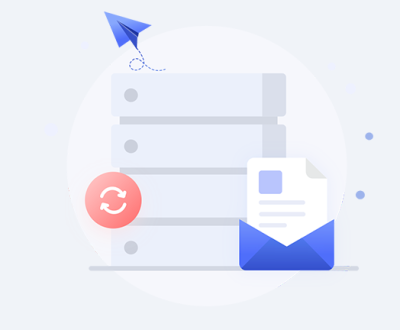For printing large posters, the choice of file format is crucial for achieving high-quality results.
Why the Right File Format Matters
When printing large posters, the quality of the final product depends largely on the resolution, color accuracy, and sharpness of the image. A file that is too compressed or of low resolution can result in pixelated or blurry prints, which is particularly problematic for large posters that are viewed from a distance.
Choosing the correct file format ensures that the image retains its quality during the transfer from your computer to the printer, making it one of the most important decisions you will make in the printing process. Some formats are better suited for high-quality printing than others because they support higher resolutions and offer lossless compression, meaning no data is lost in the process.

Key Factors to Consider When Choosing a File Format for Large Posters
Resolution: For large-format printing, resolution is king. A file with a high resolution ensures that your poster will be sharp and detailed when blown up to a large size. The standard resolution for large prints is usually around 300 DPI (dots per inch), but depending on the size and viewing distance, it might be reduced to 150 or even 72 DPI for larger posters viewed from a distance.
Color Space: Color space refers to how color information is represented within a file. The most common color spaces used for printing are RGB (Red, Green, Blue), used primarily for screen displays, and CMYK (Cyan, Magenta, Yellow, Key/Black), which is used for printing. When preparing a file for printing, it’s important to convert your images to the CMYK color mode to ensure that the colors in the printed version match what you see on your screen.
File Size: The size of the file plays a role in how easily it can be handled by your printer and design software. Large file sizes, often associated with high-resolution images, require more storage space and may take longer to load, but they also contain more detail, which is essential for high-quality printing.
Compression: Some file formats use compression to reduce file size. Compression can be either lossy (which reduces image quality to a certain extent) or lossless (which retains all the image data). When printing large posters, it’s crucial to use a format that allows for lossless compression or none at all to avoid compromising image quality.
With these factors in mind, let’s dive into the most commonly used file formats for printing large posters, discussing their benefits and best-use cases.
1. TIFF (Tagged Image File Format)
Why TIFF is Ideal for Large Poster Printing
TIFF is often considered the gold standard for high-quality print files. It is a lossless format, meaning it retains all the image data without any loss of quality. TIFF files support high resolution and can handle large color depths, making them perfect for detailed, high-resolution prints like posters.
Advantages:
Lossless Compression: TIFF files are either uncompressed or use lossless compression, ensuring that no data is lost during the file-saving process.
High Resolution Support: TIFF can support resolutions up to 300 DPI or higher, which is essential for large-format printing.
Supports CMYK: TIFF files support the CMYK color mode, which is necessary for accurate color reproduction in print.
Flexibility: TIFF files can support multiple layers and channels, making them ideal for detailed, complex images.
Disadvantages:
Large File Sizes: Since TIFF files are typically uncompressed or only use lossless compression, they can become very large, which may slow down workflow if you are working with a lot of large images.
Compatibility Issues: Some printers and software may not fully support TIFF files, so you need to ensure that your printer can handle the format.
Best For: High-quality prints where detail and color accuracy are paramount. If you’re creating a fine art print or any poster that needs to retain intricate details, TIFF is a great choice.
When to Use TIFF:
When the image contains fine details that need to be preserved.
For printing high-quality posters that will be closely examined.
When color accuracy is critical, and you need to work in a CMYK color space.
2. PDF (Portable Document Format)
Why PDF is a Versatile Option for Posters
PDF is a widely used file format that can be used for both digital and print media. When creating a poster, PDFs are advantageous because they can preserve vector graphics (which are resolution-independent) alongside raster images. This makes PDFs ideal for posters with both text and images, such as event posters or marketing materials.
Advantages:
Vector and Raster Support: PDFs can contain both vector and raster elements, making them versatile for posters that combine graphics, images, and text.
Compression Options: PDFs allow you to adjust the level of compression for both images and text, making it easier to manage file size without significant quality loss.
Lossless Compression: Like TIFF, PDFs can be saved with lossless compression, ensuring no loss in image quality.
Support for CMYK: PDFs allow you to work with CMYK color modes, which is necessary for accurate printing.
Disadvantages:
File Size: Depending on the content, PDFs can still become large, especially when they contain high-resolution images.
Software Compatibility: While PDF is widely compatible, some print shops may prefer other formats for more specialized work, especially if complex design elements are involved.
Best For: Posters that combine both vector-based designs (like logos or text) and high-quality images. If your poster contains design elements that scale well (such as logos or illustrations), PDFs are an excellent choice.
When to Use PDF:
When the poster includes both vector and raster elements.
If you need a file that preserves the layout exactly as intended.
When working with text-heavy posters that require precise formatting.
3. PSD (Photoshop Document)
Why PSD is Popular Among Designers
If you are using Adobe Photoshop to create your poster, the PSD format is the native file format. PSDs can hold multiple layers, filters, and other elements that are useful in complex designs. However, when printing, PSDs typically need to be converted into a more printer-friendly format, like TIFF or PDF.
Advantages:
Layer Support: PSD allows for easy manipulation of individual layers, making it great for editing designs or working with complex images.
High Resolution: PSD supports high-resolution images, which is critical for large-format printing.
Non-Destructive Editing: Photoshop’s layers allow for non-destructive editing, meaning you can make changes without permanently altering the original image.
Disadvantages:
Large File Size: Because PSD files can contain many layers and high-resolution images, they tend to be quite large.
Compatibility: Not all printers or design programs can directly open or print PSD files, so they often need to be converted to another format for final output.
Complexity: The complexity of working with layers in PSD files can lead to slower processing times and potential issues during printing.
Best For: Designers who are actively working on a poster design and need to retain flexibility with layers and adjustments.
When to Use PSD:
When working in Adobe Photoshop and needing to retain layers and editability.
If you need to make frequent changes during the design process.
4. JPEG (Joint Photographic Experts Group)
Why JPEG is Not Ideal for High-Quality Poster Printing
JPEG is a widely used image format, but it uses lossy compression, which discards some image data to reduce file size. While JPEGs are perfect for web use and small print jobs, they are not ideal for large-format printing, especially for high-quality posters.
Advantages:
Small File Sizes: JPEG files are compressed, making them smaller and easier to store or share.
Good for Web Use: JPEG is excellent for images intended for digital use, like online displays.
Disadvantages:
Lossy Compression: JPEG compression discards image data, leading to a loss of quality, particularly in the fine details of the image.
Limited Editing Flexibility: Because JPEG compression is irreversible, you cannot edit the image as easily without degrading its quality further.
Low Resolution Support: JPEG is not ideal for high-resolution prints, especially large-format ones, since the compression can introduce artifacts like blurring and pixelation.
Best For: JPEG is typically not recommended for large-format poster printing. It’s better suited for small prints or digital images.
When to Use JPEG:
When file size is more important than image quality, and the print size is small.
For digital images or online sharing where image quality is not the highest priority.
5. EPS (Encapsulated PostScript)
Why EPS Can Be Great for Vector-Based Posters
EPS is another format that supports vector graphics, making it ideal for posters that involve logos, illustrations, and other scalable design elements. While EPS is typically used for vector graphics, it can also contain raster images.
About us and this blog
Panda Assistant is built on the latest data recovery algorithms, ensuring that no file is too damaged, too lost, or too corrupted to be recovered.
Request a free quote
We believe that data recovery shouldn’t be a daunting task. That’s why we’ve designed Panda Assistant to be as easy to use as it is powerful. With a few clicks, you can initiate a scan, preview recoverable files, and restore your data all within a matter of minutes.
Subscribe to our newsletter!
More from our blog
See all postsRecent Posts
- How to recover data from formatted hard disk 2025-07-14
- How to recover files from hard disk 2025-07-14
- How to recover data from portable hard disk 2025-07-14

 Try lt Free
Try lt Free Recovery success rate of up to
Recovery success rate of up to