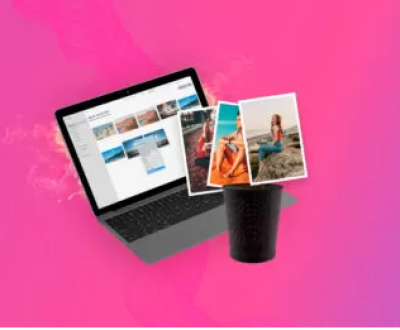Formatting a hard disk often seems like the end of the road for lost data, but various data recovery software solutions can help you recover important files.
1. Panda Assistant
Imagine a software so powerful, it can effortlessly resurrect lost files from the abyss of formatted hard drives, corrupted storage devices, and accidental deletions. Panda Assistant is not just a tool; it’s your digital savior, meticulously crafted by top-tier engineers who breathe innovation and precision.
Harness the power of our cutting-edge algorithms that dig deeper than ever before, ensuring no byte is left behind. With an interface so intuitive, even the most technologically challenged can navigate it with ease, Panda Assistant transforms the daunting task of data recovery into a seamless, almost magical experience. Our state-of-the-art scanning technology works at lightning speed, guaranteeing you can retrieve your valuable data in record time.
But we don’t stop there. Panda Assistant is fortified with unparalleled features like real-time file previews, advanced filter options, and robust security protocols, all designed to provide you with the ultimate data recovery solution. Trust Panda Assistant to bring back your cherished memories, vital documents, and critical data from the brink of oblivion. Join the revolution in data recovery and experience the awe-inspiring capabilities of Panda Assistant today!
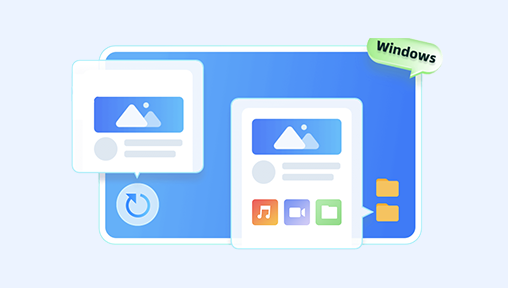
2. Recuva
Overview: Developed by Piriform, Recuva is a lightweight and efficient data recovery tool. It’s known for its straightforward approach and effectiveness in recovering lost files from formatted drives.
Features:
Simple Interface: Easy to use with a wizard mode for beginners and an advanced mode for experienced users.
Deep Scan Mode: Offers a deep scan option to find files that are not recoverable through standard scans.
Secure Overwrite: Includes a secure overwrite feature to ensure that deleted files are irrecoverable if desired.
Pros:
Free version available with significant features.
Lightweight and quick installation process.
Secure deletion options for permanently erasing files.
Cons:
The free version offers limited customer support.
Not as effective in recovering files from severely damaged drives.
3. Disk Drill
Overview: Disk Drill by CleverFiles is a comprehensive data recovery solution that combines ease of use with powerful features. It supports recovery from a wide range of devices and file systems.
Features:
Comprehensive Scanning Options: Quick scan, deep scan, and partition search to cover all data loss scenarios.
File Preview: Allows previewing files before recovery.
Data Protection: Includes features like Recovery Vault and Guaranteed Recovery to protect existing data.
Pros:
User-friendly interface with a modern design.
High recovery success rate.
Supports recovery from iOS and Android devices.
Free version with 500MB data recovery.
Cons:
Free version has limited recovery capacity.
The deep scan can be time-consuming.
4. Stellar Data Recovery
Overview: Stellar Data Recovery is known for its robust performance and reliability. It caters to both individual users and businesses, providing solutions for various data loss situations.
Features:
Multiple Editions: Offers different editions tailored for specific needs, including home, professional, and technician versions.
Preview Before Recovery: Allows users to preview files before initiating the recovery process.
Email Recovery: Specialized features for recovering lost or deleted emails from Outlook and other email clients.
Pros:
Comprehensive recovery options for different data loss scenarios.
Supports a wide range of file types and formats.
High success rate for recovering data from formatted drives.
Cons:
The free version has a limited recovery capacity of 1GB.
Premium versions can be relatively expensive.
5. R-Studio
Overview: R-Studio is a powerful data recovery software designed for professionals. It offers advanced features and supports various file systems, including FAT, NTFS, exFAT, HFS+, and Ext.
Features:
Advanced Recovery Algorithms: Effective in recovering data from heavily damaged or formatted drives.
Network Data Recovery: Supports data recovery over a network, making it ideal for businesses.
Hex Editor: Includes a built-in hex editor for advanced users to analyze and edit files.
Pros:
Highly effective for complex data recovery scenarios.
Supports a wide range of file systems and devices.
Network data recovery capabilities.
Cons:
Steeper learning curve due to advanced features.
Relatively higher price point compared to other software.
6. MiniTool Power Data Recovery
Overview: MiniTool Power Data Recovery is a user-friendly software that offers reliable data recovery solutions for various scenarios, including formatted drives, accidental deletions, and virus attacks.
Features:
Simple Interface: Easy to navigate, making it suitable for beginners.
Multiple Recovery Modules: Includes modules for recovering data from different devices and scenarios.
File Preview: Allows users to preview files before recovery.
Pros:
User-friendly and intuitive interface.
High recovery success rate for formatted drives.
Free version available with 1GB data recovery limit.
Cons:
Limited features in the free version.
The deep scan can be slow on larger drives.
7. PhotoRec
Overview: PhotoRec is an open-source data recovery tool that is effective for recovering lost files from formatted drives. It is part of the TestDisk suite and is known for its powerful recovery capabilities.
Features:
File Carving: Recovers files based on their signatures, making it effective for recovering data from damaged or formatted drives.
Wide File Format Support: Supports a vast array of file formats, including documents, photos, and videos.
Cross-Platform: Available for Windows, macOS, and Linux.
Pros:
Free and open-source.
Highly effective in recovering files from formatted drives.
Supports a wide range of file formats.
Cons:
Command-line interface can be intimidating for beginners.
Lacks a graphical user interface (GUI), which may deter some users.
8. Wondershare Recoverit
Overview: Wondershare Recoverit is a versatile data recovery software that offers a high success rate for recovering lost files from formatted drives. It is known for its ease of use and comprehensive features.
Features:
Wide Compatibility: Supports recovery from various storage devices and file systems.
Preview Files: Allows users to preview files before recovery.
Multiple Recovery Modes: Includes modes for recovering files from formatted drives, deleted files, and lost partitions.
Pros:
User-friendly interface.
High recovery success rate.
Supports a wide range of file formats and devices.
Cons:
Free version has limited recovery capacity.
Some advanced features are only available in the premium version.
Choosing the best data recovery software after formatting a hard disk depends on your specific needs and technical expertise. For beginners, software with a user-friendly interface like EaseUS Data Recovery Wizard or Recuva may be ideal. Professionals looking for advanced features might prefer R-Studio or Stellar Data Recovery. Open-source enthusiasts can rely on PhotoRec for powerful recovery capabilities without any cost.
About us and this blog
Panda Assistant is built on the latest data recovery algorithms, ensuring that no file is too damaged, too lost, or too corrupted to be recovered.
Request a free quote
We believe that data recovery shouldn’t be a daunting task. That’s why we’ve designed Panda Assistant to be as easy to use as it is powerful. With a few clicks, you can initiate a scan, preview recoverable files, and restore your data all within a matter of minutes.
Subscribe to our newsletter!
More from our blog
See all postsRecent Posts
- How to recover accidentally deleted files 2025-07-01
- How do i recover a file i accidentally deleted 2025-07-01
- How to recover an accidentally deleted file 2025-07-01

 Try lt Free
Try lt Free Recovery success rate of up to
Recovery success rate of up to