Recovering data from an iPhone can be a challenging task, particularly if the standard methods aren’t working. Understanding why data recovery attempts might fail involves a look into various factors such as software limitations, hardware issues, and user errors.
Common Reasons for Data Recovery Failures
Device Physical Damage:
Water Damage: If an iPhone has been exposed to water, the internal components might be corroded. Even if the device seems to function, the internal storage might be compromised.
Severe Crashes: Physical damage from drops or impacts can damage the internal storage and other critical components, making data recovery difficult.
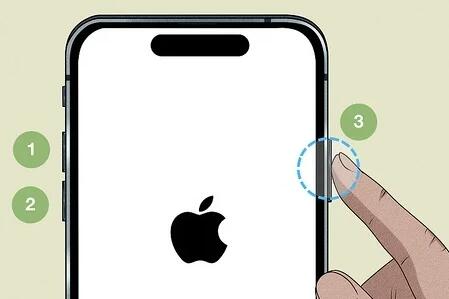
Software Glitches:
System Corruption: Issues with iOS itself, such as corruption or bugs, can prevent recovery tools from accessing data.
Outdated Software: Using outdated versions of recovery software can lead to compatibility issues, making them ineffective.
Incorrect Recovery Method:
iTunes Backup Failure: If you are trying to recover data from an iTunes backup, issues with the backup file itself or its integrity can result in recovery failure.
iCloud Issues: Data might be missing from iCloud backups if they were not properly synced or if the backup is incomplete.
Data Encryption:
iPhone Encryption: iPhones encrypt their data to protect user privacy. Without the correct password or decryption key, even professional tools may not access the data.
Data Overwriting:
New Data: If new data has been written to the device after data loss, the old data might be overwritten, reducing the chances of recovery.
Steps to Troubleshoot and Attempt Recovery
Check Physical Condition:
Inspect the Device: Look for any visible signs of damage. If the device has been exposed to water, try drying it out and see if it powers on.
Professional Assessment: For severe physical damage, consider consulting a professional technician who can assess the device’s condition.
Update and Check Software:
Update iTunes: Ensure that you have the latest version of iTunes if you are using it for backup recovery.
Update Recovery Tools: Make sure the data recovery software is up-to-date. Newer versions often have improved algorithms for data recovery.
Verify Backups:
Check iTunes Backup: Ensure that the backup you’re trying to recover from is complete and not corrupted. You can use iTunes to verify the integrity of the backup file.
Check iCloud Backup: Log in to iCloud and verify that the backup exists and contains the data you’re trying to recover.
Use Professional Recovery Services:
Data Recovery Software: Try using reputable data recovery software designed specifically for iOS devices. Ensure that the software is compatible with your iPhone model and iOS version.
Professional Services: If software tools fail, consider professional data recovery services. These services often have advanced tools and expertise for handling difficult recovery situations.
Avoid Common Pitfalls:
Do Not Reset: Avoid performing a factory reset as it will erase all data on the device, making recovery even more difficult.
Avoid Using the Device: Minimize the use of the device after data loss to prevent new data from overwriting the existing data.
Preventive Measures for Future Data Loss
Regular Backups:
iCloud Backup: Enable regular iCloud backups to ensure your data is securely backed up to the cloud.
iTunes Backup: Regularly create backups using iTunes, especially before performing any major updates or changes to the device.
Use Data Protection Features:
Passcode Protection: Use a strong passcode to protect your device and data from unauthorized access.
Encryption: Enable encryption features available in iOS to safeguard your data.
Handling Device Carefully:
Avoid Exposure to Water: Keep your device away from moisture and use protective cases.
Handle with Care: Avoid dropping or mishandling the device to prevent physical damage.
Data recovery from an iPhone can be complex, and success depends on various factors including the device’s condition, software issues, and the methods used. By understanding the common issues and troubleshooting steps, you can increase the chances of a successful recovery. If all else fails, seeking professional help might be the best course of action.
About us and this blog
Panda Assistant is built on the latest data recovery algorithms, ensuring that no file is too damaged, too lost, or too corrupted to be recovered.
Request a free quote
We believe that data recovery shouldn’t be a daunting task. That’s why we’ve designed Panda Assistant to be as easy to use as it is powerful. With a few clicks, you can initiate a scan, preview recoverable files, and restore your data all within a matter of minutes.
Subscribe to our newsletter!
More from our blog
See all postsRecent Posts
- Retrieve files from usb 2025-07-04
- How to retrieve overwritten excel file 2025-07-04
- How to retrieve lost files on sd card 2025-07-04

 Try lt Free
Try lt Free Recovery success rate of up to
Recovery success rate of up to









