Artful Agenda is a powerful digital planning tool that allows users to create lists, schedules, and notes. However, accidental deletions can happen. If you’ve lost a list, don’t panic! This guide will walk you through the steps to recover your deleted lists.
Artful Agenda’s Structure
Before diving into recovery methods, it’s important to understand how Artful Agenda stores data. The application saves your lists and tasks in a cloud-based system, ensuring that your information is synced across devices.
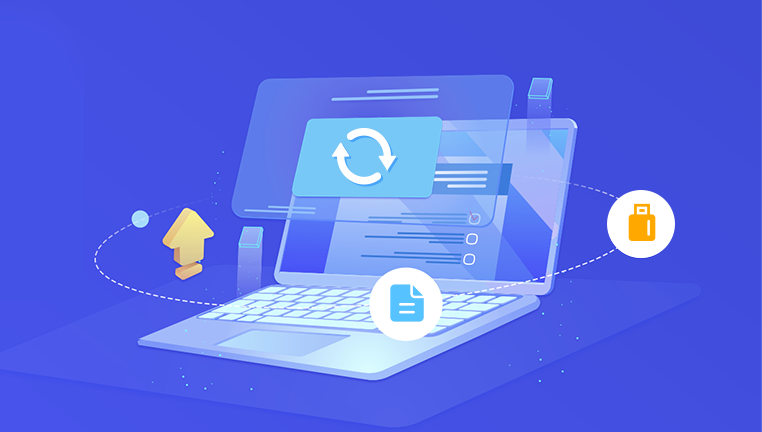
Methods to Recover Deleted Lists
Method 1: Check the Trash Folder
Open Artful Agenda: Launch the app on your device.
Access the Sidebar: On the left-hand side, look for the sidebar menu.
Find the Trash Folder: Scroll down to locate the “Trash” folder. This is where deleted lists typically reside temporarily.
Restore the List:
Click on the Trash folder.
Browse through the deleted items.
Right-click on the list you wish to recover and select “Restore.”
Method 2: Use the Search Function
Search for Your List: Use the search bar at the top of the app. Sometimes, lists may not be deleted but merely hidden or misplaced.
Type Keywords: Enter specific keywords related to your list to see if it pops up in the search results.
Check Archived Items: If your list is archived, you can access it through the “Archived” section in the sidebar.
Method 3: Sync Your Data
If you’ve recently deleted a list and want to check if it’s recoverable via syncing:
Disconnect from the Internet: This prevents the app from syncing deletions.
Access Your Lists: Navigate to your lists to see if the deleted one appears.
Reconnect: If you find your list, reconnect to the internet to sync your changes.
Additional Recovery Tips
Regular Backups: To prevent future losses, consider exporting your lists regularly. This can be done through the app settings.
Enable Auto-Save: Ensure that auto-save features are turned on, if available, to reduce the risk of losing data.
Check for App Updates: Sometimes, updates can affect data management. Ensure you’re using the latest version of Artful Agenda.
Troubleshooting
If you’re still unable to recover your list, consider the following:
Reinstall the App: Uninstalling and reinstalling may help if the app is malfunctioning.
Contact Support: If you’re experiencing ongoing issues, reaching out to Artful Agenda’s support team can provide additional solutions.
Losing a list in Artful Agenda can be frustrating, but with these recovery methods, you have a good chance of retrieving your deleted information. Remember to take proactive measures like regular backups to avoid data loss in the future.
Final Notes
Stay organized and plan ahead! Understanding how to navigate your tools can save you time and stress. If you have any questions or need further assistance, don’t hesitate to reach out to the community or support.
About us and this blog
Panda Assistant is built on the latest data recovery algorithms, ensuring that no file is too damaged, too lost, or too corrupted to be recovered.
Request a free quote
We believe that data recovery shouldn’t be a daunting task. That’s why we’ve designed Panda Assistant to be as easy to use as it is powerful. With a few clicks, you can initiate a scan, preview recoverable files, and restore your data all within a matter of minutes.
Subscribe to our newsletter!
More from our blog
See all postsRecent Posts
- How to recover deleted files in sd memory card 2025-07-15
- How to recover lost photos from sd card 2025-07-15
- How do you recover deleted files from sd card 2025-07-15

 Try lt Free
Try lt Free Recovery success rate of up to
Recovery success rate of up to









