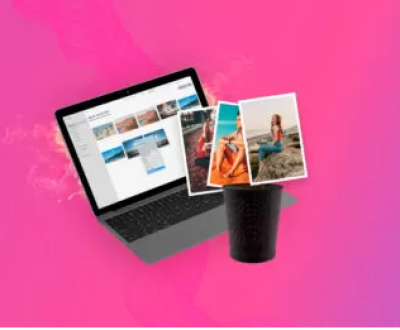However, there are situations where data encrypted with EFS may become inaccessible, due to various reasons such as lost encryption keys, system failures, or accidental deletions. This is where an advanced EFS data recovery tool comes into play. Such a tool is designed to overcome the challenges posed by EFS encryption and retrieve lost or inaccessible data, ensuring that valuable information is not lost forever.
EFS and Its Importance
The Encrypting File System in Windows is a built-in security feature that uses cryptographic algorithms to encrypt files and folders. It provides a convenient way for users to protect their sensitive data from unauthorized access. When a file is encrypted with EFS, only the user who encrypted the file or an authorized recovery agent can decrypt and access the data. This encryption is transparent to the user, meaning that the file can be opened and used normally by the authorized user, but appears as unreadable gibberish to anyone else.

EFS is widely used in various scenarios. For businesses, it can protect confidential business documents, customer data, and financial records. For individuals, it can safeguard personal information such as tax returns, medical records, and private correspondence. The importance of EFS lies in its ability to provide a high level of security without requiring users to have in-depth knowledge of cryptography.
Reasons for EFS Data Loss or Inaccessibility
Lost Encryption Keys: This is one of the most common reasons. If the user forgets the password associated with the encryption key or if the key is accidentally deleted, the encrypted data becomes inaccessible.
System Failures: Hard drive crashes, software corruption, or operating system failures can cause EFS data to become inaccessible. In some cases, the encryption metadata may be damaged, making it difficult to decrypt the files.
Accidental Deletions: Users may accidentally delete encrypted files or folders. While deleted files may sometimes be recovered from the recycle bin, if they have been permanently deleted or the recycle bin has been emptied, additional recovery methods are needed.
User Account Issues: Changes in user accounts, such as deleting or modifying the account that was used to encrypt the data, can lead to problems accessing EFS-encrypted files.
Features of an Advanced EFS Data Recovery Tool
Key Recovery Capabilities: The ability to recover lost or forgotten encryption keys is a crucial feature. Advanced tools use various techniques, such as brute-force attacks, dictionary attacks, or advanced cryptographic analysis, to attempt to recover the keys. Some tools can also recover keys from backup stores or from the Windows registry if they are available.
File System Scanning: These tools can perform a deep scan of the hard drive or storage device to locate encrypted files and folders. They can identify EFS-encrypted files even if they have been deleted or if the file system has been damaged. The scanning process is often very detailed, allowing the tool to find and recover files that may be scattered across different sectors of the hard drive.
Data Decryption: Once the encryption keys have been recovered or if the tool has the necessary access, it can decrypt the EFS-encrypted files. The decryption process should be fast and accurate, ensuring that the recovered data is in its original, usable form.
Preview Functionality: A good EFS data recovery tool should allow users to preview the recovered files before actually saving them. This gives users the ability to verify that the data has been recovered correctly and to select only the files that they need to recover.
Compatibility: Advanced tools are usually compatible with different versions of Windows operating systems, including Windows 10. Windows 8. Windows 7. and even older versions. They should also support different file systems, such as NTFS, which is commonly used with EFS.
Data Preservation: The tool should be designed to preserve the integrity of the data during the recovery process. It should not cause any further damage or corruption to the existing data on the storage device.
How Advanced EFS Data Recovery Tools Work
Initial Scanning: The process begins with a scan of the storage device. The tool examines the file system structure to identify EFS-encrypted files. It looks for specific signatures and metadata associated with EFS encryption to determine which files are encrypted.
Key Recovery Attempts: If the encryption keys are not available, the tool will attempt to recover them. This may involve searching for backup keys, analyzing the Windows registry for key information, or using password recovery techniques. For example, a brute-force attack may be used to try different combinations of characters to guess the password associated with the encryption key.
Decryption Process: Once the keys have been recovered or obtained, the tool uses them to decrypt the encrypted files. It applies the appropriate cryptographic algorithms to reverse the encryption process and restore the data to its original, unencrypted state.
Data Reconstruction: In some cases, the recovered data may need to be reconstructed. This is especially true if the files have been fragmented or if there are errors in the file system. The tool will piece together the data from different sectors of the hard drive to create a complete and usable file.
Preview and Saving: After the data has been recovered and reconstructed, the user is presented with a preview of the files. The user can then select the files they want to save and specify the location where the recovered files should be stored.
Popular Advanced EFS Data Recovery Tools in the Market
Panda Assistant Data Recovery is a powerful software tool designed to retrieve lost, deleted, or corrupted data from various storage devices. These devices can include hard disk drives (HDDs), solid – state drives (SSDs), USB flash drives, memory cards, and even external hard drives.
How does it work? First, it scans the storage device thoroughly. It uses advanced algorithms to identify and analyze the data structures on the drive. During this scanning process, it looks for traces of files that have been deleted or are no longer accessible. These traces can be fragments of the original file that are still present on the drive. Once the scan is complete, the software presents a list of recoverable files to the user. The user can then select the files they want to restore and choose a destination folder to save the recovered data.
There are several scenarios where Panda Assistant Data Recovery proves invaluable. For example, if you accidentally delete a file, or if your storage device has been affected by a virus, malware, or a system crash. It can also be useful when there are issues with the file system, such as a corrupted partition.
Factors to Consider When Choosing an Advanced EFS Data Recovery Tool
Recovery Success Rate: Look for tools that have a high success rate in recovering EFS-encrypted data. Read reviews and testimonials from other users to get an idea of how effective the tool is in different scenarios.
Ease of Use: The tool should have an intuitive interface that is easy to navigate, even for users with limited technical knowledge. A complex or difficult-to-use tool may cause more problems than it solves.
Features: Consider the specific features offered by the tool, such as key recovery options, file preview, and compatibility with different operating systems and file systems. Make sure the tool has the features that are important for your specific recovery needs.
Customer Support: Good customer support is essential. If you encounter problems during the recovery process or have questions about the tool, you should be able to get prompt and helpful assistance from the software vendor.
Price: Compare the prices of different EFS data recovery tools. Keep in mind that more expensive tools may offer more advanced features and better support, but there are also some affordable options that can be quite effective.
Best Practices for Using an Advanced EFS Data Recovery Tool
Stop Using the Storage Device Immediately: As soon as you realize that you have lost access to EFS-encrypted data, stop using the storage device. Continuing to use the device may overwrite the data that needs to be recovered, reducing the chances of a successful recovery.
Create a Backup: Before using any data recovery tool, it is a good idea to create a backup of the entire storage device. This way, if something goes wrong during the recovery process, you still have the original data intact.
Follow the Instructions Carefully: Read the user manual or instructions provided with the EFS data recovery tool carefully. Make sure you understand each step of the recovery process to avoid making mistakes.
Test the Tool on a Small Scale: If possible, test the tool on a small sample of data before attempting to recover the entire set of encrypted files. This will give you an idea of how well the tool works and whether it is suitable for your needs.
Keep Records: Keep a record of the recovery process, including any error messages or issues that you encounter. This information can be helpful if you need to contact customer support or if you need to repeat the recovery process in the future.
Advanced EFS data recovery tools play a crucial role in protecting and recovering valuable data that has been encrypted with the Encrypting File System. They offer a range of features and capabilities to overcome the challenges of EFS data loss or inaccessibility. When choosing and using an EFS data recovery tool, it is important to consider factors such as recovery success rate, ease of use, features, customer support, and price. By following best practices and using these tools effectively, users can increase their chances of successfully recovering their EFS-encrypted data and ensuring the security and integrity of their valuable information in the digital world.
About us and this blog
Panda Assistant is built on the latest data recovery algorithms, ensuring that no file is too damaged, too lost, or too corrupted to be recovered.
Request a free quote
We believe that data recovery shouldn’t be a daunting task. That’s why we’ve designed Panda Assistant to be as easy to use as it is powerful. With a few clicks, you can initiate a scan, preview recoverable files, and restore your data all within a matter of minutes.
Subscribe to our newsletter!
More from our blog
See all postsRecent Posts
- How to restore deleted images 2025-06-30
- How to restore a deleted file on windows 2025-06-30
- is there any way to restore deleted photos 2025-06-30

 Try lt Free
Try lt Free Recovery success rate of up to
Recovery success rate of up to