To understand the significance of recovery software, it’s essential to first grasp what happens when a file is deleted. Contrary to popular belief, deletion doesn’t immediately erase the file from your hard drive. Instead, the system simply marks the space as “available,” meaning the actual data still exists until it’s overwritten by new files. Data recovery software scans storage devices to find these marked spaces and attempts to reconstruct the deleted or lost files.
Such tools aren’t limited to recovering deleted files. They can also help restore data lost to virus attacks, formatting errors, disk corruption, partition loss, or system crashes. The more advanced the software, the more sophisticated its scanning and recovery methods, increasing the chances of file retrieval under even severe conditions.
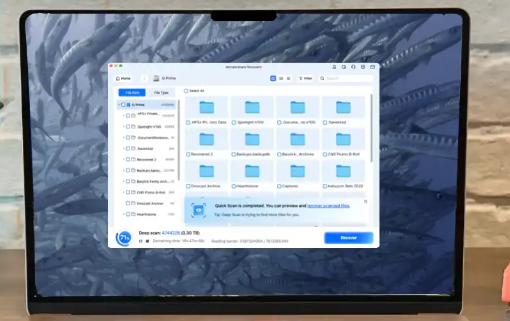
Key Features to Consider
When choosing the best recovery software, consider the following attributes:
Ease of Use: A clean, user-friendly interface makes the software accessible to users of all experience levels.
File System Compatibility: Support for NTFS, FAT32. exFAT, and other formats ensures broader device compatibility.
Device Support: The best tools can recover data from HDDs, SSDs, USB flash drives, SD cards, and even damaged or non-bootable drives.
Scan Modes: Quick scans are useful for recently deleted files, while deep scans explore storage sectors for more elusive data.
Preview Functionality: Allows users to verify file recoverability before restoration.
Reliability and Success Rate: High recovery success rates and the ability to handle complex recovery tasks distinguish the best tools.
Support and Updates: Regular updates and responsive customer support enhance the user experience.
Top Windows Data Recovery Software
Let’s delve into the best recovery software available for Windows, exploring what makes each one stand out.
1. Panda Data Recovery
Panda Data Recovery is gaining recognition as one of the best data recovery options for Windows. Designed with simplicity and effectiveness in mind, Panda offers an impressive suite of features without overwhelming the user.
It supports recovery from hard drives, USB flash drives, memory cards, and external devices. With options for both quick and deep scans, it can retrieve recently deleted files as well as those lost to formatting or system errors. Panda’s clean interface makes it approachable for beginners, while still providing enough control for more advanced users.
Users can preview files before restoring them, ensuring accurate recovery. It supports hundreds of file types and integrates smoothly with the Windows environment. Its lightweight design ensures minimal impact on system performance during scans. Panda Data Recovery is a reliable choice for anyone needing a fast, efficient, and easy-to-use solution.
2. EaseUS Data Recovery Wizard
EaseUS is one of the most established names in the data recovery industry. The Data Recovery Wizard is widely trusted by home users, IT professionals, and businesses due to its balance of functionality and user-friendliness.
This tool can recover data from hard drives, SSDs, memory cards, USB drives, and more. Whether data was lost due to accidental deletion, formatting, partition loss, or malware, EaseUS offers a robust solution. One standout feature is its ability to resume previous scan sessions, saving time on large drives.
The interface is polished and intuitive, allowing users to filter scan results by file type or modification date. It also offers real-time preview and selective recovery, giving users full control over the restoration process. With high success rates and broad device support, EaseUS remains a favorite in the Windows recovery space.
3. Stellar Data Recovery
Stellar is another heavyweight in the recovery software market. It’s known for professional-grade capabilities packaged in a user-friendly interface, making it ideal for both home and business use.
Stellar supports recovery from Windows systems, external drives, USB sticks, and even optical media like CDs and DVDs. Its advanced scanning engine can retrieve files from corrupted, formatted, or severely damaged storage devices. Whether you’re recovering images, videos, documents, or emails, Stellar covers a wide range of file types.
A standout feature is Stellar’s ability to repair damaged photos and videos, setting it apart from many competitors. It also supports recovery from encrypted drives and can create disk images for safer recovery operations on failing drives. Though more expensive than some alternatives, Stellar’s precision and depth make it a worthwhile investment for users with critical recovery needs.
4. Recuva
Recuva is an excellent choice for users who need a reliable free option. Developed by Piriform, the creators of CCleaner, Recuva offers basic but effective data recovery for a variety of situations.
Ideal for recovering deleted files from hard drives, USB drives, and SD cards, Recuva features both quick and deep scan options. The interface is straightforward and beginner-friendly, with a wizard to guide users through the process.
While it may not handle complex recovery scenarios as effectively as some premium tools, Recuva is a perfect solution for everyday file recovery tasks. It even includes a secure delete feature to permanently erase sensitive data. For users on a budget, Recuva is a trusted and capable tool.
5. Disk Drill
Originally developed for Mac, Disk Drill has evolved into a powerful recovery tool for Windows as well. Its sleek design and user-centric features make it an excellent option for those looking for both style and substance.
Disk Drill supports a wide range of file systems and can recover data from internal drives, external devices, and memory cards. It uses advanced scanning algorithms to locate lost files and supports over 400 file formats. The Recovery Vault feature offers proactive protection by keeping metadata of deleted files for easier recovery.
In addition to data recovery, Disk Drill provides disk health monitoring, data backup, and duplicate file detection tools. This multifunctionality makes it a versatile addition to any digital toolkit.
6. Wondershare Recoverit
Recoverit by Wondershare offers a highly polished recovery experience, ideal for both home users and small businesses. With support for more than 1.000 file types and a clean interface, it handles a wide array of recovery needs with ease.
Recoverit can restore files lost due to deletion, formatting, partition loss, system crash, or virus attacks. Its standout features include specialized recovery modes, such as video repair and recovery from crashed computers via bootable media.
The step-by-step recovery process is designed to be intuitive, while advanced users can dive deeper into custom scan settings. Recoverit is particularly well-suited for multimedia recovery, making it a great choice for creative professionals.
7. R-Studio
For advanced users and IT professionals, R-Studio is among the most powerful data recovery tools available. It’s not the easiest software to use, but its deep feature set is unmatched in technical environments.
R-Studio supports recovery from local and network drives, including RAID configurations. It can handle almost any file system and is capable of recovering data from severely damaged or corrupted disks. Forensic features and detailed file analysis make it popular in data recovery labs and corporate settings.
While the interface is less polished than some competitors, the software offers advanced imaging, hex editing, and disk cloning tools. For users who require full control over the recovery process, R-Studio is a clear leader.
8. MiniTool Power Data Recovery
MiniTool offers a simple yet effective recovery tool that appeals to beginners and those with moderate recovery needs. Its user interface is organized by recovery scenario, such as “Undelete Recovery” or “Damaged Partition Recovery,” helping users select the right method quickly.
MiniTool supports recovery from local drives, external devices, and even CDs/DVDs. It offers free recovery up to 1 GB, which is suitable for small jobs. For larger recoveries, affordable upgrades are available.
Despite its simplicity, MiniTool includes helpful features like scan previews, file filtering, and bootable media creation. It’s a dependable choice for home users or small businesses looking for a cost-effective solution.
9. PhotoRec (by TestDisk)
PhotoRec is a powerful open-source recovery tool that works at a low level, ignoring the file system to locate files by signature. This makes it incredibly effective for recovering data from heavily damaged or formatted drives.
Although it lacks a graphical user interface, PhotoRec is one of the most effective tools for deep recovery. It can restore hundreds of file types, including documents, videos, archives, and more.
Advanced users will appreciate the speed and efficiency, while newcomers may find the learning curve steep. When paired with TestDisk, it can also recover lost partitions and repair boot records. For those comfortable with command-line tools, PhotoRec is a valuable, free option.
Data loss can be an overwhelming experience, but it doesn’t have to be permanent. With the right software, Windows users can often retrieve deleted, corrupted, or lost files quickly and efficiently. Whether you’re looking for a free, easy-to-use tool or a professional-grade solution for complex recoveries, there’s a program suited to your needs.
About us and this blog
Panda Assistant is built on the latest data recovery algorithms, ensuring that no file is too damaged, too lost, or too corrupted to be recovered.
Request a free quote
We believe that data recovery shouldn’t be a daunting task. That’s why we’ve designed Panda Assistant to be as easy to use as it is powerful. With a few clicks, you can initiate a scan, preview recoverable files, and restore your data all within a matter of minutes.

 Try lt Free
Try lt Free Recovery success rate of up to
Recovery success rate of up to









