Data recovery is a vital service for many users, whether you’re a home user, a business, or an organization. Optical discs such as DVDs were once the go-to method for storing and distributing data, from multimedia files like videos and music to important documents and backups. However, as technology advances and cloud storage and solid-state drives (SSDs) become more commonplace, DVDs are gradually being phased out. Nevertheless, there are still situations where data recovery from a DVD is necessary.
Types of DVDs
To begin, it’s important to know the various types of DVDs available, as this affects their storage capacity, durability, and recovery prospects.
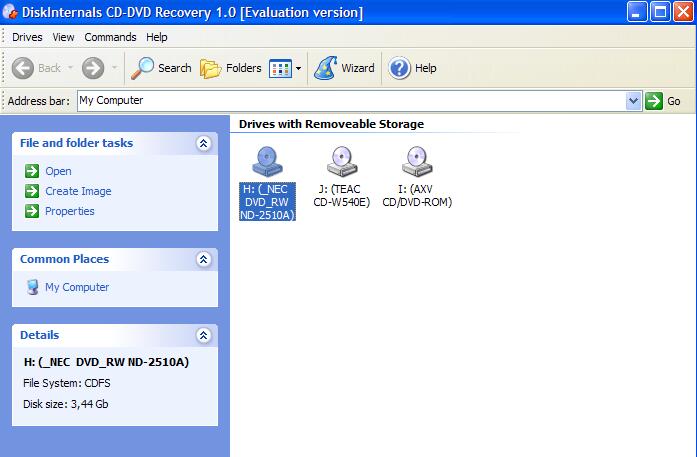
1. DVD-R vs. DVD+R
DVD-R (Recordable): One-time write discs. Data can only be written once, and no further modifications are allowed.
DVD+R (Recordable): Similar to DVD-R but with slight differences in technology. It also supports one-time data writing.
DVD-RW vs. DVD+RW (Rewritable): These DVDs allow for multiple write cycles, meaning you can add or remove data as needed, making them useful for temporary storage.
2. Dual-Layer DVDs
These are similar to regular DVDs but are double the size. They feature two layers of data storage, which enables them to hold more information—up to 8.5 GB—compared to the standard 4.7 GB.
3. DVD-ROM
These are read-only discs, typically used for commercial purposes like software distribution or video movies. Data on a DVD-ROM is written at the manufacturing stage and cannot be modified.
Why Data Might Be Lost on a DVD
Data loss from a DVD can happen due to various reasons, both physical and logical. Understanding these causes is the first step in successful recovery.
1. Physical Damage
Physical damage to the disc is one of the most common causes of data loss. This can be from scratches, cracks, smudges, and fingerprints that interfere with the laser’s ability to read the disc properly. The more severe the damage, the harder it becomes to recover the data.
2. Corruption
File corruption occurs when data on the disc becomes unreadable or is missing. This might happen due to faulty writing, improper ejection, or issues with the DVD drive during the burning process.
3. Disc Degradation
Over time, the material used to store data on the disc can degrade due to exposure to heat, humidity, or sunlight. This deterioration makes it increasingly difficult to recover the data as the layers that hold the information begin to break down.
4. Incompatibility
Sometimes, a DVD might not be compatible with certain drives or operating systems, leading to problems accessing the files. This could also be due to a formatting issue or outdated software/hardware.
How DVDs Store Data
Understanding how DVDs store data is important when trying to recover lost files. DVDs use a laser to read and write data, which is encoded in microscopic pits and lands along a spiral track on the disc’s surface. When the laser hits a pit, it reflects differently than when it hits a land, creating the binary code (1s and 0s) that constitutes your data.
1. Layer Structure
For single-layer DVDs, the data is stored in one layer, while dual-layer discs have two. The second layer allows for additional data storage but may be more prone to errors or failures.
2. Writeable DVDs
When you burn data onto a DVD, you use a laser to change the structure of the disc’s dye, essentially “burning” the data into it. Writeable DVDs (DVD-R and DVD+R) are chemically treated to absorb the laser’s energy, allowing data to be written once. Rewritable DVDs (DVD-RW, DVD+RW) use a different technology that allows the data to be altered and rewritten.
Common Symptoms of DVD Data Loss
Before diving into recovery techniques, it’s essential to understand the symptoms that indicate data loss from a DVD:
Unrecognized Disc: The disc is not recognized by your computer, meaning the operating system doesn’t acknowledge it.
Unusual Sounds: If your DVD drive makes strange noises when trying to read the disc, this could indicate physical damage to the DVD or drive.
Unreadable Files: You can see the files but cannot open them or they display errors when trying to access.
Incomplete Files: When accessing the data, some files may open correctly, but others may be corrupt or incomplete.
Methods for Recovering Data from a DVD
When attempting to recover data from a damaged or unreadable DVD, there are several methods available, ranging from basic software solutions to professional services.
1. Using Software Tools
Panda Assistant offers a robust solution for recovering data from DVDs, whether the disc has become damaged, unreadable, or files have been accidentally deleted. The process begins by inserting the DVD into a drive that is compatible with your computer. Panda Assistant scans the disc for any recoverable files, including documents, images, videos, and more.
Even if a DVD is physically scratched or corrupted, Panda Assistant uses advanced algorithms to identify and retrieve lost data. This is particularly useful when files are no longer accessible through normal means, such as when the disc shows errors or doesn’t appear in the file explorer.
To begin the recovery, you simply need to launch Panda Assistant and select the damaged DVD as the source. The software will display a list of recoverable files, and you can choose which ones to restore. The recovered files can be saved to another location, such as your computer’s hard drive or an external storage device, ensuring you don’t overwrite the original data.
2. Cleaning the Disc
Sometimes, data on a DVD can become inaccessible due to dirt, fingerprints, or minor scratches. Cleaning the disc may improve its readability, potentially allowing you to recover the data.
Use a microfiber cloth to gently wipe the disc from the center outward in straight lines.
If the disc is extremely dirty, try cleaning it with a soft, damp cloth and mild soap, ensuring it is thoroughly dry before attempting to read it again.
3. Repairing Scratches
For minor scratches, there are repair kits available that use special compounds to polish the disc and remove superficial damage. You can also try using household items like toothpaste or baking soda, though these methods come with risks and should be approached with caution.
4. Professional Data Recovery Services
If the damage to the DVD is significant, or if software tools are unable to recover the data, you may need to seek professional data recovery services. These services have specialized equipment to recover data from severely damaged or corrupted DVDs.
Limitations and Challenges in DVD Data Recovery
While DVD data recovery is possible, there are several limitations to be aware of:
Extent of Physical Damage: If a DVD has physical damage, especially deep scratches or cracks, recovery can be very difficult. Data on severely damaged areas may be irrecoverable.
Laser Calibration: DVD drives use lasers to read data. If the laser is unable to correctly focus on certain parts of the disc, you may not be able to recover the data, even with software tools.
Degradation of Disc Material: If the data layer of a DVD has degraded due to age or environmental factors, there’s little that can be done to recover the data.
Best Practices for Preventing DVD Data Loss
Preventing data loss on DVDs is just as important as recovery. Here are some tips to ensure your data remains safe:
Store DVDs Properly: Keep DVDs in a cool, dry, and dark place to avoid degradation. Store them in protective cases to prevent scratches and exposure to sunlight.
Make Backup Copies: Since DVDs can degrade over time, consider backing up your data to another medium like an external hard drive or cloud storage.
Label Discs Carefully: Use a soft pen to label your DVDs to avoid damaging the data layer.
About us and this blog
Panda Assistant is built on the latest data recovery algorithms, ensuring that no file is too damaged, too lost, or too corrupted to be recovered.
Request a free quote
We believe that data recovery shouldn’t be a daunting task. That’s why we’ve designed Panda Assistant to be as easy to use as it is powerful. With a few clicks, you can initiate a scan, preview recoverable files, and restore your data all within a matter of minutes.

 Try lt Free
Try lt Free Recovery success rate of up to
Recovery success rate of up to









